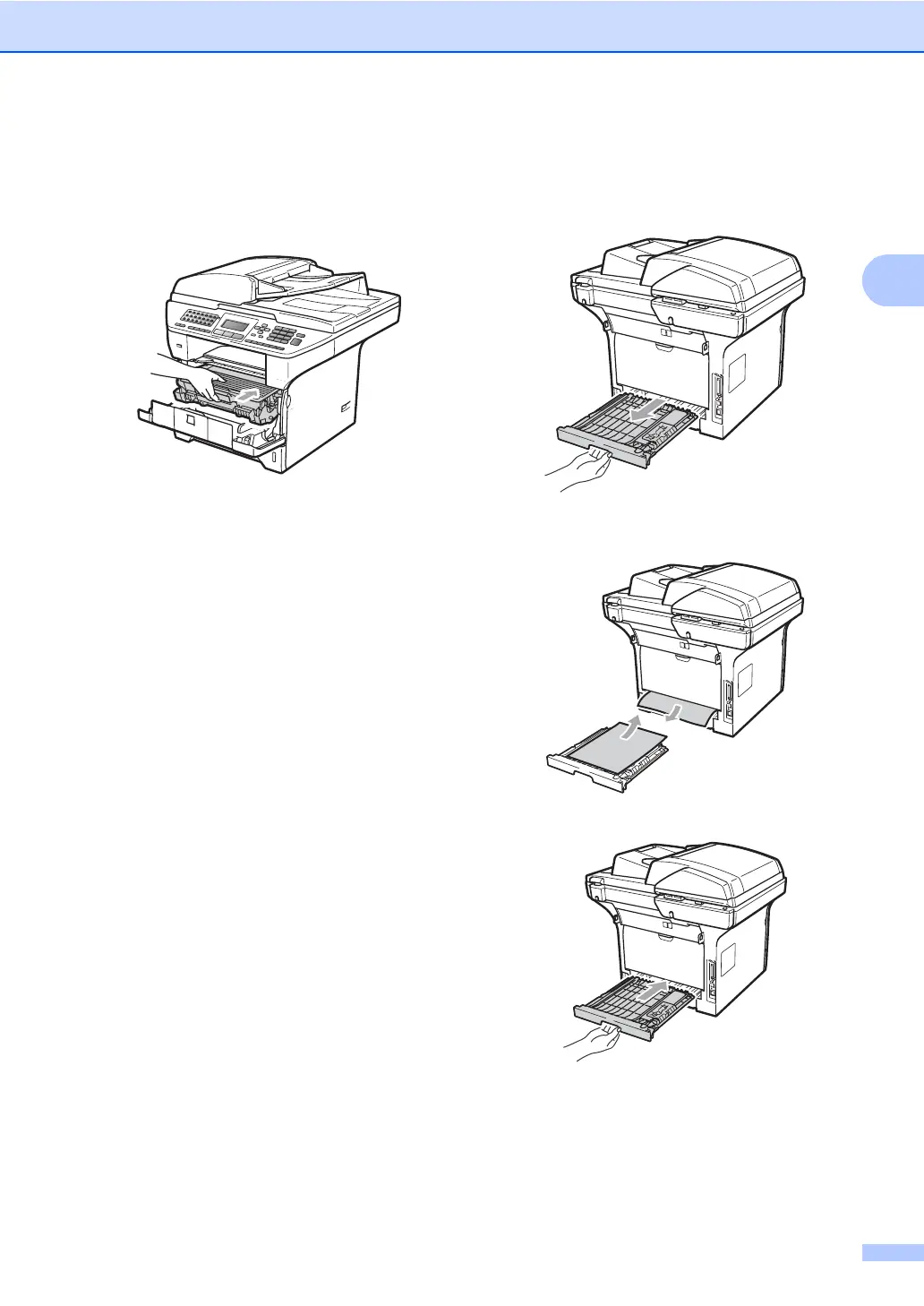Troubleshooting and routine maintenance
153
C
g Close the fuser cover and back cover
(back output tray).
h Put the drum unit and toner cartridge
assembly back in the machine.
i Close the front cover.
j Plug the machine’s power cord back into
the AC power outlet first, and reconnect
all cables and the telephone line cord.
Turn on the machine’s power switch.
Paper is jammed in the duplex tray C
a Pull the duplex tray completely out of the
machine.
b Pull the jammed paper out of the
machine or the duplex tray.
c Put the duplex tray back in the machine.
