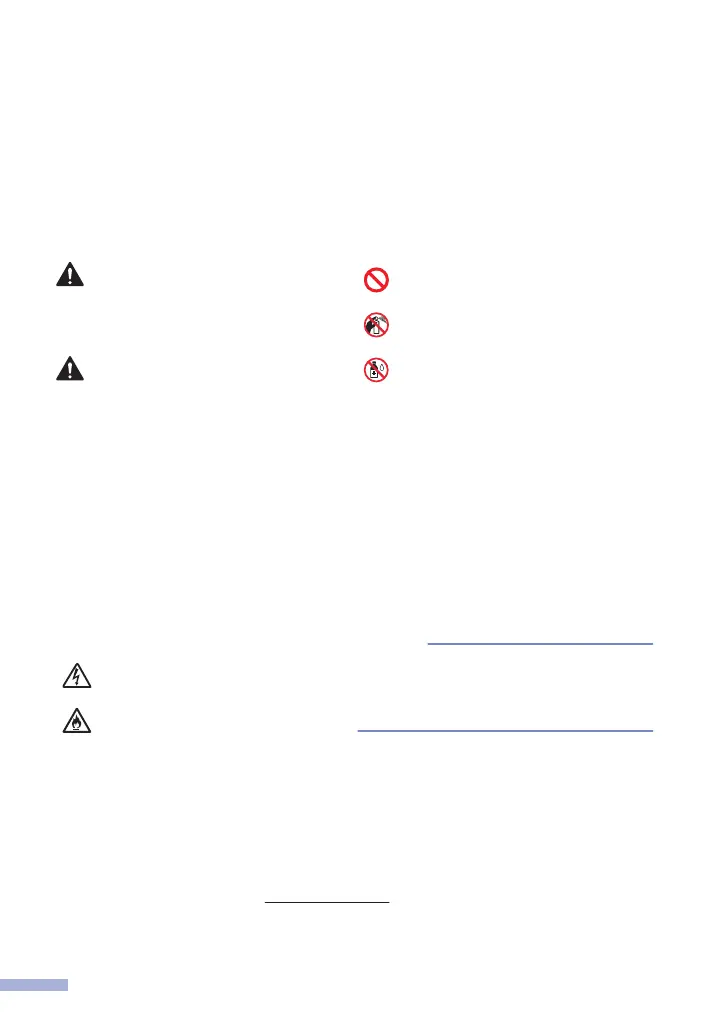Symbols and Conventions Used in the
Documentation
The following symbols and conventions are used throughout the documentation.
Follow all warnings and instructions marked on the product.
WARNING
WARNING indicates a potentially hazardous
situation which, if not avoided, could result in
death or serious injuries.
CAUTION
CAUTION indicates a potentially hazardous
situation which, if not avoided, may result in
minor or moderate injuries.
IMPORTANT
IMPORTANT indicates a potentially hazardous
situation which, if not avoided, may result in
damage to property or loss of product
functionality.
NOTE
NOTE specifies the operating environment,
conditions for installation, or special conditions
of use.
Electrical Hazard icons alert you to
possible electrical shock.
Fire Hazard icons alert you to the
possibility of a fire.
Prohibition icons indicate actions that
must not be performed.
This icon indicates that flammable
sprays must not be used.
This icon indicates that organic
solvents such as alcohol, or other
liquids must not be used.
Bold Bold typeface identifies specific
keys on the product's control
panel or on the computer screen.
Italics Italicised style emphasises an
important point or refers you to a
related topic.
Courier
New
Text in Courier New font identifies
messages on the LCD of the
product.
NOTE
• Not all models are available in all countries.
• The illustrations in this guide show the
MFC-J6945DW.
Compilation and Publication Notice
This product's manuals have been compiled and published to provide the latest product safety
information at the time of publication. The information contained in these manuals may be
subject to change.
For the latest manuals, visit us at
support.brother.com.
2
