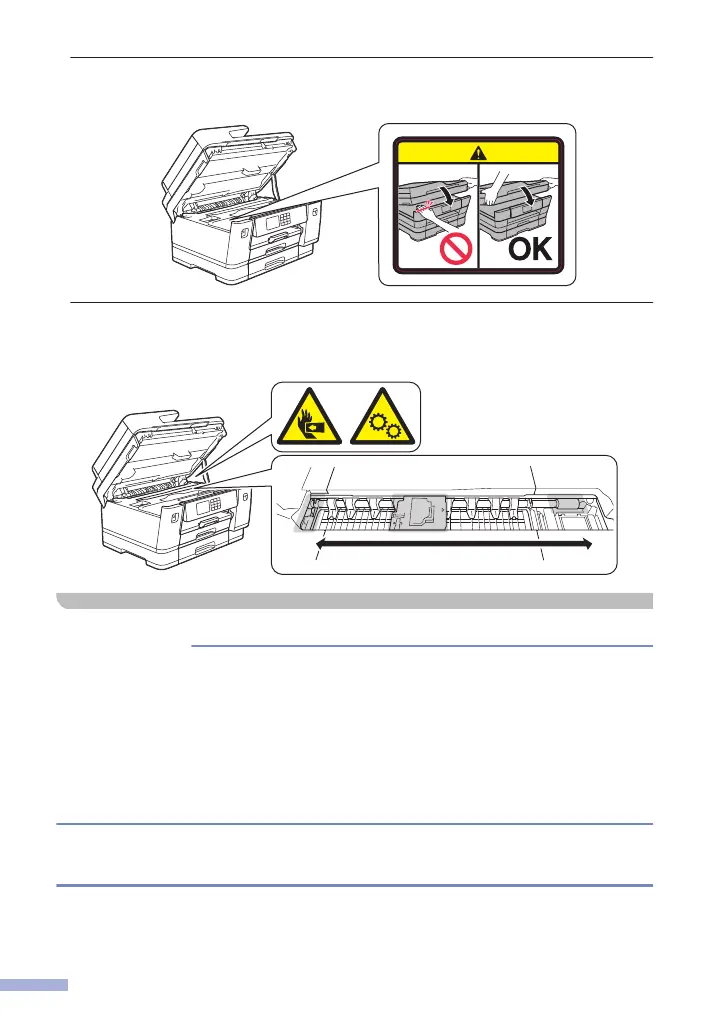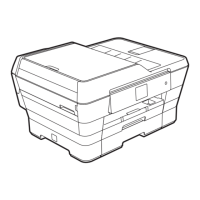(MFC-J6540DW/MFC-J6555DW/MFC-J6740DW/MFC-J6940DW/MFC-J6955DW)
DO NOT remove or damage any of the caution or warning labels inside the product.
Moving parts are located in the gray shaded areas shown in the illustration. Keep your hands
away from those areas when the parts are moving, or else injury may result.
DO NOT remove or damage the caution or warning label inside the product.
IMPORTANT
• A distinct change in the product’s performance may indicate a need for service.
• DO NOT connect your product to an AC power outlet controlled by wall switches or
automatic timers, or to the same circuit as a large appliance or other equipment that
requires a significant amount of electricity. It could disrupt the power supply. Disruption of
the power supply may also delete information from the product's memory, and repeated
cycling of the power supply can damage the product.
• DO NOT put any objects on top of the product. Doing so may cause the product to
malfunction.
Important Safety Instructions
DO NOT attempt to service this product yourself because opening or removing covers may
expose you to dangerous voltage points and other risks and may void your warranty. Refer all
servicing to a Brother Authorized Service Center.
14
