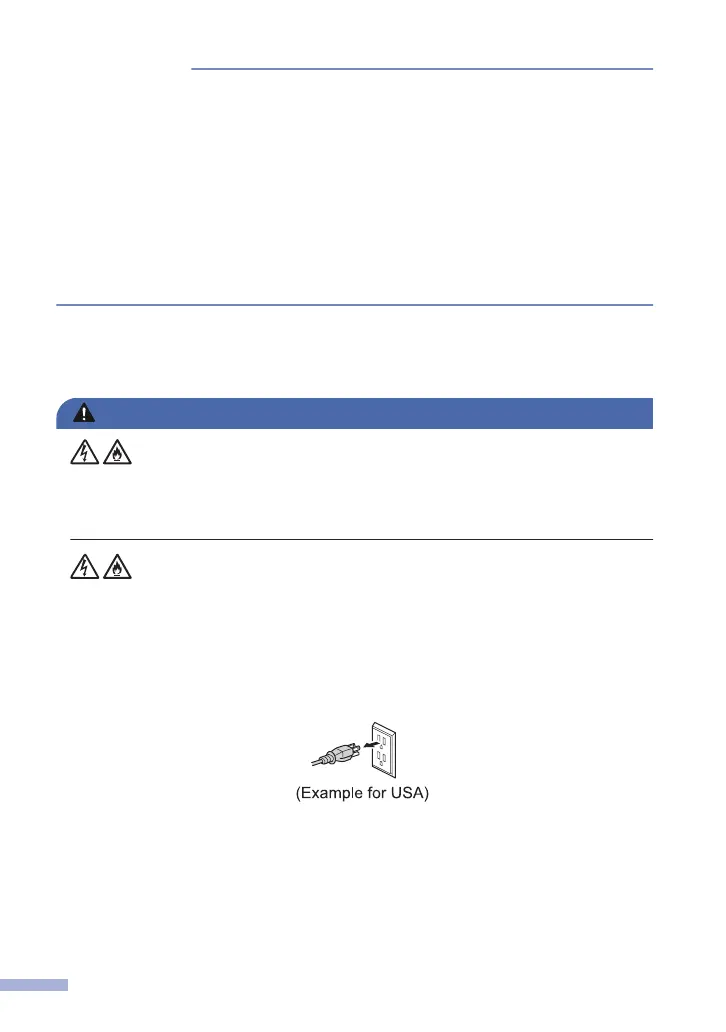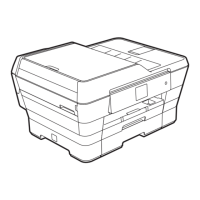IMPORTANT
• DO NOT place your product next to devices that contain magnets or generate magnetic
fields. Doing so may interfere with the operation of the product, causing print quality
problems.
• DO NOT place the product on any tilted/slanted surface. DO NOT tip the product after ink
cartridges are installed. Doing so may cause ink spillage and internal damage to the
product.
• DO NOT place your product next to sources of interference, such as speakers or the base
units of non-Brother cordless telephones. Doing so may interfere with the operation of the
product's electronic components.
• DO NOT place anything in front of the product that will block printed pages or received faxes
(models with the fax function only).
Connect the Product Safely
WARNING
ELECTRICAL HAZARDS
Failure to follow the warnings in this section may create the risk of an electrical shock. In
addition, you could create an electrical short, which may create the risk of a fire.
There are high-voltage electrodes inside the product. Before you access the inside of the
product, including for routine maintenance such as cleaning, make sure you have unplugged
the telephone line cord first (models with the fax function only) and then the power cord from
the AC power outlet, as well as any telephone/RJ-11 (models with the fax function only) or
Ethernet/RJ-45 cables (network models only) from the product.
DO NOT push objects of any kind into this product through slots or openings in the product,
as they may touch dangerous voltage points or short-out parts.
4
