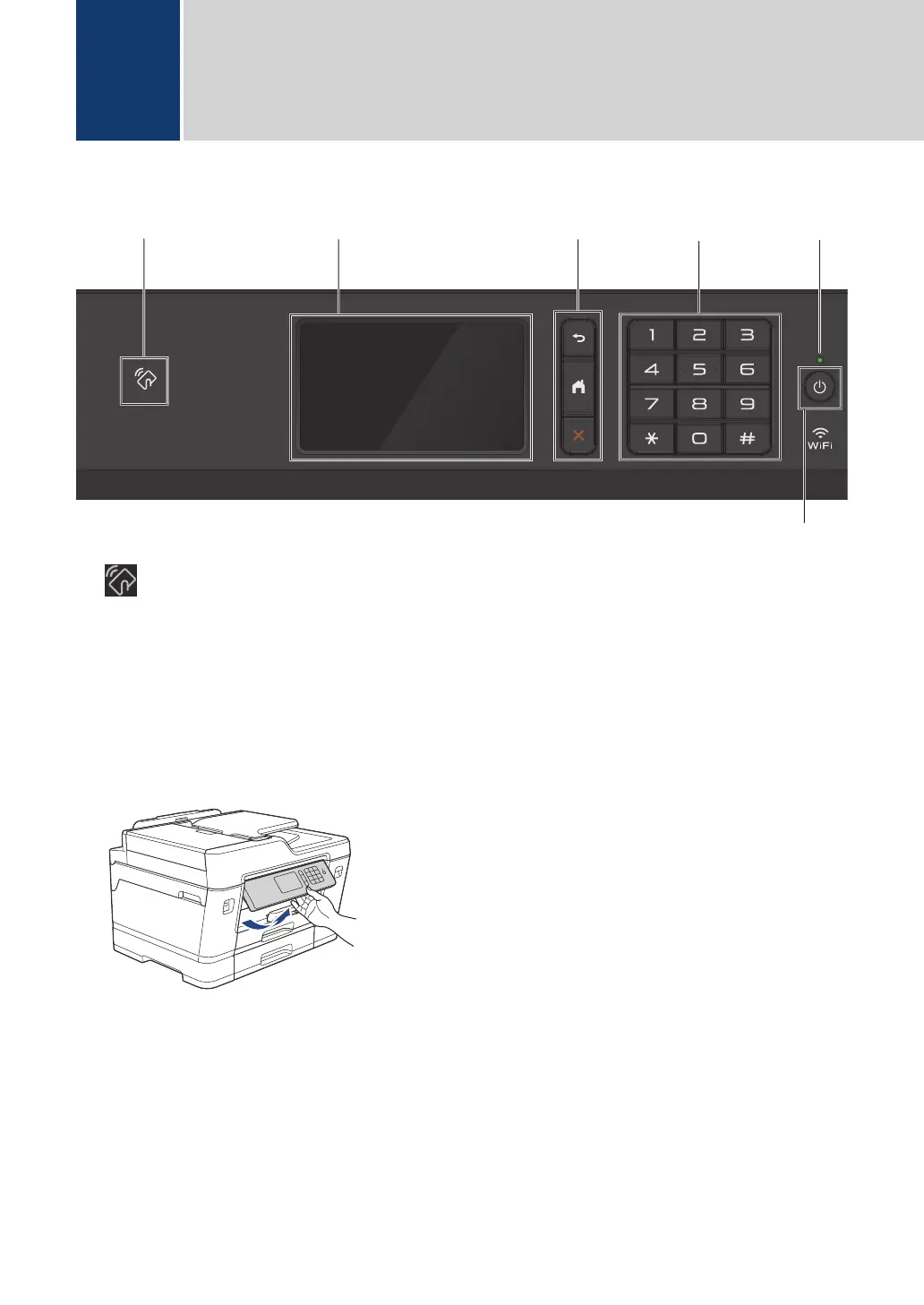Control Panel Overview
1.
NFC (Near Field Communication) symbol
You can use card authentication by touching the IC card to the NFC symbol on the control
panel.
If your Android
™
device supports the NFC feature, you can print from your device or scan
documents to your device in the same way.
2. Touchscreen Liquid Crystal Display (LCD)
Access menus and options by pressing them on the Touchscreen.
Adjust the angle of the control panel by lifting it.
1
General Information
2
