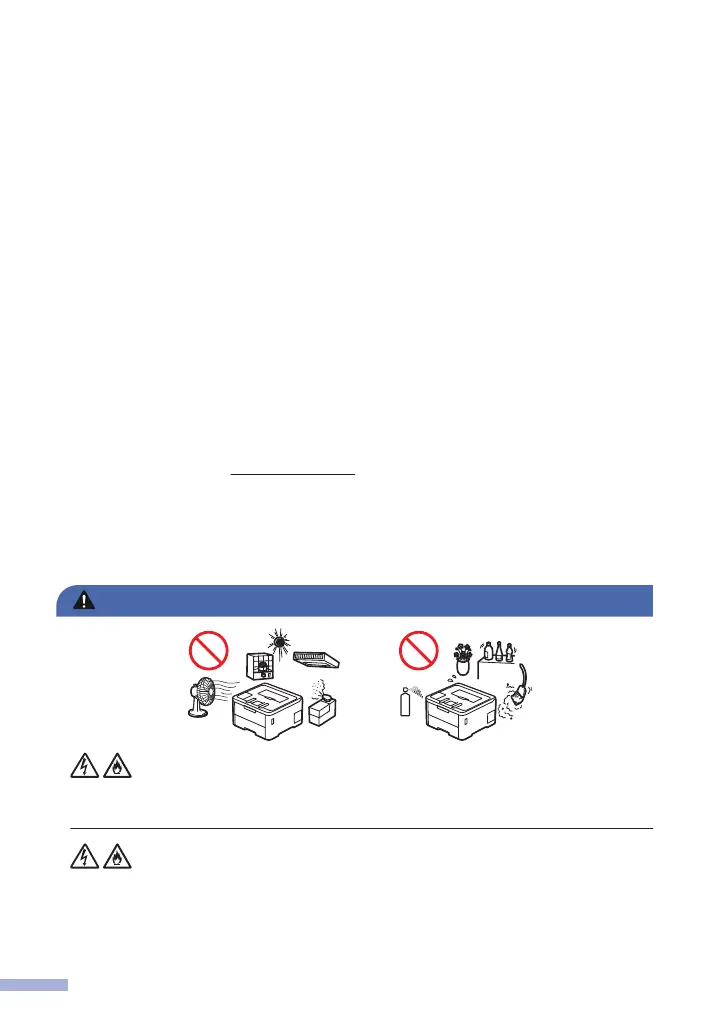Font Styles Used in the Documentation
The definitions of font style are as follows:
Bold Bold typeface identifies specific keys on the product's control panel or
on the computer screen.
Italics Italicised style emphasises an important point or refers you to a
related topic.
Courier New
Text in Courier New font identifies messages on the LCD of the
product.
Compilation and Publication Notice
Not all models are available in all countries.
The illustrations in this guide show the HL-L3240CDW/MFC-L8390CDW.
This product's manuals have been compiled and published to provide the latest product safety
information at the time of publication. The information contained in these manuals may be
subject to change.
For the latest manuals, visit
support.brother.com.
©2023 Brother Industries, Ltd. All rights reserved.
Choose a Safe Location for Your Product
WARNING
Choose a location where the temperature remains between 10°C and 32.5°C, the humidity is
between 20% and 80%, and where there is no condensation.
DO NOT place the product near heaters, air conditioners, electrical fans, refrigerators, or
water. Doing so may create the risk of an electrical shock, short circuit, or fire, as water may
come into contact with the product (including condensation caused by heating/air
conditioning/ventilation equipment).
2
