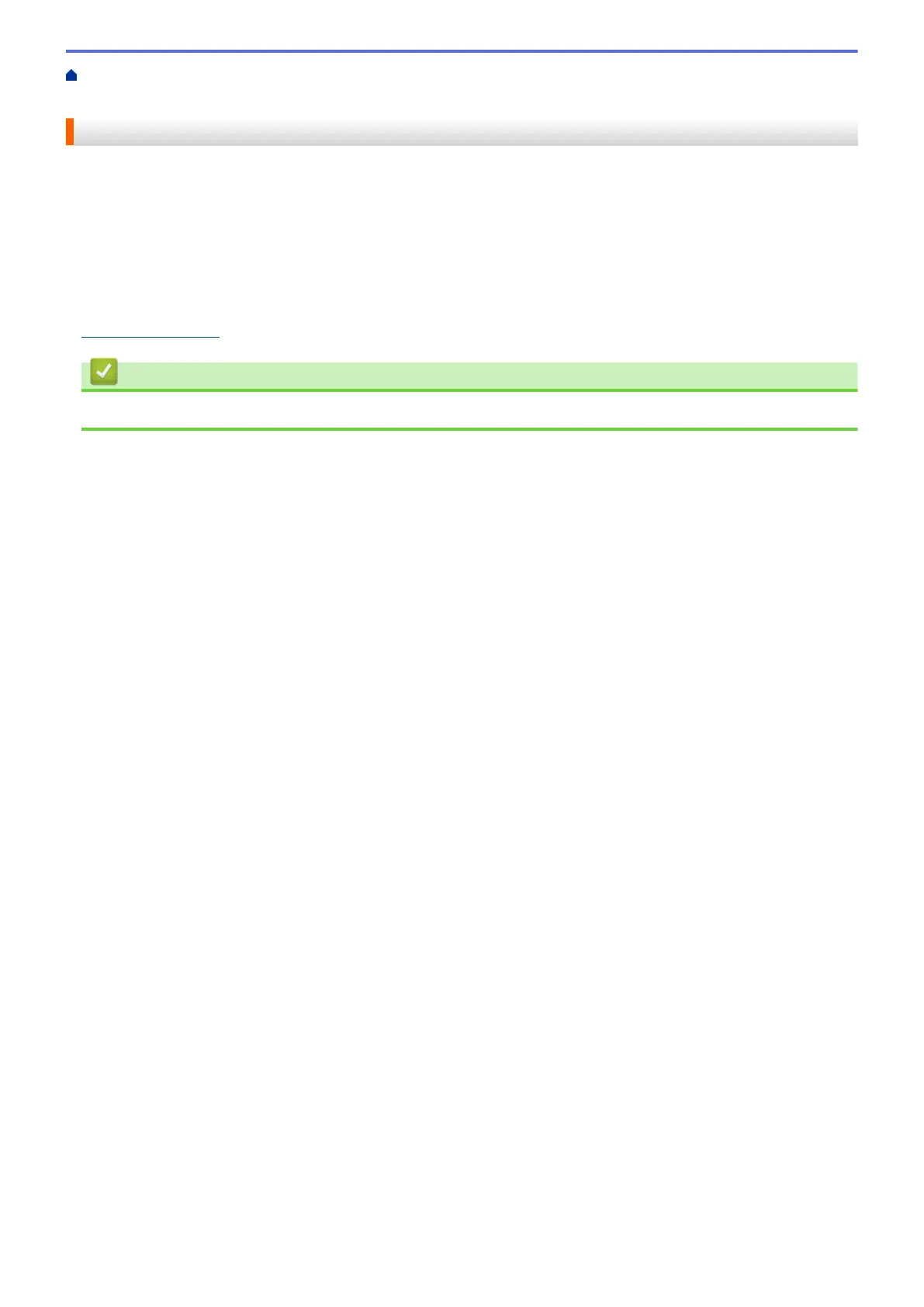Home > Before You Use Brother Web Connect > Conditions for Using Brother Web Connect > Brother
Software Installation
Brother Software Installation
The initial installation of Brother Web Connect requires a computer that has access to the Internet and has the
Brother machine's software installed.
For Windows
®
:
To install the Brother Software and configure the machine to be able to print over your wired or wireless network,
see the Quick Setup Guide included with your Brother machine.
For Macintosh:
To install the Brother Software, go to your model's Downloads page on the Brother Solutions Center at
support.brother.com.
Related Information
• Conditions for Using Brother Web Connect
8
