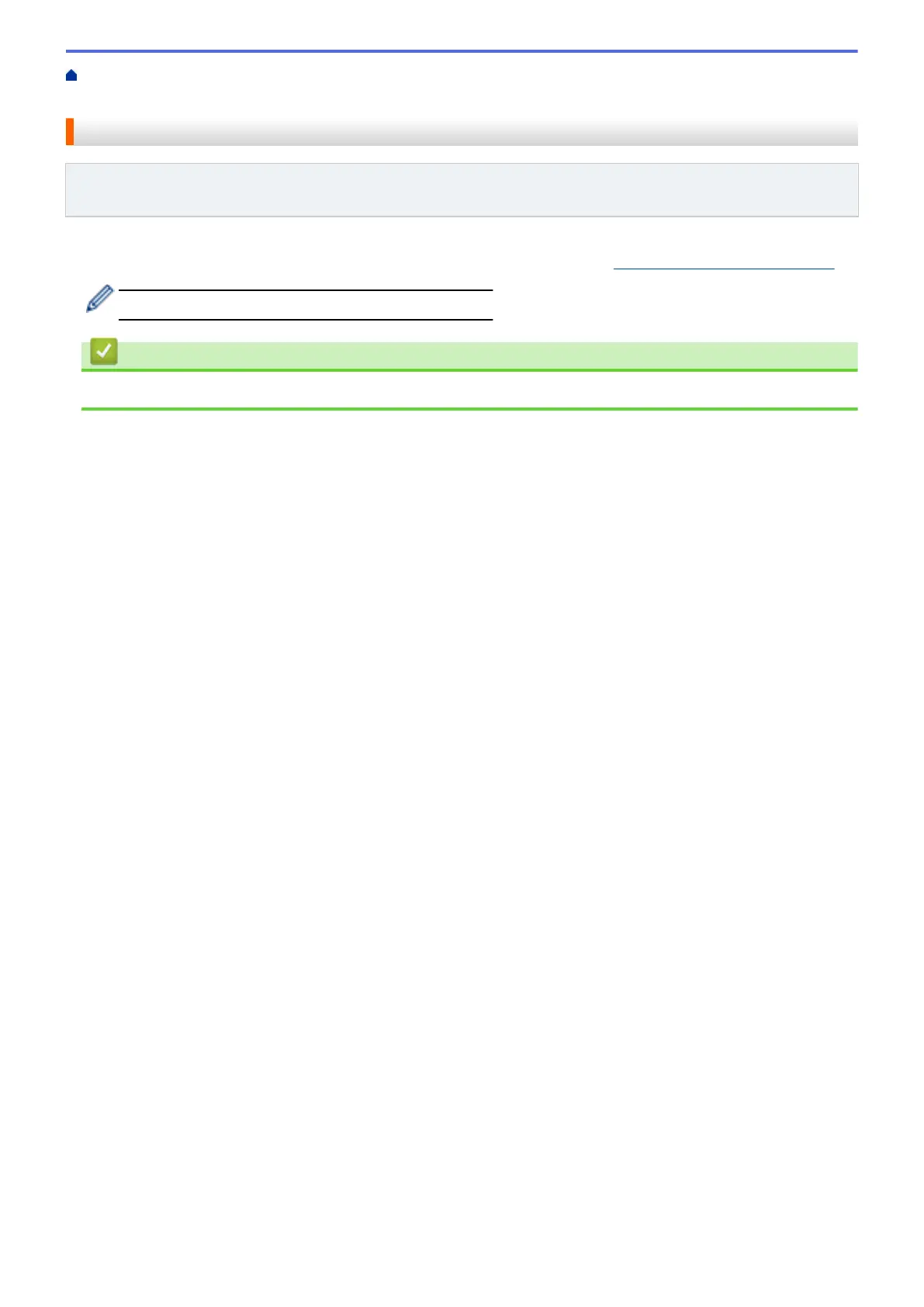Home > Before You Use Brother Web Connect > Set Up Brother Web Connect > Set Up Brother Web
Connect for Brother CreativeCenter
Set Up Brother Web Connect for Brother CreativeCenter
Related Models: DCP-L5500DN/DCP-L5600DN/DCP-L5650DN/MFC-L5700DW/MFC-L5800DW/
MFC-L5850DW/MFC-L5900DW/MFC-L6700DW/MFC-L6750DW/MFC-L6800DW/MFC-L6900DW
Brother Web Connect is set up to work with Brother CreativeCenter automatically. No configuration is needed to
create the calendars, business cards, posters and greeting cards available at www.brother.com/creativecenter.
Brother CreativeCenter is not available in all countries.
Related Information
• Set Up Brother Web Connect
21
