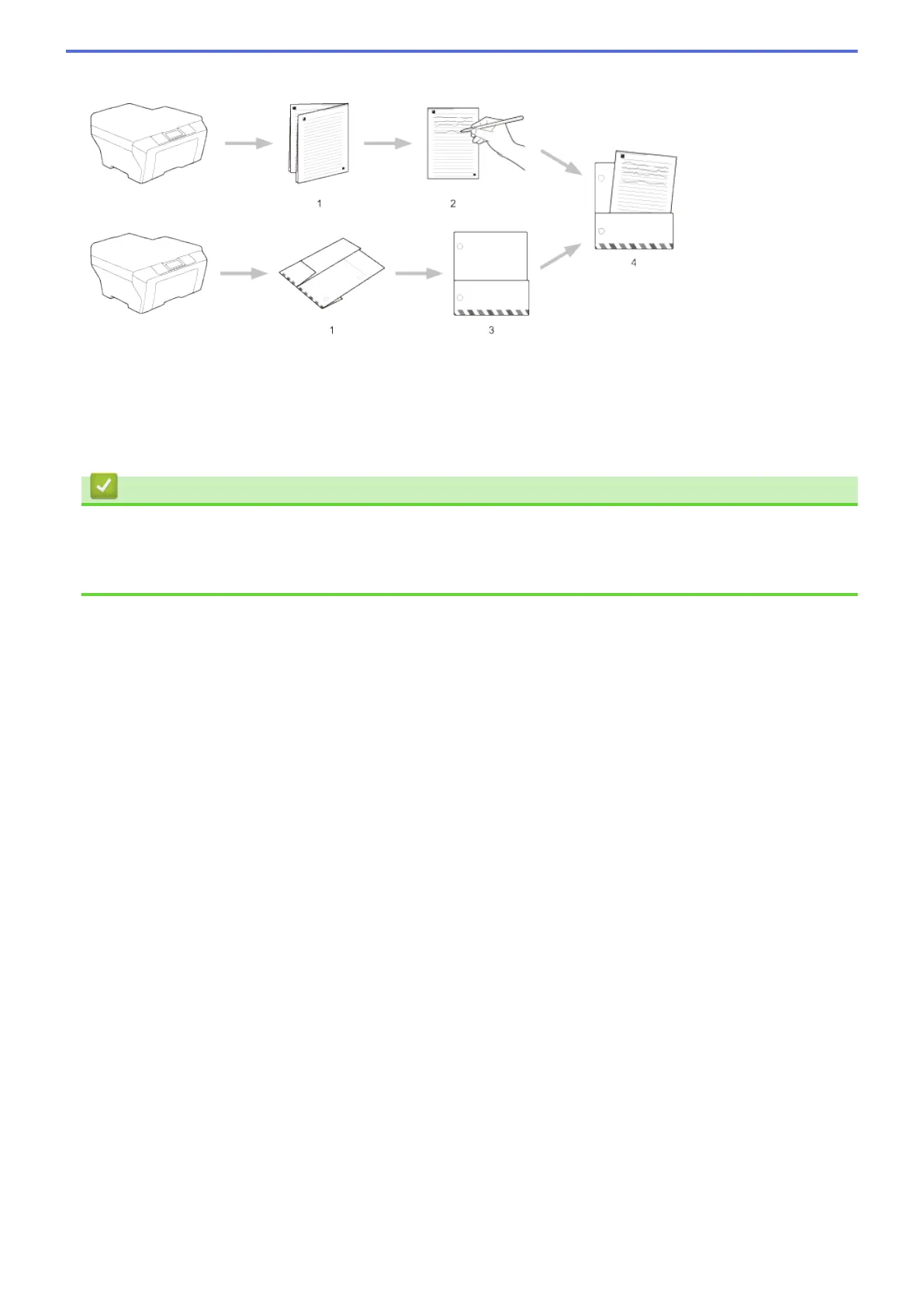How to use note sheets and note folders
1. Print template and fold on dotted lines.
2. Write your notes.
3. Tape sides and punch binder holes in folder, if needed.
4. Store notes in the custom folder for later use.
Related Information
• NotePrint and NoteScan
• Print Note Sheet and Folder Templates
• Scan a Note Sheet to the Cloud
42
