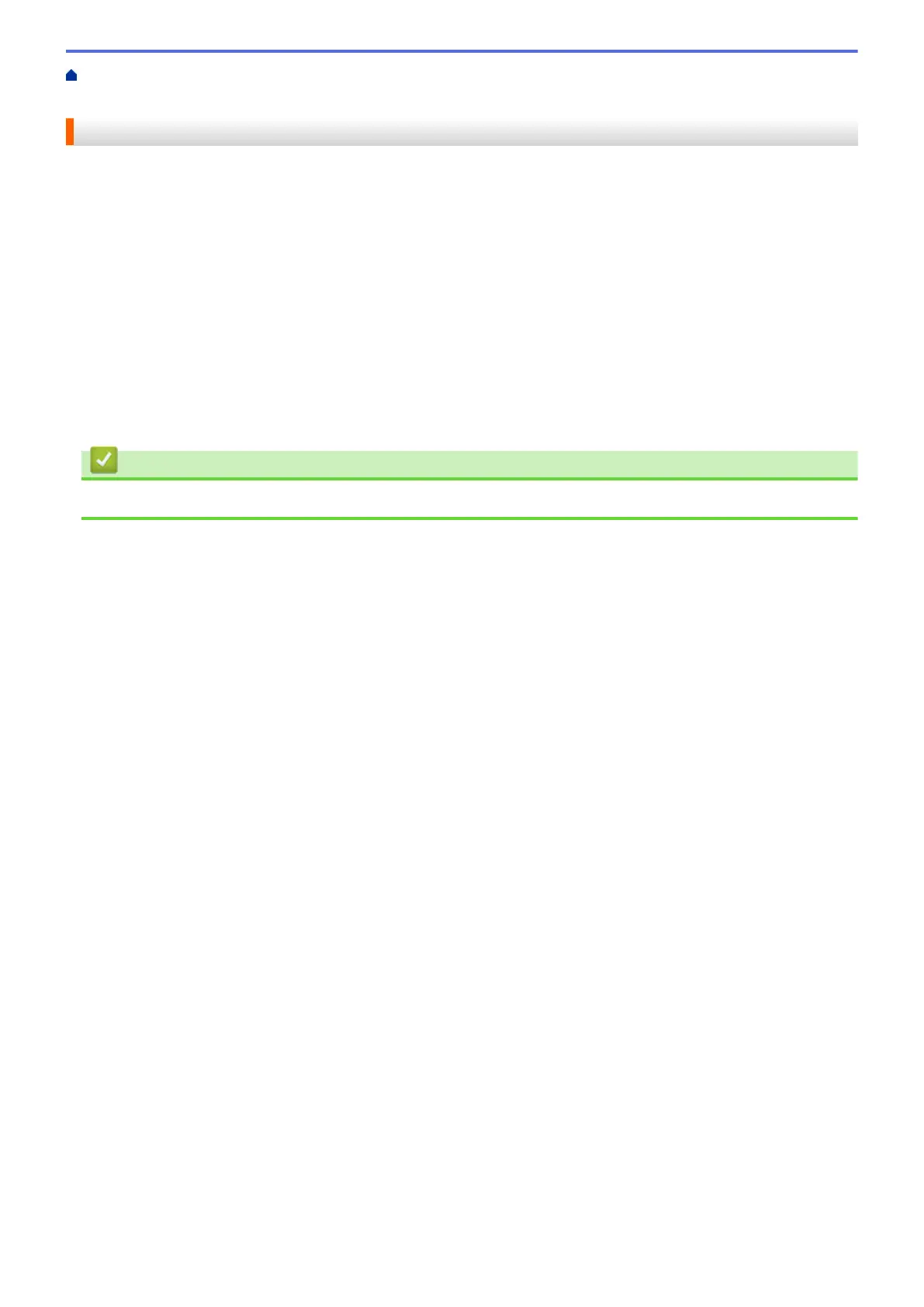Home > Security > Network Security Features > Secure Function Lock 3.0 > Scan Using Secure Function
Lock 3.0
Scan Using Secure Function Lock 3.0
Setting Scan restrictions (for administrators)
Secure Function Lock 3.0 allows an administrator to restrict which users are allowed to scan. When the Scan
feature is set to Off for the public user setting, only users who have the Scan check box selected will be able to
scan.
Using the Scan feature (for restricted users)
• To scan using the machine's control panel:
Restricted users must enter their PINs on the machine's control panel to access Scan mode.
• To scan from a computer:
Restricted users must enter their PINs on the machine's control panel before scanning from their computers.
If the PIN is not entered on the machine's control panel, an error message will appear on the user's computer.
Related Information
• Secure Function Lock 3.0
411
