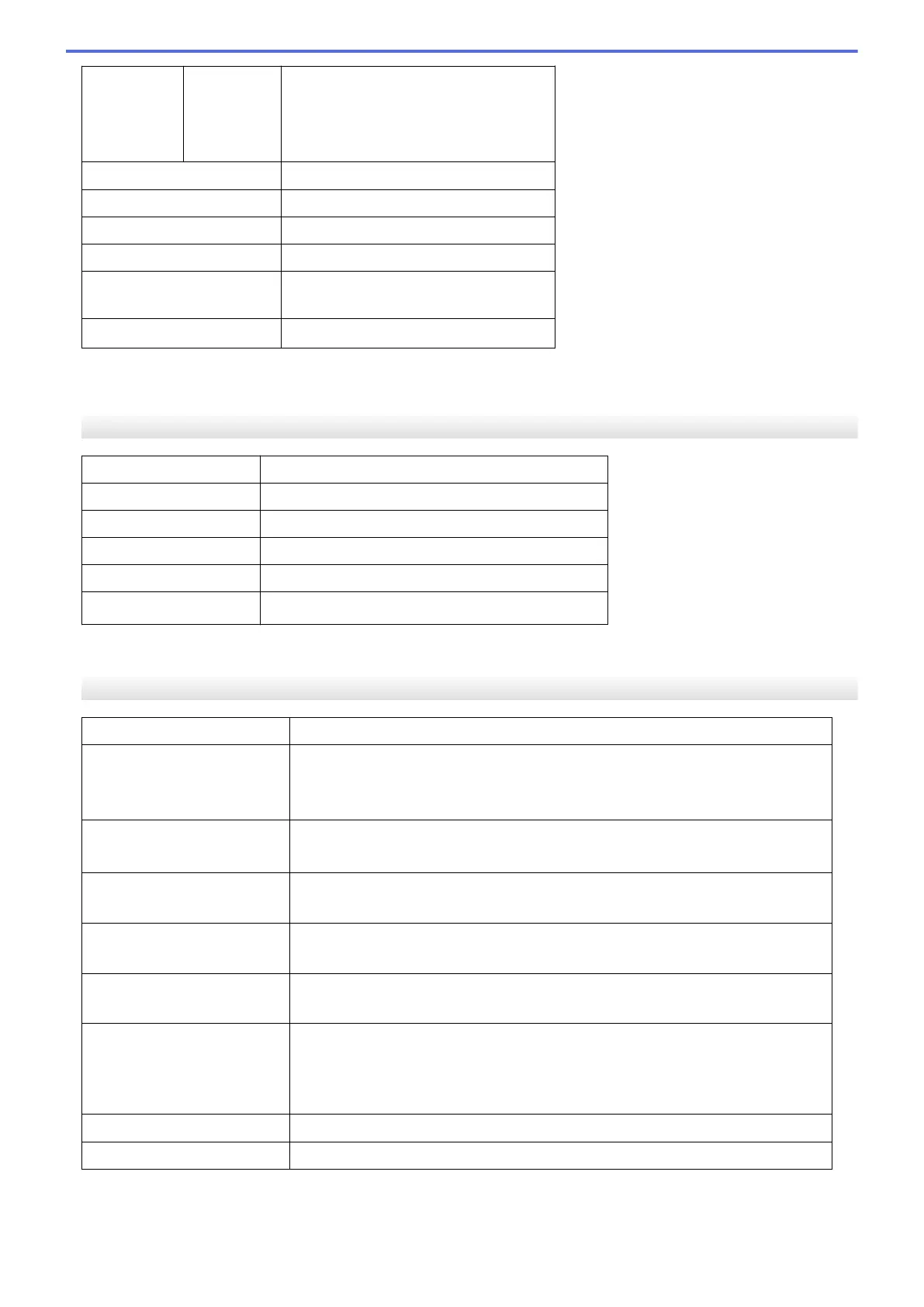Resolution Vertical • Standard: 98 dpi
• Fine: 196 dpi
• Super fine: 392 dpi
• Photo: 196 dpi
Address Book • 300 Locations
Groups • Up to 20
Broadcasting • 350 Locations
Automatic Redial • 1 time at 5 minutes intervals
Memory Transmission
• Up to 500 pages
1
Out of Paper Reception
• Up to 500 pages
1
1
‘Pages’ refers to the ‘ITU-T Test Chart #1’ (a typical business letter, Standard resolution, JBIG code). Specifications and printed materials
are subject to change without prior notice.
Copy Specification
Copy Width
• Maximum 8.27 in. (210 mm)
Automatic 2-sided Copy • Yes (from ADF)
Multiple Copies • Sorts/Stacks up to 99 pages
Enlarge/Reduce • 25 to 400% (in increments of 1%)
Resolution • Maximum 1200 x 600 dpi
First Copy Out Time
1
•
Less than 9.5 seconds at 73.4 °F (23 °C) / 115 V
1
From Ready Mode and standard tray
Scanner Specifications
Color / Black
• Yes / Yes
TWAIN Compliant • Yes
(Windows
®
XP / Windows Vista
®
/ Windows
®
7 / Windows
®
8 / Windows
®
8.1)
(OS X v10.8.5 / 10.9.x / 10.10.x)
WIA Compliant • Yes
(Windows
®
XP / Windows Vista
®
/ Windows
®
7 / Windows
®
8 / Windows
®
8.1)
ICA Compliant • Yes
(OS X v10.8.5 / 10.9.x / 10.10.x)
Color Depth • 48 bit color Processing (Input)
• 24 bit color Processing (Output)
Gray Scale • 16 bit color Processing (Input)
• 8 bit color Processing (Output)
Resolution
1
• Up to 19200 × 19200 dpi (interpolated)
• Up to 1200 x 1200 dpi (from Scanner Glass)
• Up to 600 x 600 dpi (from ADF)
Scanning Width • Maximum 8.27 in. (210 mm)
Automatic 2-sided Scanning • Yes (from ADF)
1
Maximum 1200 × 1200 dpi scanning with the WIA driver in Windows
®
XP, Windows Vista
®
, Windows
®
7, Windows
®
8 and Windows
®
8.1
(resolution up to 19200 × 19200 dpi can be selected by using the scanner utility)
662
