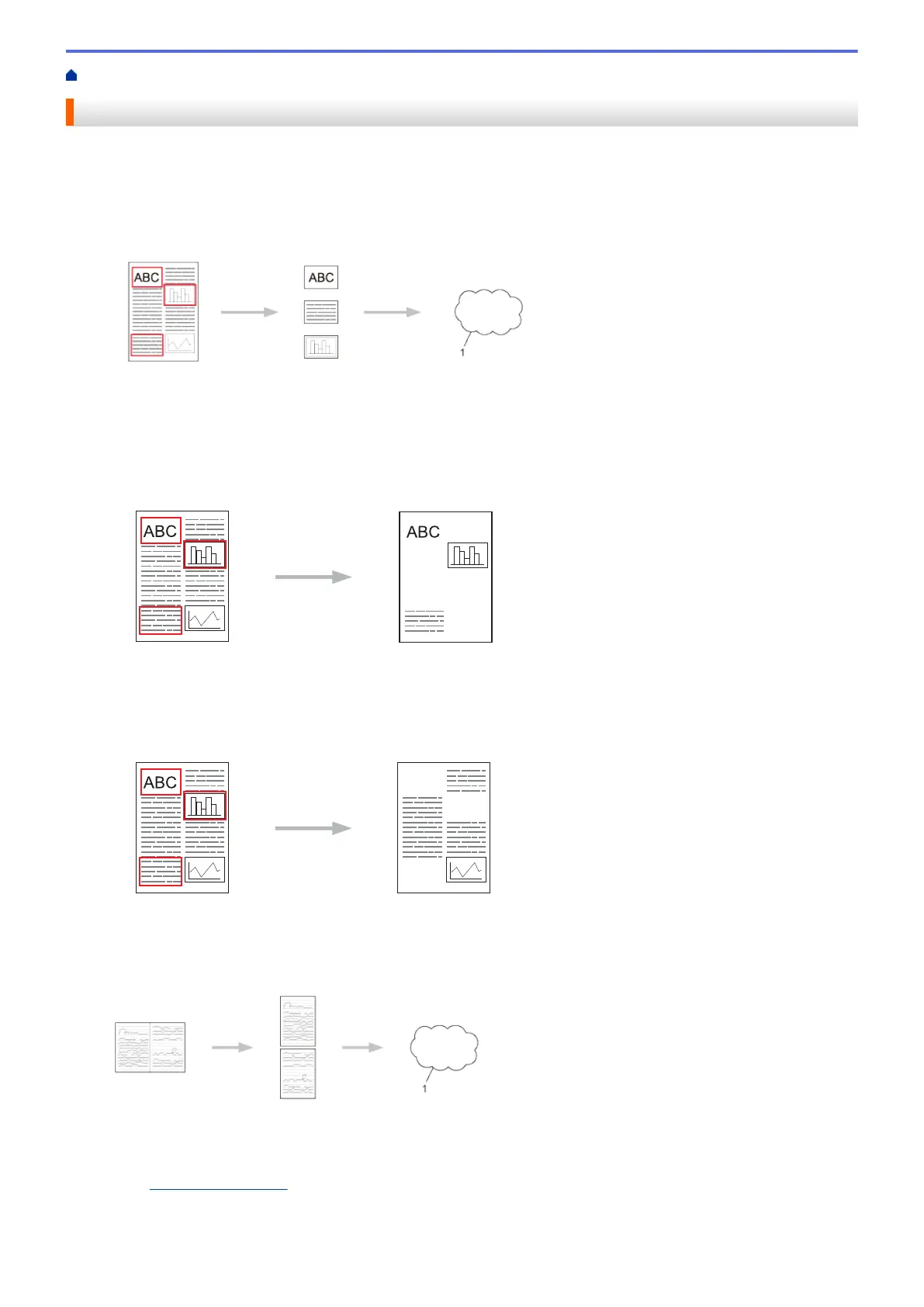Home > Mobile/Web Connect > Use Brother Web Services
Use Brother Web Services
Brother Web Services allow you to scan, print, and manage your files in the cloud or other online file
management services. Brother Web Services also manages cloud servers, so you can transfer received faxes.
• Outline and Scan
Use a red pen to outline sections of your document, and then scan the document. The red outlined areas are
captured and processed based on your settings: save the areas to a cloud service.
1. Web Service
• Copy Outlined Area
Use a red pen to outline sections of your document, and then scan the document. The red outlined areas are
extracted and printed together.
• Cut Outlined Area
Use a red pen to outline sections of your document, and then scan the document. The red outlined areas are
deleted and the remaining information is printed.
• NotePrint and NoteScan
Print different types of note sheets and the folders designed to hold them. After writing your notes, scan the note
sheets and save them to a cloud service.
1. Web Service
For more information, see the Web Connect Guide. Go to your model's Manuals page on the Brother Solutions
Center at support.brother.com.
494
