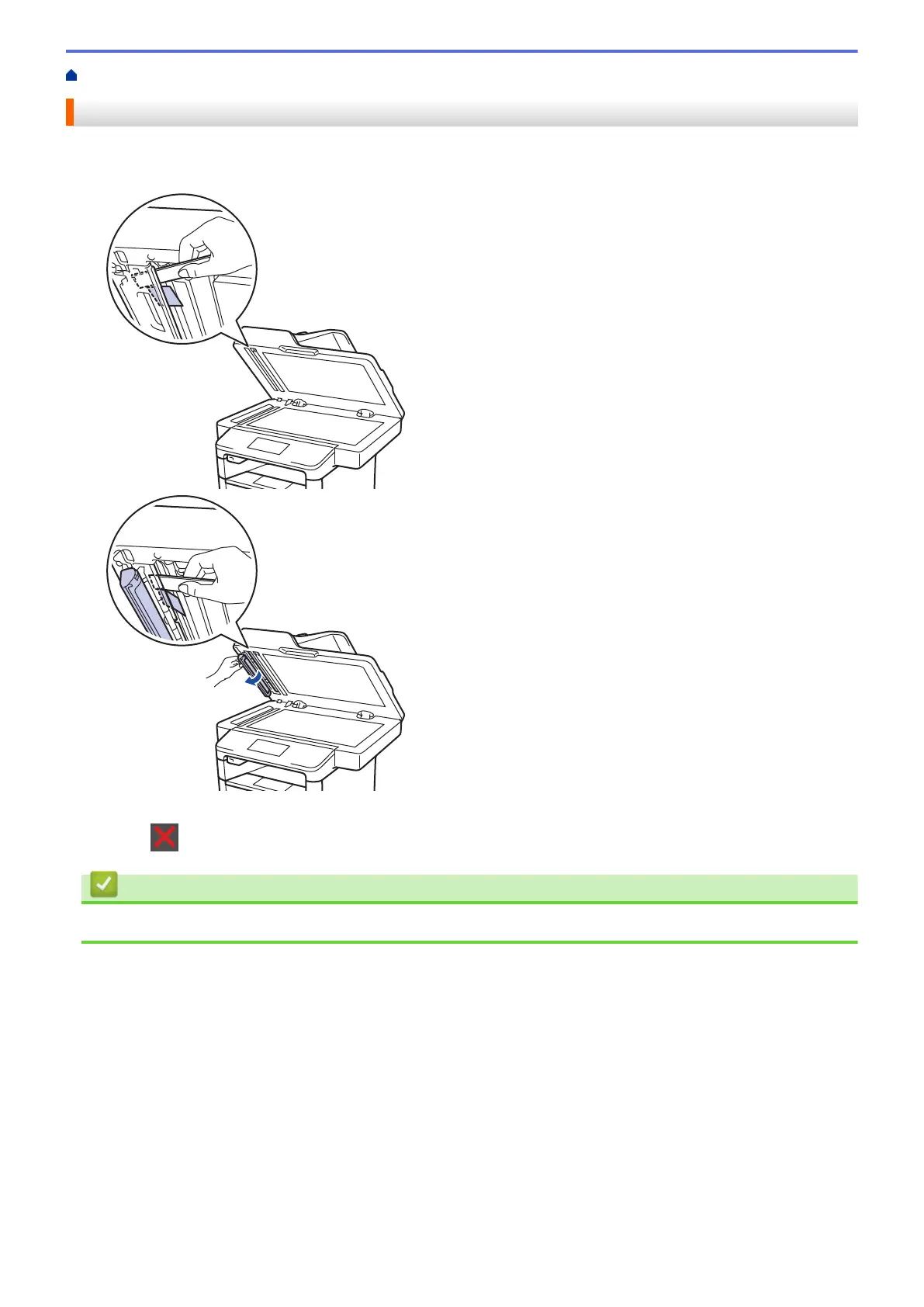Home > Troubleshooting > Document Jams > Remove Small Scraps of Paper Jammed in the ADF
Remove Small Scraps of Paper Jammed in the ADF
1. Lift the document cover.
2. Insert a piece of stiff paper, such as cardstock, into the ADF to push any small paper scraps through.
3. Close the document cover.
4. Press .
Related Information
• Document Jams
529
