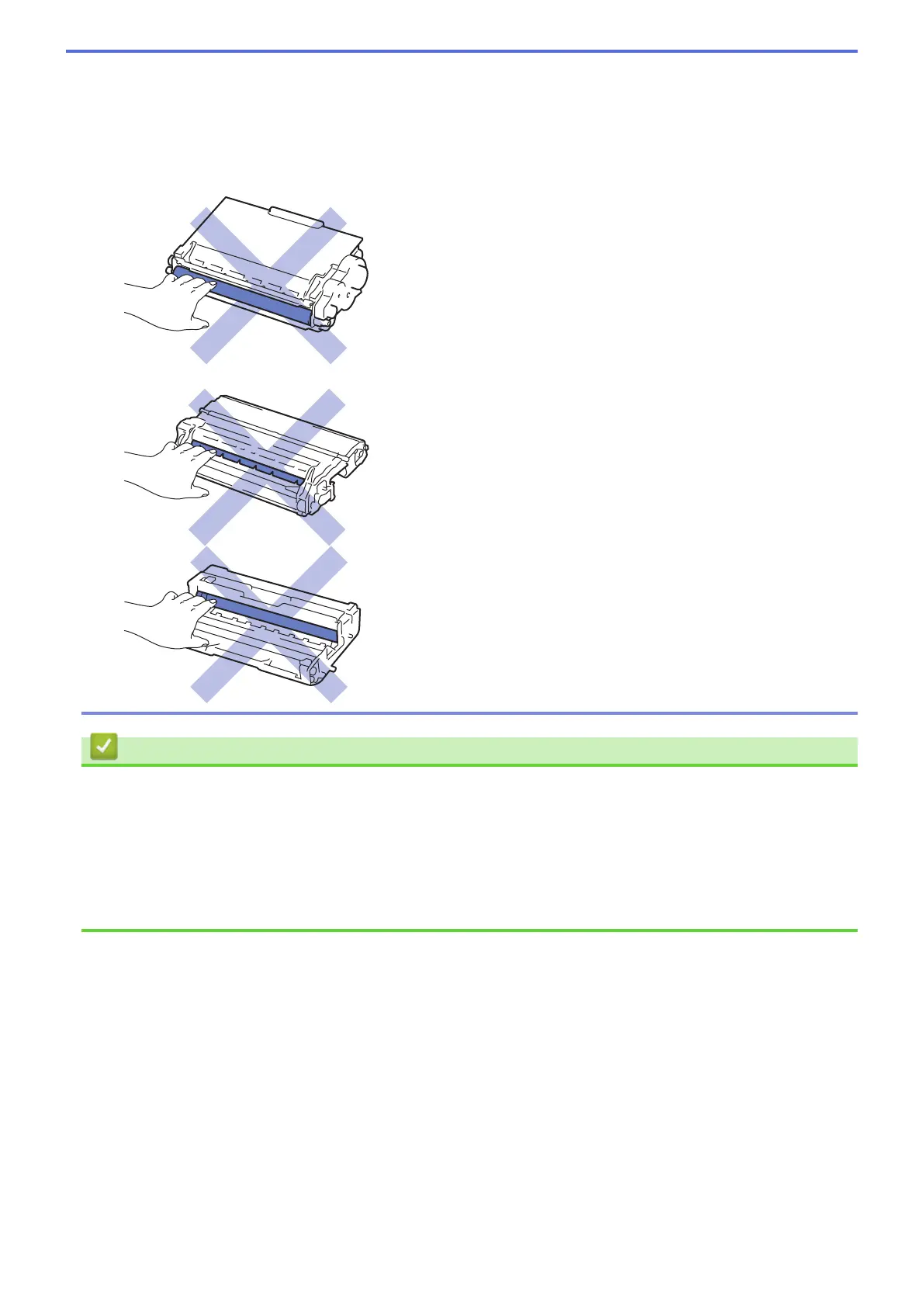• Frequency of replacing supplies except toner cartridges will vary depending on the print volume, types of
media used, and powering on/off the machine.
• Handle the toner cartridge carefully. If toner scatters on your hands or clothes, immediately wipe or wash
it off with cold water.
• To avoid print quality problems, DO NOT touch the shaded parts shown in the illustrations.
Toner cartridge
Drum unit
Related Information
• Routine Maintenance
• Replace the Toner Cartridge
• Replace the Drum Unit
• Reset the Drum Counter
• Error and Maintenance Messages
• Supplies
570
