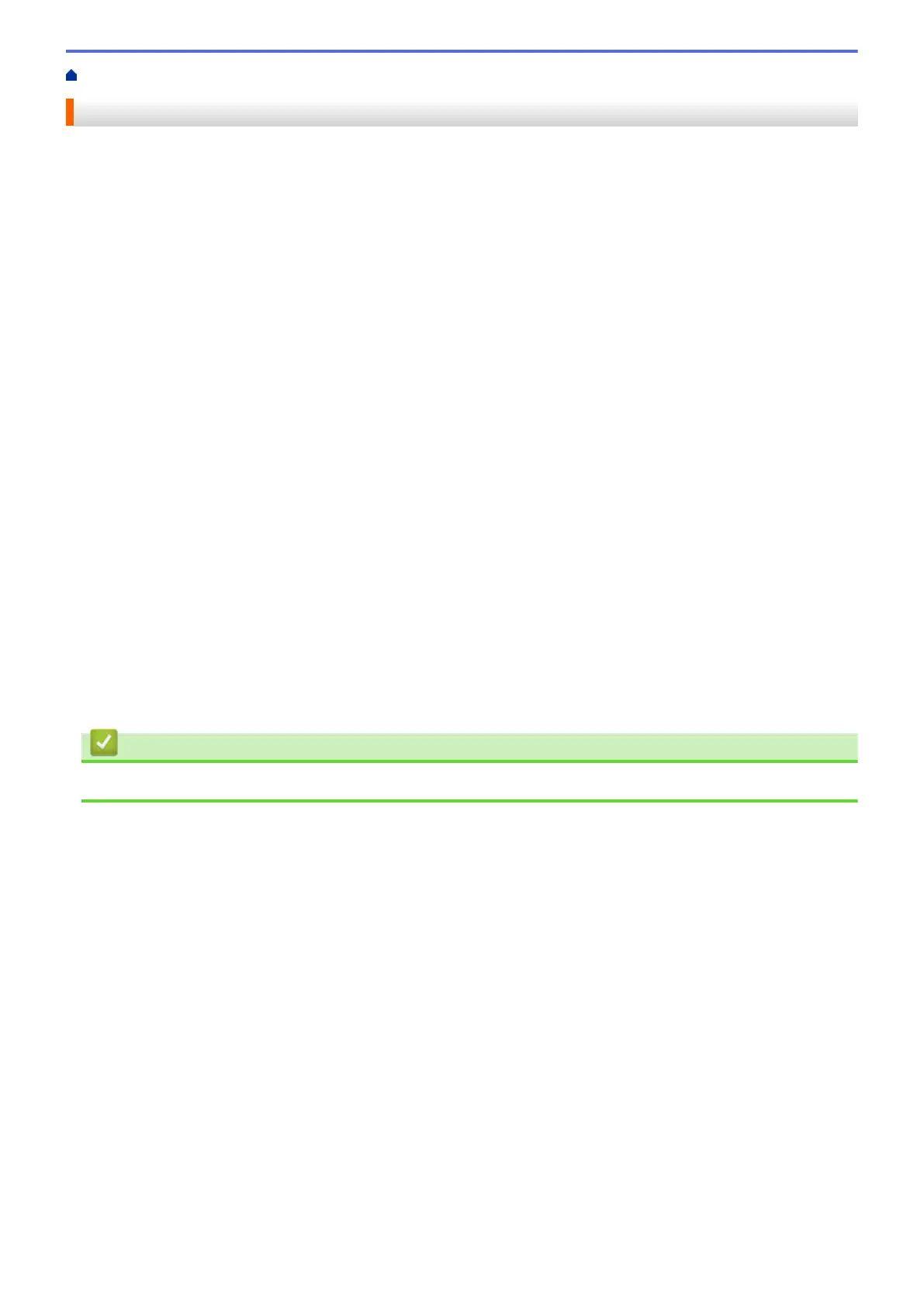Home > Machine Settings > Change Machine Settings from the Control Panel > Print Reports > Reports
Reports
The following reports are available:
Transmission
The Transmission report prints a Transmission Verification Report of your last transmission.
Address Book
The Address Book report prints an alphabetical list of names and numbers stored in the Address Book
memory.
Fax Journal
The Fax Journal prints a list of information about your last 200 incoming and outgoing faxes. (TX means
Transmit, RX means Receive)
User Settings
The User Settings report prints a list of your current settings.
Printer Settings
The Printer Settings report prints a list of your current printer settings.
Network Configuration (Models with network functionality)
The Network Configuration report prints a list of your current network settings.
Print File List
The Print File List prints a list of the fonts and print macros stored in the machine.
Drum Dot Print
The Drum Dot Print prints the drum dot sheet, which helps when it is time to clean the drum unit.
WLAN Report (Models with wireless network functionality)
The WLAN Report prints the wireless LAN connectivity diagnosis.
Related Information
• Print Reports
620
