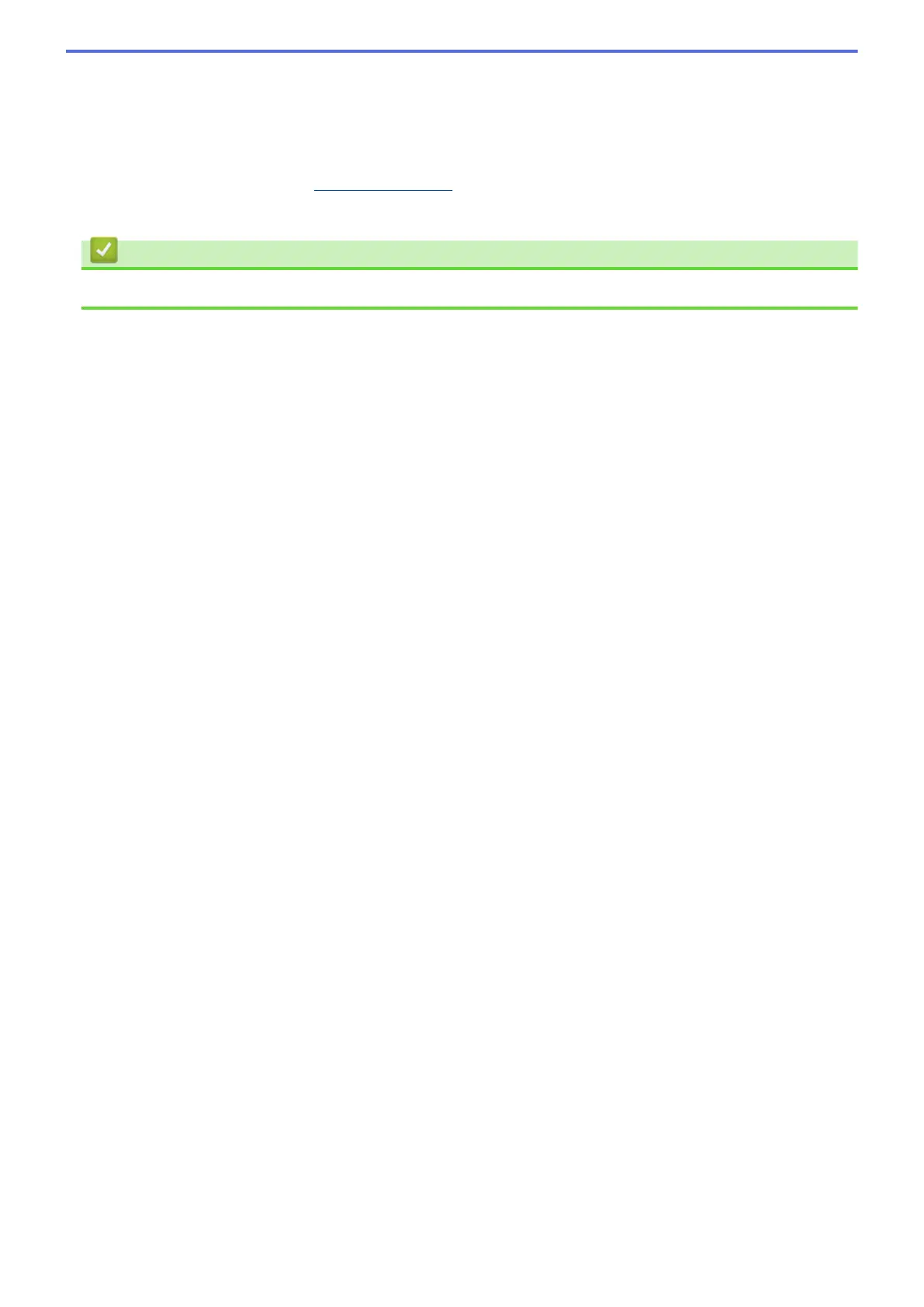1
Third party USB ports are not supported.
2
For WIA, 1200x1200 resolution. Brother Scanner Utility enables resolutions up to 19200 x 19200 dpi.
3
PaperPort
™
14SE supports Windows
®
XP Home (SP3 or greater), XP Professional 32-bit (SP3 or greater),Windows Vista
®
(SP2 or
greater), Windows
®
7, Windows
®
8 and Windows
®
8.1
4
PC-Fax supports black and white only.
For the latest driver updates, visit
support.brother.com.
All trademarks, brand and product names are the property of their respective companies.
Related Information
• Appendix
665
