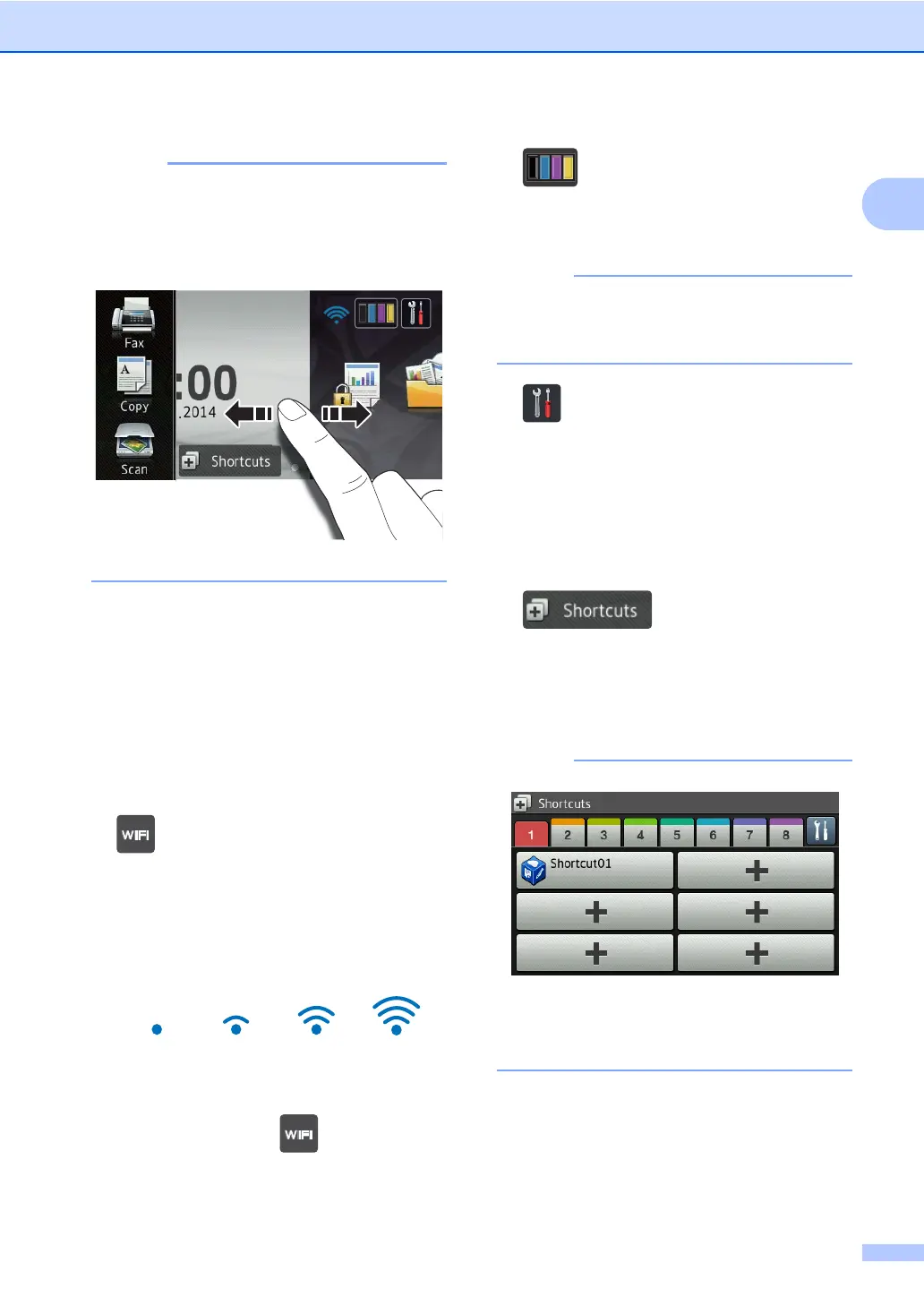General information
9
1
Swiping is a type of user operation on the
Touchscreen that is performed by
brushing your finger across the screen to
display the next page or item.
1 Modes:
Fax
Lets you access Fax mode.
Copy
Lets you access Copy mode.
Scan
Lets you access Scan mode.
2 (Wi-Fi Setup)
A four-level indicator on the Ready mode
screen displays the current wireless signal
strength if you are using a wireless
connection.
You can easily configure the wireless
settings by pressing (for more
information, see Software and Network
User's Guide.)
3 (Toner)
See the remaining toner life.
Press to access the Toner menu.
The indication of remaining toner life will
vary depending on the types of documents
printed and customer’s usage.
4 (Settings)
Press to access the main settings (for
more information, see Settings screen
on page 11).
5 Date and Time
See the date and time that has been set in
the machine.
6 (Shortcuts)
Press to set up Shortcuts.
You can quickly copy, scan, send a fax
and connect to a web service using the
options set as Shortcuts.
Eight Shortcut tabs are available. You can
set up to six Shortcuts in each Shortcut
tab. A total of 48 Shortcuts are available.
7 Secure Print
Lets you access the secure print menu.
0Max
