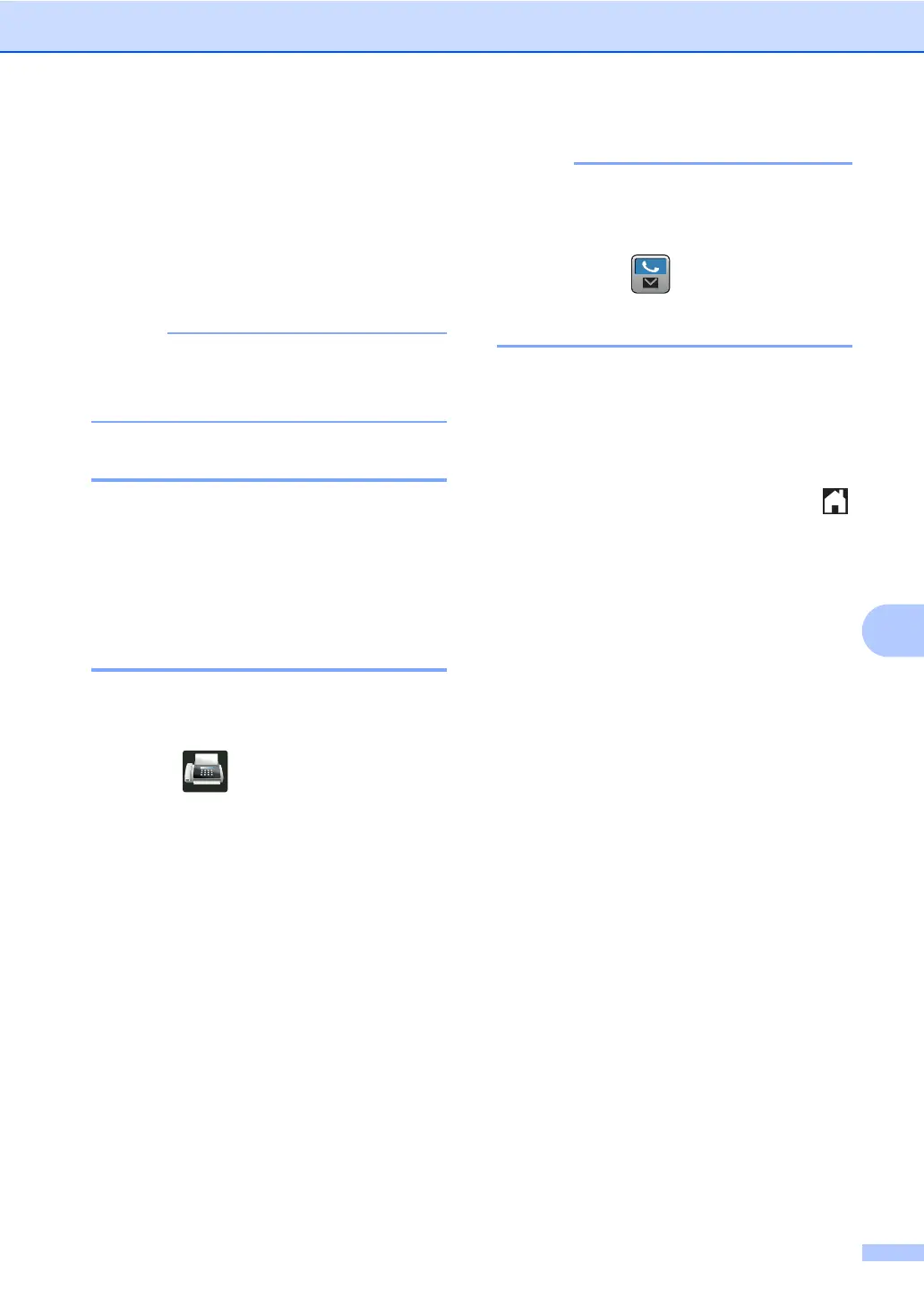Dialing and storing numbers
57
8
Storing numbers 8
You can set up your machine to do the
following types of easy dialing: Address Book
and Groups for broadcasting faxes. When
you dial an Address Book number, the
Touchscreen displays the number.
If you lose electrical power, the Address
Book numbers that are in the memory will
not be lost.
Storing a pause 8
Press Pause to insert a 3.5-second pause
between numbers. You can press Pause as
many times as needed to increase the length
of the pause.
Storing Address Book
numbers 8
You can store up to 300 addresses with a
name.
a Press (Fax).
b Press Address Book.
c Press Edit.
d Press Add New Address.
e Press Name.
f Enter the name using the keyboard on
the machine's Touchscreen (up to 20
characters). (To help you enter letters,
see Entering text on page 204.)
Press OK.
g Press Address.
h Enter the fax or telephone number using
the keyboard on the machine's
Touchscreen (up to 20 digits).
Press OK.
If you downloaded Internet Fax:
If you want to store an E-mail address to
use with Internet Fax or Scan to E-mail
server, press and enter the E-mail
address (see Entering text on page 204),
and press OK.
i Press OK.
j Do one of the following:
To store another Address Book
number, repeat steps c - i.
To finish storing numbers, press .
