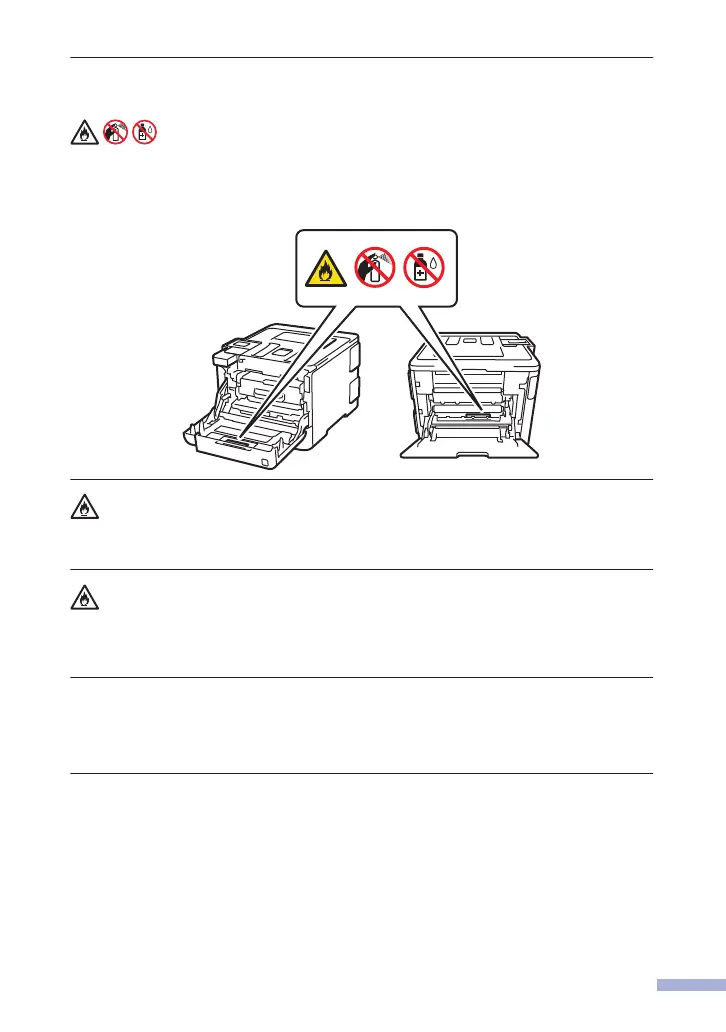FIRE HAZARDS
Failure to follow the warnings in this section may create the risk of a fire.
DO NOT use flammable substances, any type of spray, or an organic solvent/liquid containing
alcohol or ammonia to clean the inside or outside of the product. Doing so could cause a fire.
Instead, use only a dry, lint-free cloth. For instructions on how to clean the product, see the
Online User's Guide.
DO NOT attempt to operate this product when a paper jam or stray pieces of paper are inside
the product. Prolonged contact of paper with the fuser unit could cause a fire.
DO NOT use a vacuum cleaner to clean up scattered toner. Doing this might cause the toner
dust to ignite inside the vacuum cleaner, potentially starting a fire. Carefully clean the toner
dust with a dry, lint-free soft cloth and dispose of it according to local regulations.
(Models with Wireless LAN function only)
DO NOT use the product near any medical electrical equipment. The radio waves emitted
from the product may affect medical electrical equipment and cause a malfunction, which may
result in accident or injury.
For users with pacemakers:
This product generates a weak magnetic field. If you feel anything wrong with the operation of
your pacemaker when near the product, move away from the product and consult a doctor
immediately.
7
