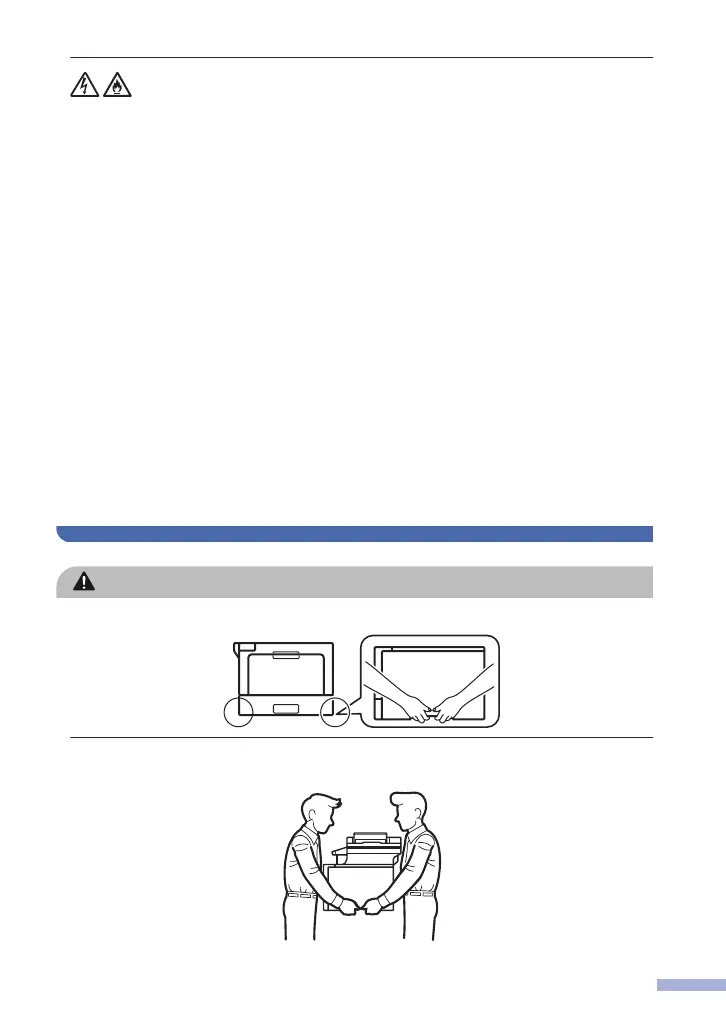Power Cord Safety:
• This product is equipped with a 3-wire grounded plug. This plug will only fit into a grounded
power outlet. This is a safety feature. If you are unable to insert the plug into the outlet, call
your electrician to replace your obsolete outlet. DO NOT attempt to defeat the purpose of
the grounded plug.
• DO NOT allow anything to rest on the power cord.
• DO NOT place this product where people might step on the cord.
• DO NOT place this product in a position where the cord is stretched or strained, as it may
become worn or frayed.
• DO NOT use the product if the power cord is frayed or damaged. Doing so may cause an
electrical shock or fire.
• DO NOT pull on the middle of the AC power cord; pulling on the middle may cause the cord
to separate from the plug. Doing this might cause an electrical shock.
• DO NOT use any undesignated cables (or optional devices). Doing so may cause a fire or
injuries. Installation must be performed properly according to the user's guide.
• Brother strongly recommends that you DO NOT use any type of extension cord.
• This product should be positioned so that nothing pinches or constricts the power cord.
• DO NOT use any cable not included with this product that does not meet the applicable
cable specifications described in the Quick Setup Guide. Doing so may cause a fire or
injuries. Installation must be performed properly according to the Quick Setup Guide.
CAUTION
When you move the product, carry the product as shown in the illustration.
To prevent possible injuries, at least two people should lift the product by holding it from the
front and back.
9
