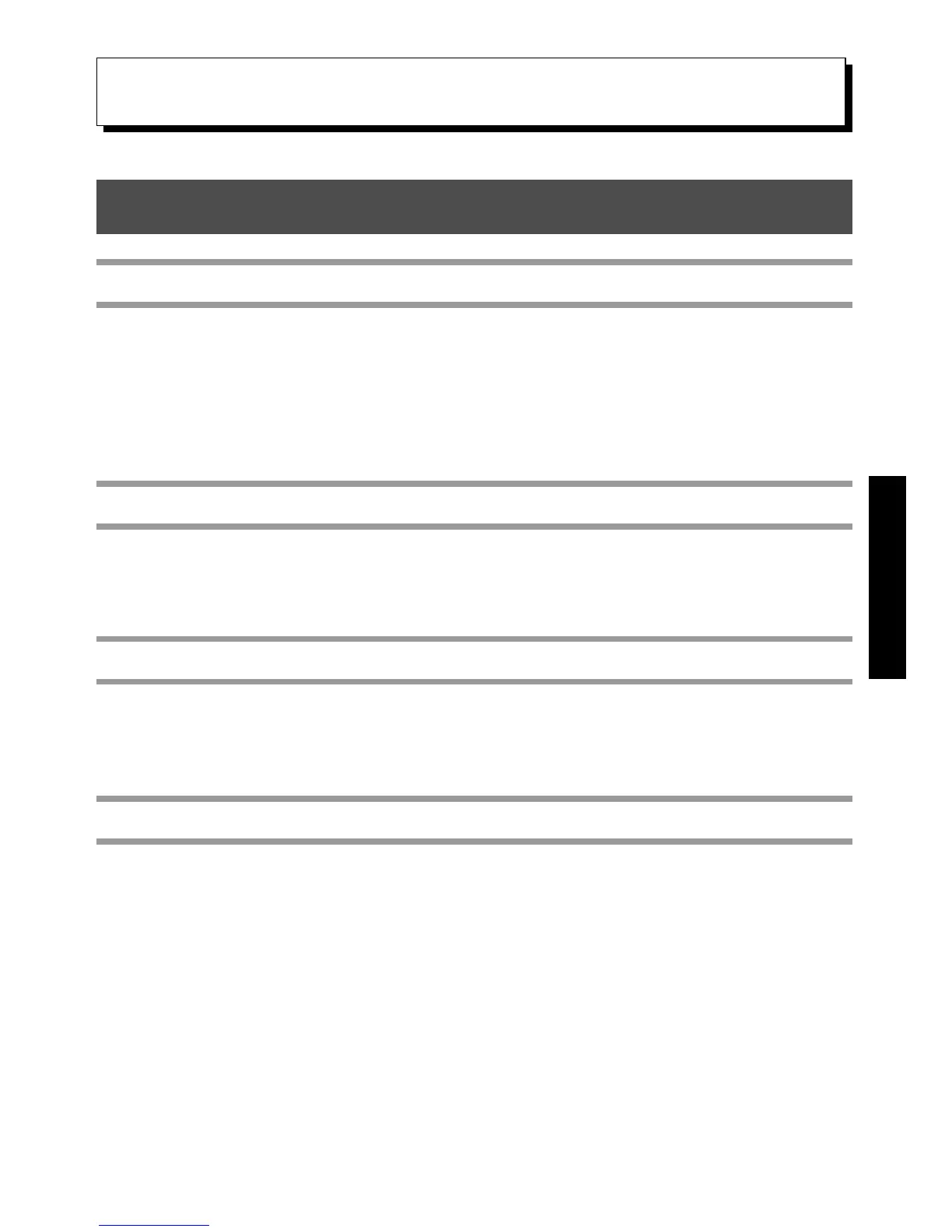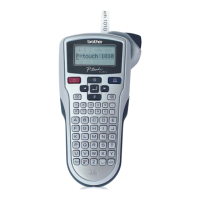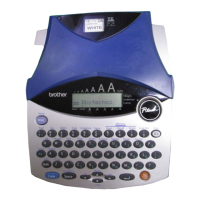15
3
3
Fonctions de base
Fonctions de base
Opérations élémentaires
Choix de fonctions, de paramètres, de configurations et de groupes
● Si “WX” s’affiche, appuyez sur l pour sélectionner l’élément précédent ou sur
r pour sélectionner l’élément suivant.
● Si “
S
T
” s’affiche,
appuyez sur
u
pour
sélectionner l’élément précédent
ou sur d pour sélectionner l’élément suivant.
Choix de la configuration par défaut
● Pour sélectionner la configuration par défaut d’une fonction ou d’un paramètre,
appuyez sur e.
Confirmation d’un choix
● Pour sélectionner un élément dans une liste, pour appliquer une configuration
sélectionnée ou pour répondre “oui”, appuyez sur
n
.
Annulation d’un choix
● Pour quitter une fonction et retourner à l’affichage précédent sans modifier le texte
ou pour répondre “non”, appuyez sur b.
