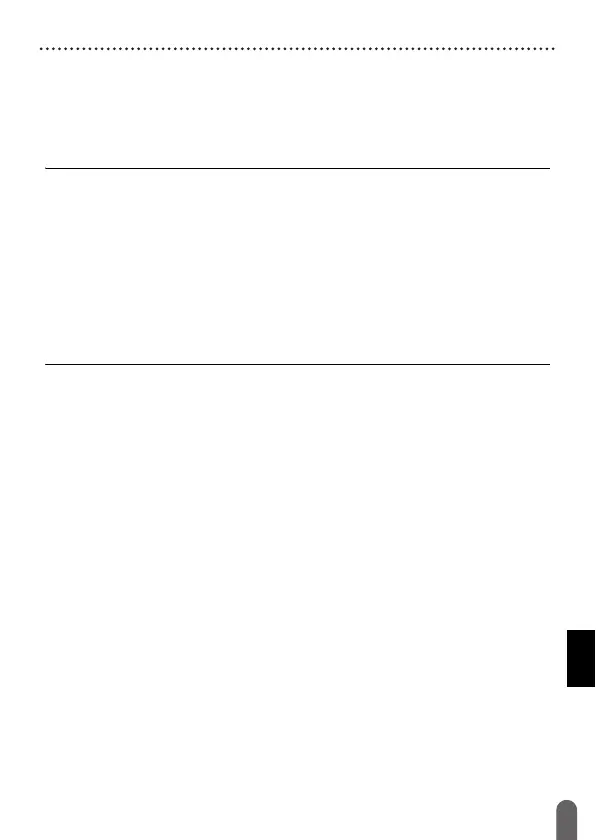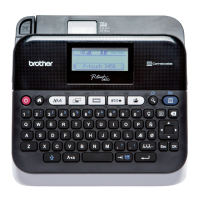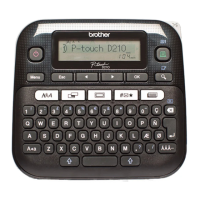INTRODUCTION
1
Contents
Safety Precautions................................................................................................. 3
General Precautions .............................................................................................. 5
GETTING STARTED.................................................................6
Unpacking Your P-touch........................................................................................ 6
LCD Display & Keyboard ....................................................................................... 6
Power Supply and Tape cassette .......................................................................... 7
Turning Power On/Off ............................................................................................ 9
Feeding Tape......................................................................................................... 9
Setting LCD Display............................................................................................... 9
LCD Contrast.................................................................................................. 9
Setting Unit and Language .................................................................................... 9
Unit ................................................................................................................. 9
Language........................................................................................................ 9
EDITING A LABEL ..................................................................10
Entering and Editing Text .................................................................................... 10
Adding a New Line ....................................................................................... 10
Deleting Text ................................................................................................ 10
Inserting a Tab.............................................................................................. 10
Entering Symbols................................................................................................. 10
Entering Symbols Using the Symbol Function ............................................. 10
Setting Symbol History ................................................................................. 11
Entering Accented Characters............................................................................. 12
Setting Character Attributes ([Font]/[Size]/[Width]/[Style]/[Line]/[Align]) .............. 13
Setting Character Attributes by Label...........................................................13
Setting Character Attributes by Each Line.................................................... 13
Setting Auto Fit Style .................................................................................... 15
Setting Frames .................................................................................................... 15
Setting Label Attributes ([Length]/[Margin]/[Tab Length]) .................................... 17
Creating a Bar Code Label .................................................................................. 17
Setting Bar Code Parameters and Entering Bar Code Data ........................ 17
Editing and Deleting a Bar Code .................................................................. 19
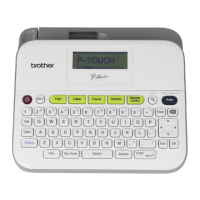