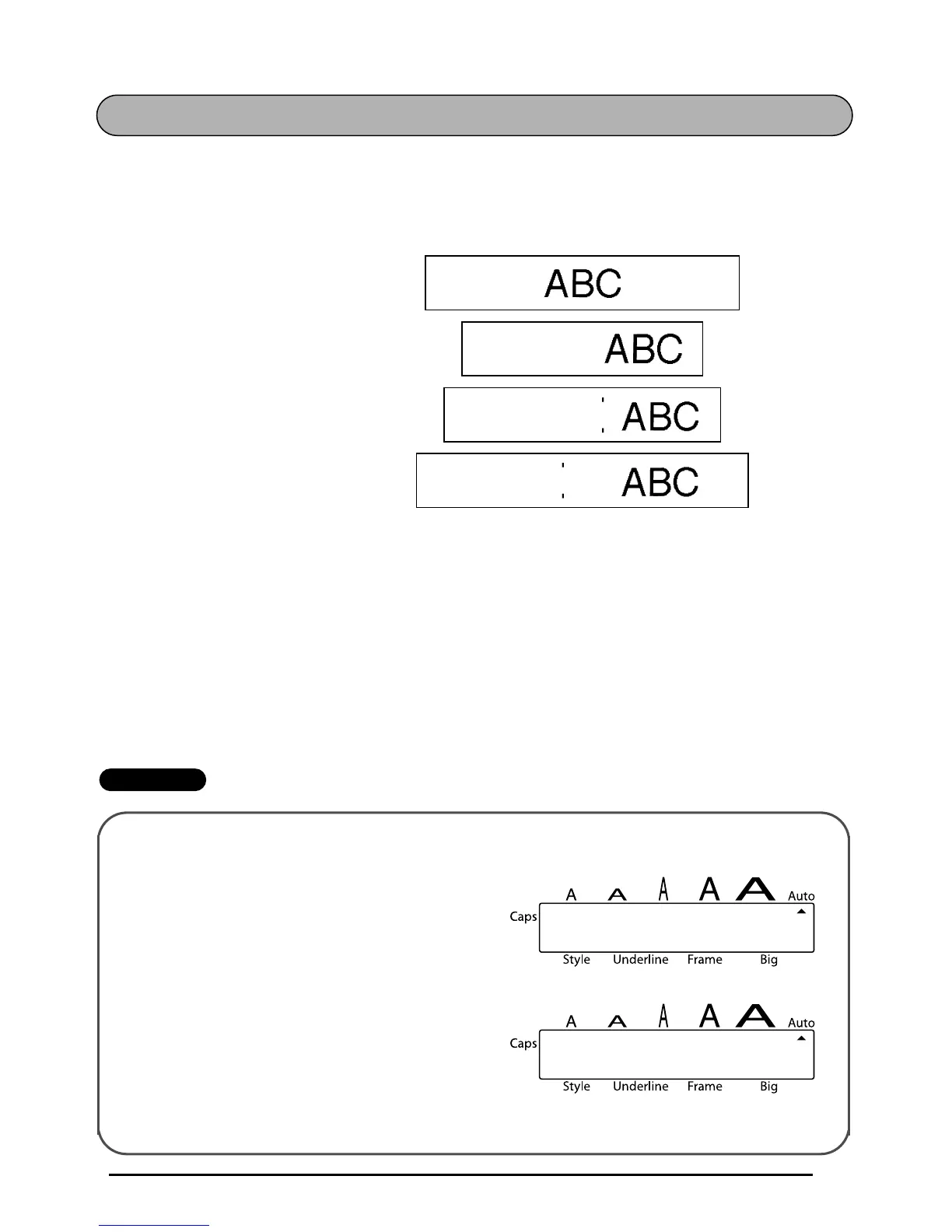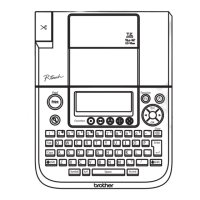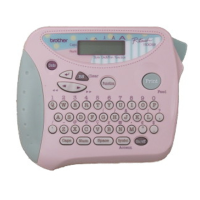23
TAPE MARGIN FUNCTION
The Tape margin function allows you to adjust the size of the margins on the left and right
sides of your text.
The default tape margin setting is FULL; however, three other settings are also available.
☞
After printing using the NARROW and HALF tape margin settings, push down on the
tape cutter lever to cut off the label, then use scissors to cut along the printed dots (:)
to center the text within the label.
To change the tape margin setting:
1 While holding down f, press 6 once, and keep f held down to display the cur-
rent tape margin setting.
2 While still holding down f, continue pressing 6 until the desired tape margin set-
ting is displayed.
3 Release f to apply the selected tape margin setting to the entire text.
EXAMPLE
FULL
(1” (25 mm margins))
NONE
(1/12” (2 mm margins))
NARROW
(1/6” (4 mm margins))
HALF
(1/2” (12 mm margins))
To select the HALF tape margin setting:
1 While holding down f, press 6
once, and keep f held down.
2 While still holding down f, continue
pressing 6 until HALF is displayed.
3 Release f.
FEED:FULL
FEED:HALF
