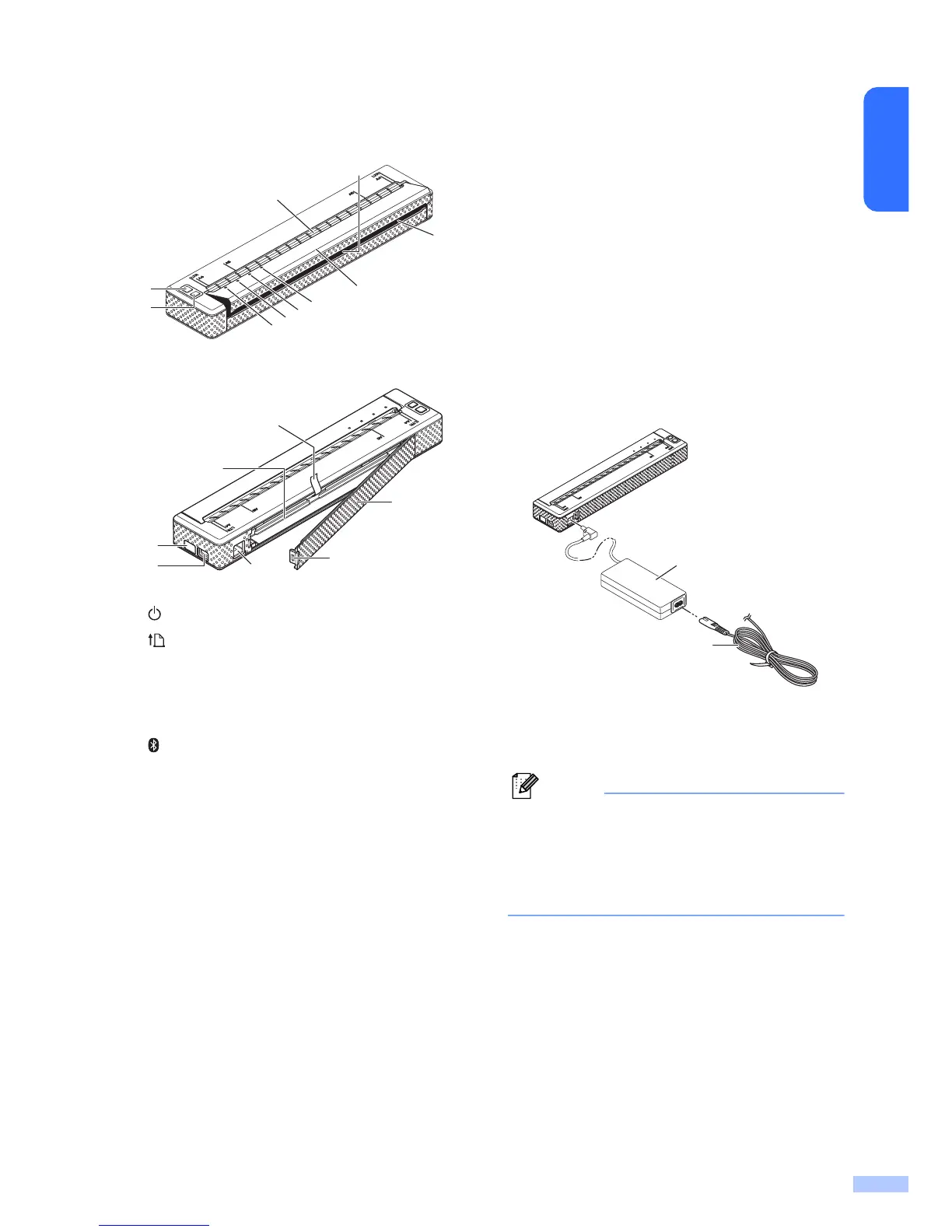1
English
General Description
1 (Power) button
2(Feed)button
3 POWER indicator
4 DATA indicator
5 STATUS indicator
6 (Bluetooth) indicator (PJ-662/663 only)
7 Release cover
8 Paper outlet slot
9Tear bar
10 Paper input slot
11 IrDA port
12 USB port
13 AC/DC connector
14 Battery cover latch
15 Battery cover
16 Battery removal ribbon
17 Battery compartment
Connecting to an AC
Power Outlet (Optional)
Connect the printer to a nearby AC power
outlet to power the printer or charge the
rechargeable battery using AC power.
a Connect the AC adapter to the printer.
b Connect the AC power cord to the AC
adapter.
c Connect the AC power cord to a nearby
AC power outlet (100 - 240 VAC,
50 - 60 Hz).
1 AC adapter
2 AC power cord
The AC adapter and AC power cord are
optional accessories. When purchasing,
purchase the adapter and power cord
appropriate for the region where the
printer will be used.
1
2
3
4
5
6
7
10
9
8
11
14
15
12
13
17
16
1
2
