Available Manuals
Product Safety Guide
This guide provides safety information; read it before you use the P-touch
Label Printer.
Quick Setup Guide (this guide)
This guide provides basic information about using the P-touch Label Printer
along with detailed troubleshooting tips.
User’s Guide
When downloading the installer from above www.brother.com/inst and
installing it, the folder “Brother Manual” is created on your PC desktop and
this manual is stored in this folder.
This guide provides additional information about the P-touch Label Printer
settings and operations, troubleshooting tips, and maintenance instructions.
In addition, you can download individual manuals that you need from the
Brother Solutions Center.
Visit the Brother Solutions Center at support.brother.com and click Manuals
on your model page to download the other manuals.
Before using your P-touch Label Printer, check that the package contains the
following:
To download and install printer drivers and software, visit our website.
www.brother.com/inst
For more information on installing the driver and software, see Installing the
Software and Printer Driver to a Computer.
Unpacking Your P-touch Label Printer
P-touch Label Printer Product Safety Guide Quick Setup Guide
AC adapter Power supply cord USB cable
Tape cassette
English
Thank you for purchasing the P-touch Label Printer model
PT-P900W/PT-P950NW.
Your new PT-P900W/PT-P950NW is an intuitive, feature-rich and easy to
operate label printer that produces professional looking, high-quality labels.
This manual contains basic procedures for using the P-touch Label Printer.
Read the whole guide before using your product and keep it for later reference.
The available options and supplies may vary depending on the country.
PT-P900W/PT-P950NW
Quick Setup Guide
Printed in China
LAJ768001
ELECTRONIC LABELING SYSTEM
General Description
Front
PT-P900W/PT-P950NW
Back
PT-P900W
PT-P950NW
1 Tape compartment cover
2 Tape exit slot
3 Cover open button
4 (Status) indicator
5 (Battery) indicator
6 (Power) button
7 (Feed&Cut) button
8 (Wi-Fi) button
9 AC adapter socket
10 Serial port
11 USB port
(for Computer)
12 USB host
(for Barcode Scanner)
13 LAN port
Before using the P-touch Label Printer, make sure you remove the
protective material according to the following procedure.
1 Press the cover open button to
open the tape compartment
cover.
2 Pull the tape to remove the
tape together with the
protective material.
3
1
2
4
5
6
7
8




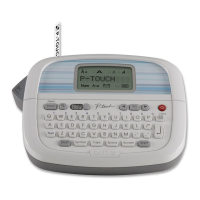



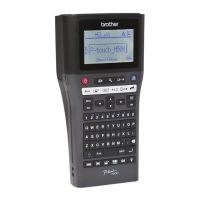




