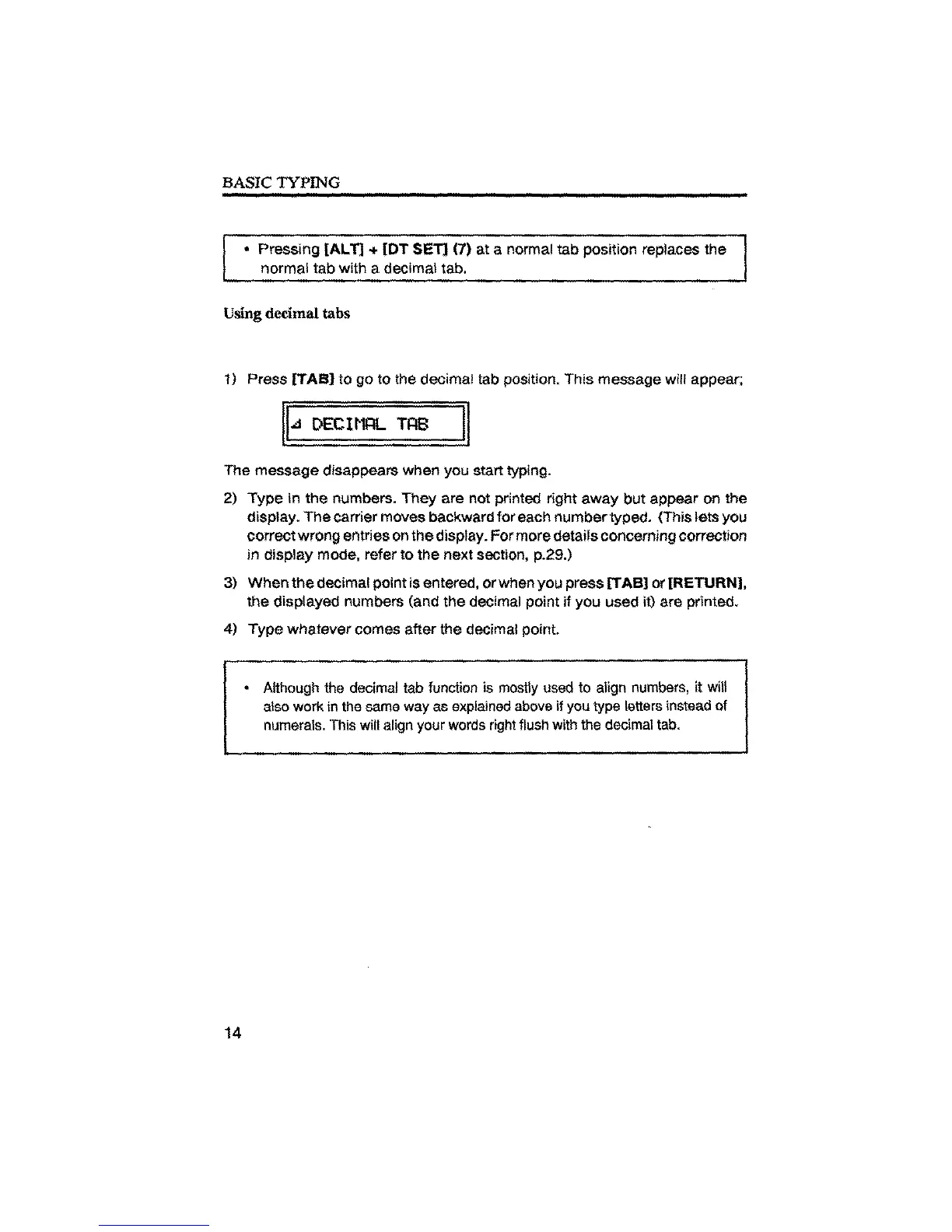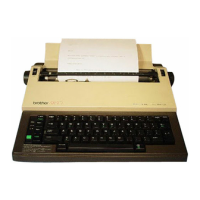BASIC TYPING
• Pressing [ALT] + [DT SET] (7) at a normal tab position replaces the
normal tab with a decimal tab,
Using dedmal tabs
1) Press [TAB] to go to the decimaJ tab position. This message will appear;
The message disappears when you start typing.
2) Type in the numbers, They are not printed right away but appear on the
display. The carrier moves backward for each number typed. (This lets you
correct wrong entries on the display. For more details concerning correction
in display mode, refer to the next section, p.29.)
3) When the decimal point is entered, or when you press [TAB] or [RETURN],
the displayed numbers (and the decimal point if you used it) are printed.
4) Type whatever comes after the decimal point.
• Although the decimal tab function is mostly used to align numbers, it will
also work in the same way as explained above ff you type letters instead of
numerals. This will align your words right flush with the decimal tab.
14
