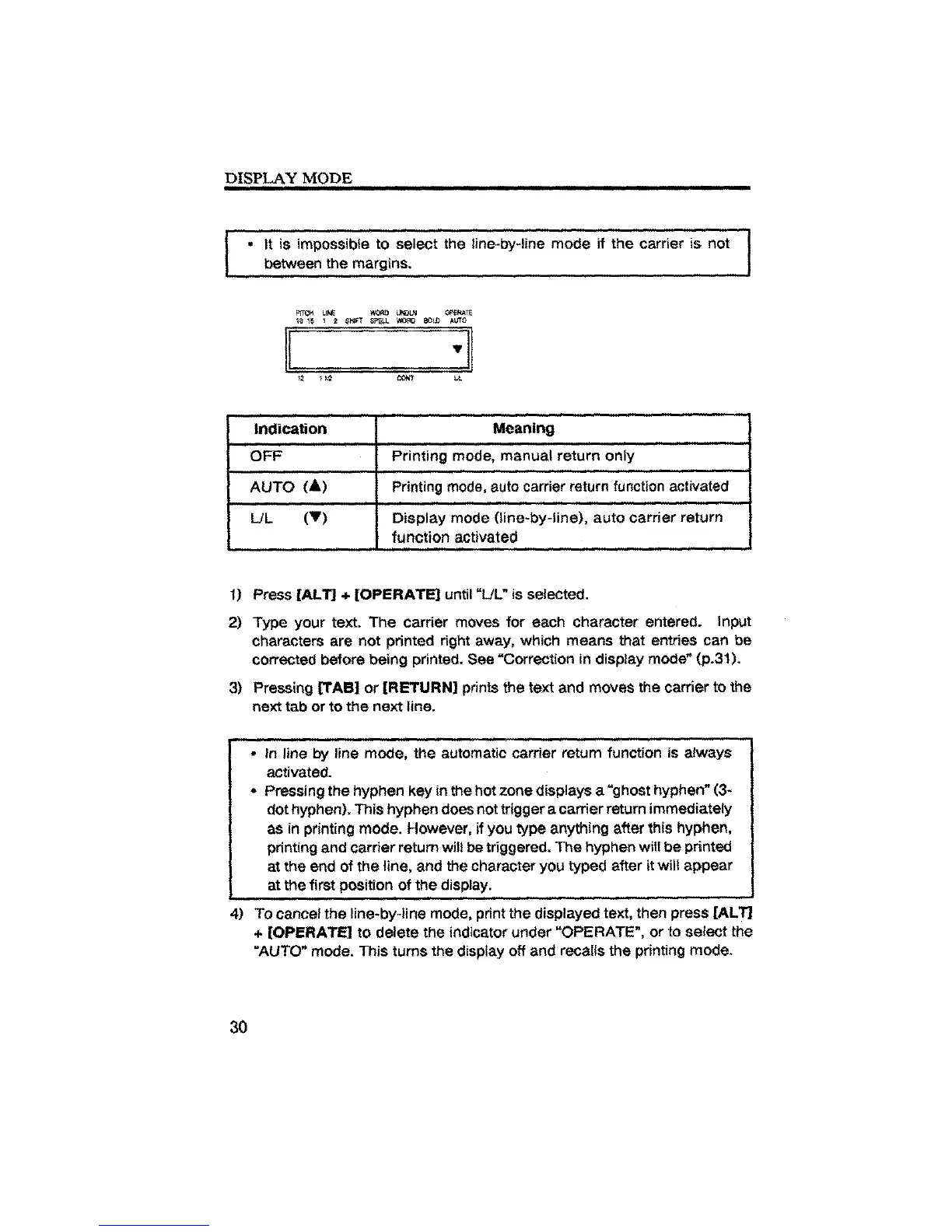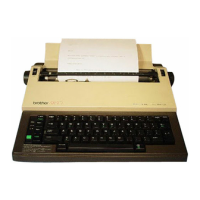DISPLAY MODE ...........
,........ ,,,, ,....
• It IS impossible to select the line-by-line mode if the carrier is not I
between the margins.
I
,,,, ,, ,,,,,,,, ,,,,,
I
oFF
AUTO (&)
LiL ('V)
Meaning
,,,, • ,,,,,, ,,,,,, ,,
Printing mode, manual return only
Printingmode, auto carrier return function activated
,,, ,,,,,,
Display mode (line-by-line), auto carder return
function activated
1) Press [ALT] + [OPERATE] until "L/L" is selected.
2) Type your text. The carder moves for each character entered. Input
characters are not printed right away, which means that entries can be
corrected before being printed. See =Correction in display mode" (p.31).
3) Pressing [TAB] or [RETURN] printsthe text and moves the carrier to the
next tab or to the next line.
_,, ,,, ,,,,,, ,
• In line by line mode, the automatic carder return function is always
activated.
- Pressing the hyphen key in the hotzone displays a "ghost hyphen" (3-
dot hyphen). This hyphen does not trigger a carrier return immediately
as in printing mode. However, if you type anything after this hyphen,
printingand carder return will be triggered. The hyphen will be printed
at the end of the line, and the character you typed after it will appear
at the first position of the display.
4) Tocanceltheline-by-linemode, pdntthedisplayedtext, thenpress[ALTJ
+ [OPERATE] to delete the indicator under "OPERATE", or to select the
=AUTO" mode. This turns the display off and recalls the printing mode.
30
