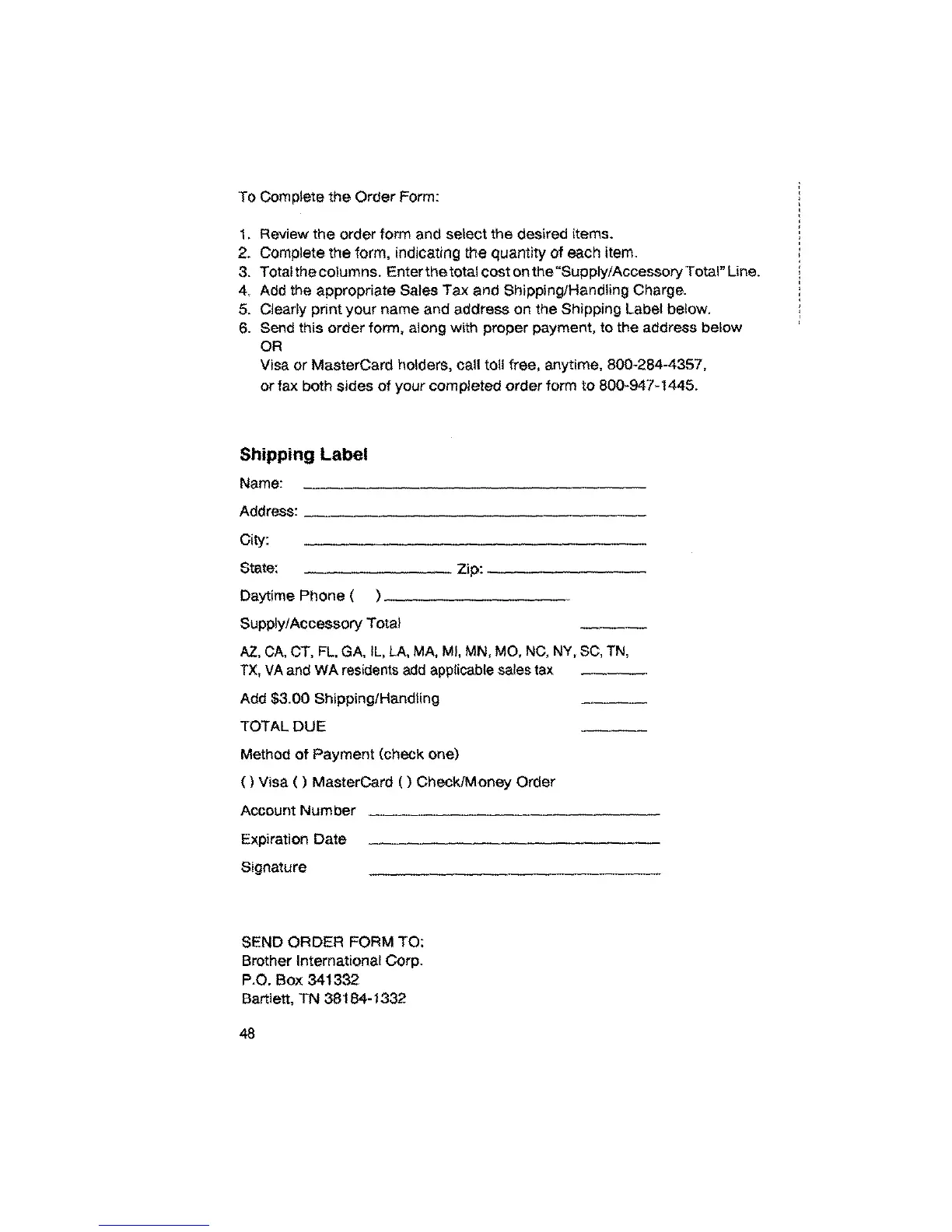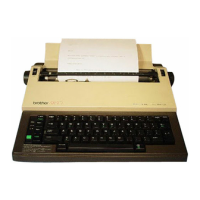TO Complete the Order Form:
1. Review the order form and select the desired items.
2. Complete the form, indicating the quantity of each item.
3, Total the columns. Enter the total cost on the "Supply/Accessory Total" Line.
4, Add the appropriate Sales Tax and Shipping/Handling Charge.
5, Clearly pnnt your name and address on the Shipping Label below,
6. Send this order form, along with proper payment, to the address below
OR
Visa or MasterCard holderS, call toll free, anytime. 800-284-4357,
or fax both sides of your completed order form to 800-947-1445.
Shipping Label
Name:
Address:
City:
State: Zip:
Daytime Phone ( )
Supply/Accessory Total
AZ, CA,CT, FL, GA, IL, LA, MA, MI, MN, MO, NC, NY, SC, TN,
TX, VAand WA residents add applicable sales tax
Add $3.00 ShippinglHandling
TOTAL DUE
Method of Payment (check one)
( ) Visa ( ) MasterCard ( ) Check/Money Order
Account Number
Expiration Date
Signature
SEND ORDER FORM TO:
Brother International Corp.
P.O. Box 341332
Bartlett, TN 38184-1332
48
