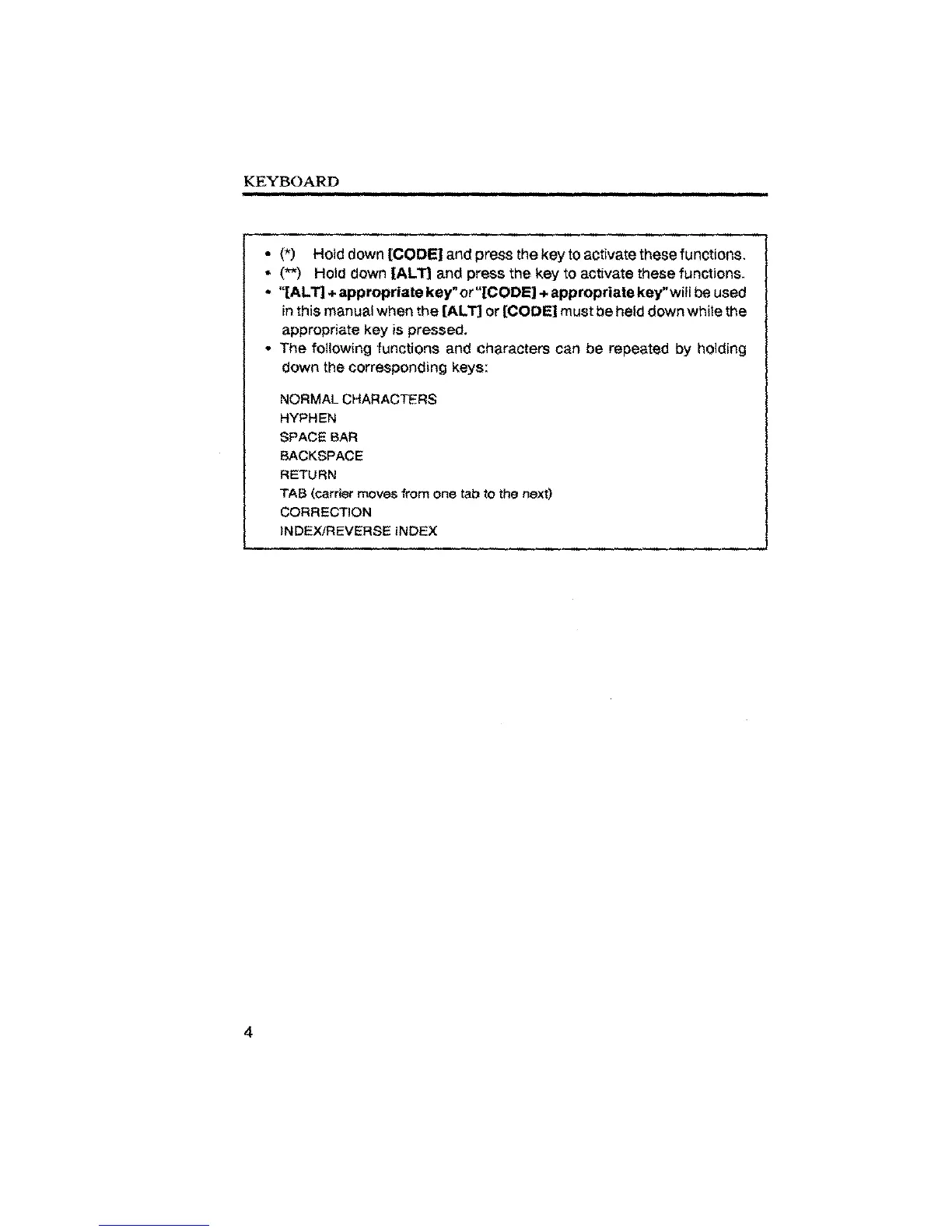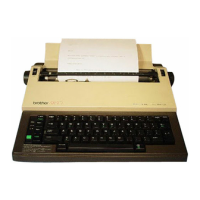KEYBOARD
m iii iii m ii
• (*) Hold down [CODE] and press the key to activate these functions.
• (_) Hold down [ALT] and press the key to activate these functions.
- "[ALT] ÷ appropriate key" or "[CODE] + appropriate key" will be used
in this manual when the [ALT] or[CODE] must be held downwhilethe
appropriate key is pressed.
• The following functions and characters can be repeated by holding
down the corresponding keys:
NORMAL CHARACTERS
HYPHEN
SPACE BAR
BACKSPACE
RETURN
TAB (Carrier moves from one tab to the next)
CORRECTION
INDEX/REVERSE iNDEX
4
