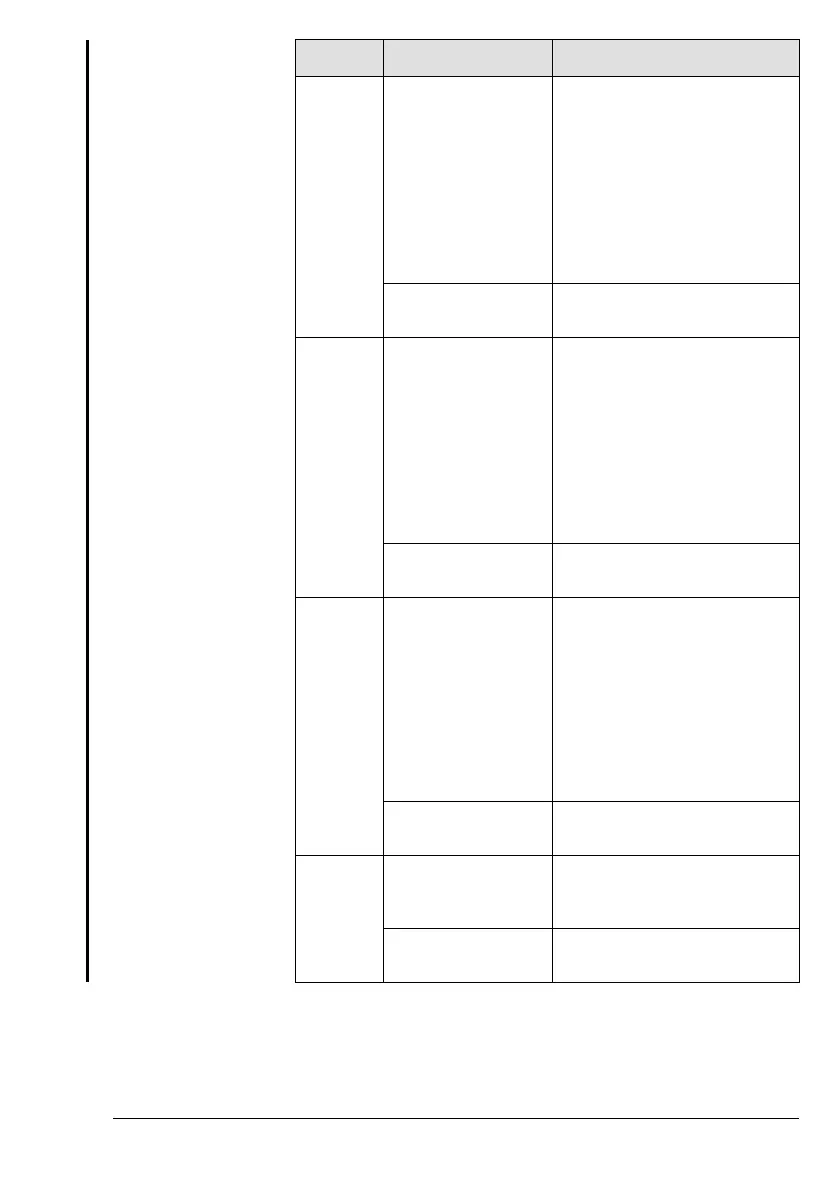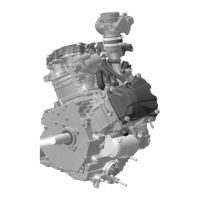Effectivity: 916 i A / C24
Edition 0 / Rev. 1
BRP-Rotax Page 4-7
December 01 2023
Step Step Description Procedure
3 Activate ECU HIC A: A connection between
Terminal 1 and Terminal 7 at
916 i Type A, or at 916 i Type
C24 Terminal N and P, will
power ECU Lane A.
HIC B: A connection between
Terminal 1 and Terminal 9 at
916 i Type A, or at 916 i Type
C24 Terminal N and P, will
power ECU Lane B.
Example
(Symbolic)
Lane select Switch A: ON
Lane select Switch B: ON
4 Temporary supply
engine with external
power supply
X3: A connection between Ter-
minal 2 and Terminal 3 at 916 i
Type A, or at 916 i Type C24
AC-DC Converter Terminal X2.
C, and between airframe ground
and EMS ground will activate
Start Power.
The temporary power supply
must be maintained during
steps 4, 5, 6.
Example
(Symbolic)
Start Power Switch: HOLD
5
Check if Warning In-
dicators illuminate
and extinguish after
around 3 seconds.
HIC A: 12 V voltage drop be-
tween Terminal 2 and Terminal
8 at 916 i Type A, or at 916 i
Type C24 Terminal A and D for
3 seconds.
HIC B: 12 V voltage drop be-
tween Terminal 2 and Terminal
10 at 916 i Type A, or at 916 i
Type C24 Terminal A and D for
3 seconds.
Example
(Symbolic)
Warning Lamp A. Check
Warning Lamp B: Check
6 Set Throttle Valve Set linearized throttle position
according to diagram section
3.3 Fig. Throttle position.
Example
(Symbolic)
Set Throttle.
