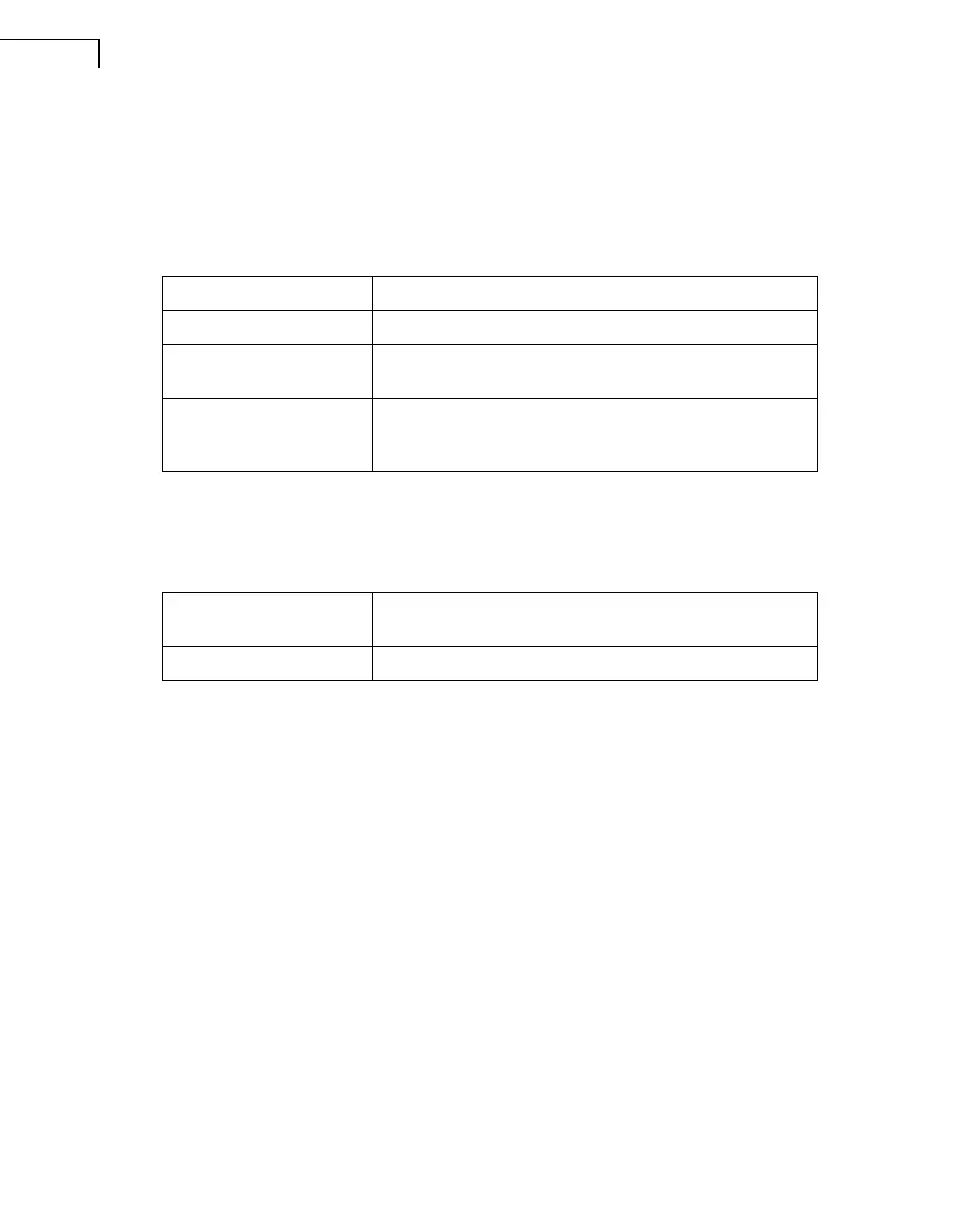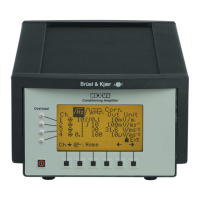Power Amplifier Type 2719 – User Manual8
Operating Procedure
After making the system checks and connections described in “System Checks and Connec-
tions” on page 5, use the following procedure to commence operation:
1) Set the amplifier controls as shown below:
2) Connect the output of a signal generator to the AC or DC input on the back panel of the
amplifier.
3) On the power amplifier set:
4) Set the generator to the required frequency. Then slowly increase the output voltage until
the vibration table reaches the required level of vibration. With setups where the vibration
level is controlled by a feedback circuit, the voltage level will be increased automatically.
If the amber Distortion lamp lights or the maximum displacement limit of the vibration
exciter is exceeded, causing the vibration table to knock against its end-stops, reduce the
generator output voltage to a lower level in order to resume operation.
For frequency sweep vibration testing, adjust the generator to the lowest frequency of
interest to check that the exciter’s low frequency limit is not exceeded.
5) To set the amplifier to stand-by during a test, turn the Variable Gain (dB) to Reset. At the
end of the test, always put the amplifier on stand-by before switching the Power Off.
Power: Off
Variable Gain (dB): Fully anticlockwise, but do not Reset
Current Limit A (RMS): Maximum current limit of the exciter’s moving coil. Consult
the manufacturer’s data for the exciter in use.
V/C Mode: Select Voltage Mode for the best acceleration waveform or
Current Mode for force related tests. See “Power Output”
on page 12.
Power: On. The State, Mode and Phase LEDs in the display unit
will light up green.
Variable Gain (dB): Fully clockwise to Cal. position
