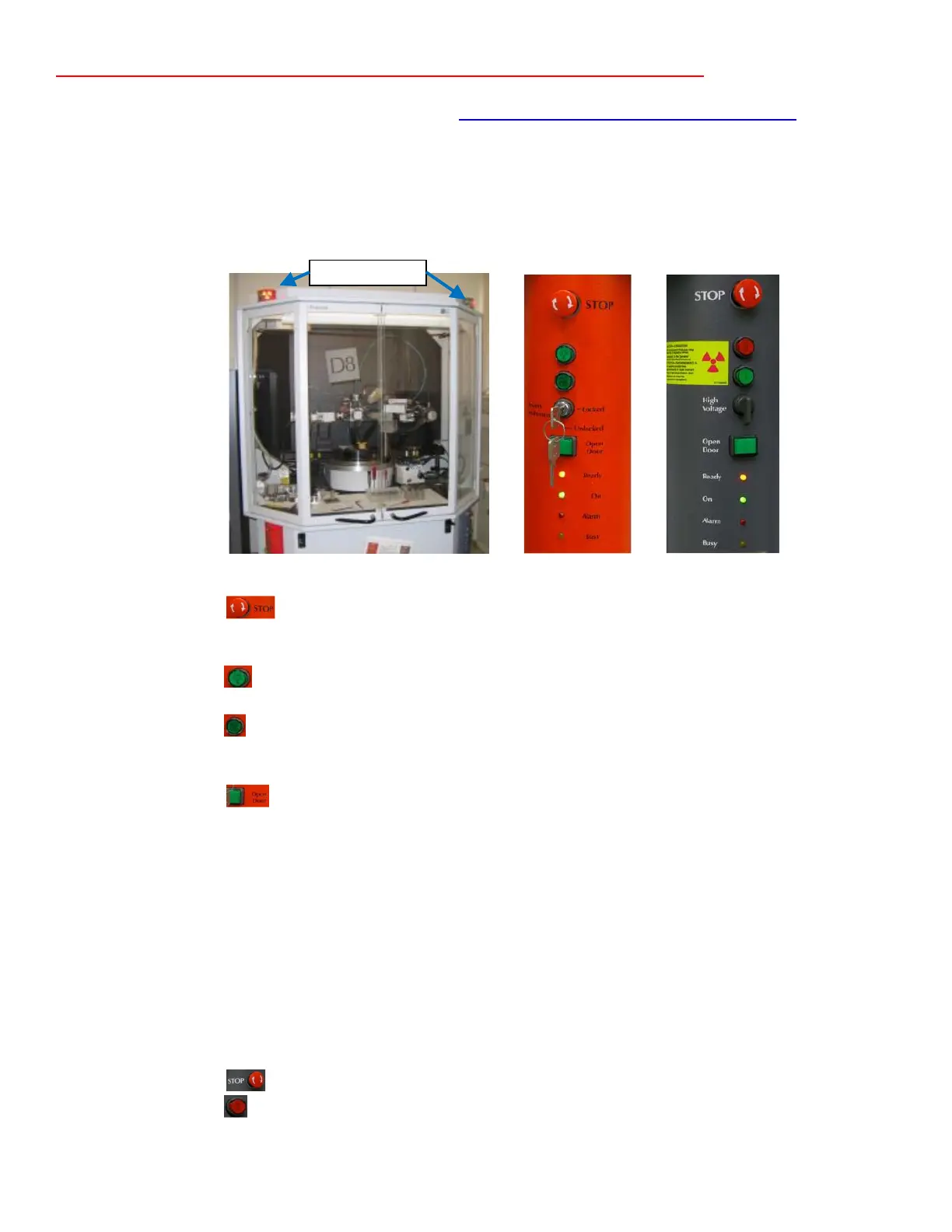Procedures for ALL X-Ray Diffraction Experiments on the Bruker D-8 Discover:
1. Sign in on the electronic calendar at https://boisestate.ilabsolutions.com
2. Visually check the diffractometer for instrument status. Check the machine status on
either left or right column before using the machine. The “On” light should be on.
There might be an “alarm” due to the x-ray generator being OFF. The “X-Ray ON”
lights on top of machine should be on.
a. Left Control Column:
i. STOP button: If hit it switches off the control electronics. The X-Ray source is
turned off and all moving drives will stop instantly. The stop button should only be used
in emergency situations and not for normal shut down of the diffractometer system.
ii. Light button: This button turns ON/OFF the fluorescent tube located at the ceiling
of the enclosure.
iii. Fan button: This button turns the fan located on top of the enclosure ON or OFF.
iv. System Instrument-Key Switch: This key will lock/unlock the system. During normal
operation the switch must be in position “unlocked”.
v. Open Door button: This button must be pressed to open the front door. If the
Open Door button is activated while the tube window is open the X-ray shutter will close
automatically and it will disrupt the experiment.
vi. Ready light: Status of High Voltage Generator. Illuminated orange display indicates that
the high voltage generator is operating. Flashing display indicates the high voltage
generator is ramping up.
vii. On light: Illuminated green display indicates the control electronics are ready.
viii. Alarm light: Illuminated red display indicates a pending system alarm, flashing red light
indicates a pending warning.
ix. Busy light: Illuminated yellow display indicates that a measurement is in progress.
Flashing yellow display means that the system is not ready.
b. Right Control Column:
i. Stop button: Functions the same as the Stop button on left column.
ii. Power OFF button: It switches off the control electronics, the high voltage generator
and all components connected to the AC outlets.