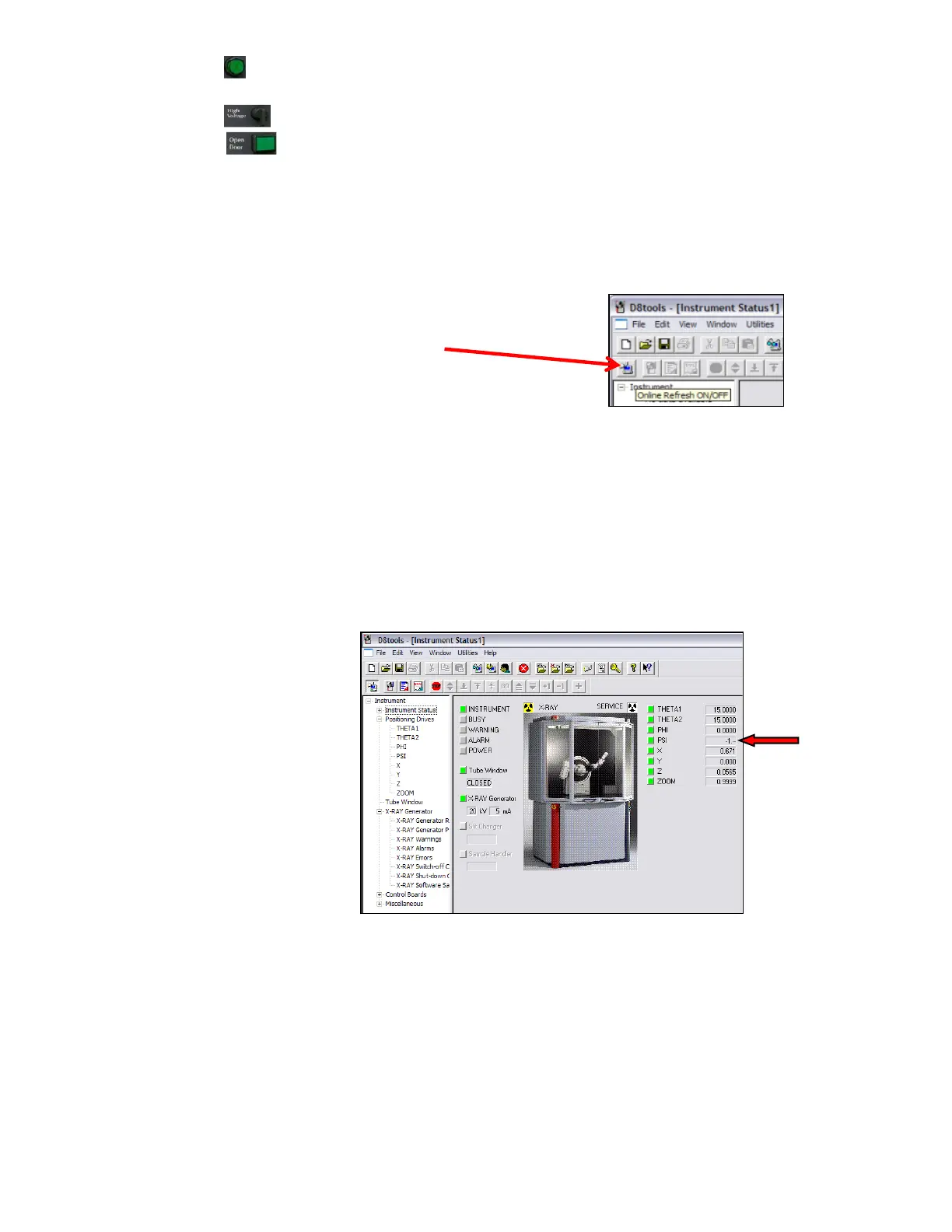iii. Power ON button: It switches on the control electronics, the high voltage generator
and all components connected to the AC outlets.
iv. High Voltage- Rotary Switch: Used for turning high voltage on or off.
v. Open Door button: Functions the same as the button on the left column
vi. Ready, On, Alarm and Busy lights have same functions as those on the left column.
3. Starting your session
a. Open the cooling water valves (on the wall behind the instrument) and check for any leaks.
b. Turn the x-ray generator ON by flipping the HV switch clockwise for few seconds and this will
automatically set the power to 20kV and 5 mA.
c. Open the D8 tools and check the system status.
(→Online Status, →Online Refresh)
d. Check for any alarms
(An alarm or warning will prompt a red or orange box)
i. If they appear, click on the red or orange box to be directed to the cause
e. Ramp up the X-ray power(→X-Ray Generator, →Utilities, →Set kV/mA).
i. Set 30 kV, 10 mA and wait 2-3 minutes
ii. Set 40 kV, 15 mA and wait 2-3 minutes
iii. Set 40 kV, 30 mA and wait 2-3 minutes
iv. Set 40 kV, 40 mA
f. Check the status of the drives
i. Are the drives initiated? (Make sure the drives have significant figures (i.e. 23.047 vs.
23.---))
1. If not, initiate them by performing the following:
a. Click on the green box next to the drive to be initiated, then check the
settings of the drive (→Settings)
b. Check the reference position of the drive
