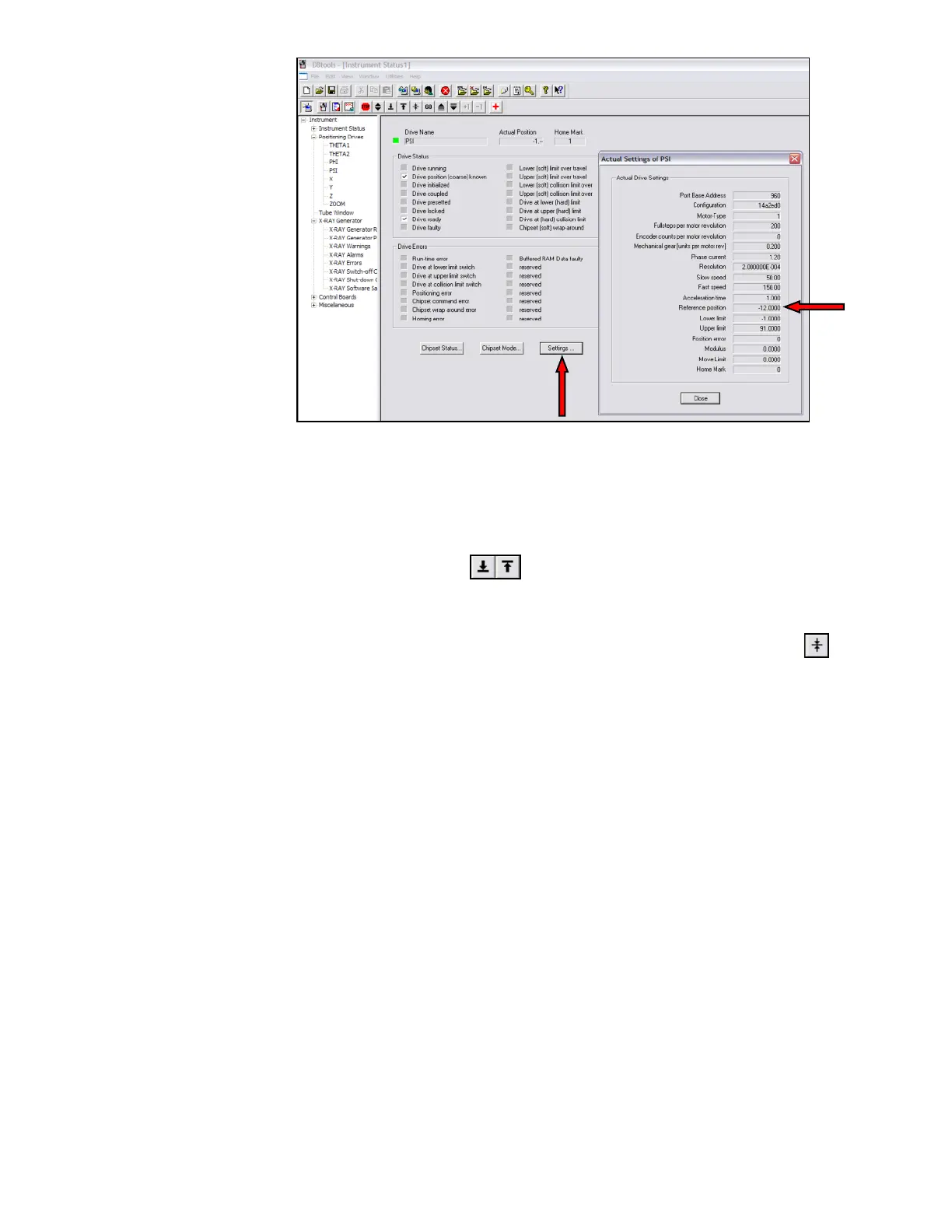c. Then physically look at the drive to determine which way it needs to go in
order to be at the reference position
i. If it needs to go in the positive direction to fulfill the reference
position, push the find reference up button. Likewise, if the drive
needs to go in the negative direction, push the find reference down
button (→ )
NOTE: Be sure to have the mouse on the STOP icon to be able to stop the drive if it looks as though
it will crash (this will require you to watch each drive as it is initiated!)
d. Once the drive has stopped moving, push the adjust button (→ )
e. Repeat steps a. and b. for any of the drives that need to be initiated.
ii. Do the drives appear to be in the indicated position? (Look at the values in D8 Tools for
θ
1
and θ
2
and compare them to the physical locations of θ
1
and θ
2
on the goniometer).
g. Close the D8Tools software.
