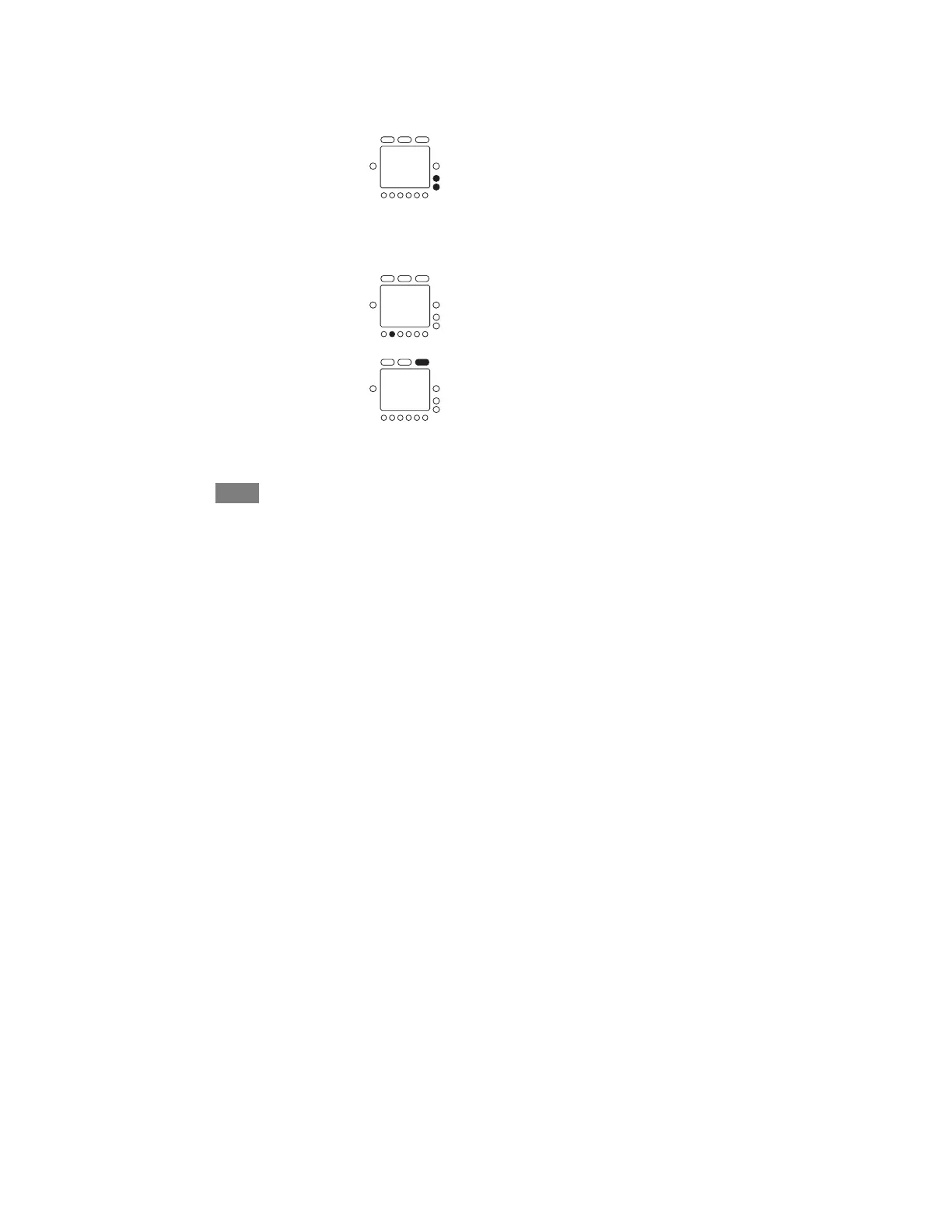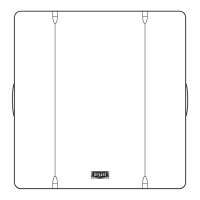31
OPERATING THE THERMOSTAT
3. Press the up or down button to change the setting. It is
factory--set at 26% for humidify and 60% for dehumidi-
fy. It there’s too much condensation on the windows, try
a lower number. If the air is too dry, try a higher number.
If your home is newer and has quality windows that
create a “tight” home, try a higher setting. If your home
is older, you might need a lower setting. You can set the
humidity between 10% and 46%; the dehumidify range
is from 46% to 66%.
4. Close the door.
Using auto humidify
The auto humidify feature automatically adjusts the amount of
humidity according to the outside temperature. It can be
manually adjusted when there is too much condensation
accumulating on windows or the air seems too dry. Here’s how
to switch to auto humidify and make adjustments.
1. Open the door. Press the button under humidify. You
will see the current humidity settings.
2. Press the mode button. You will see auto at the top, the
current humidity reading, and 5setat, which is the fac-
tory setting for the auto humidify mode. (Auto indicates
you have put the thermostat in auto humidify mode.)