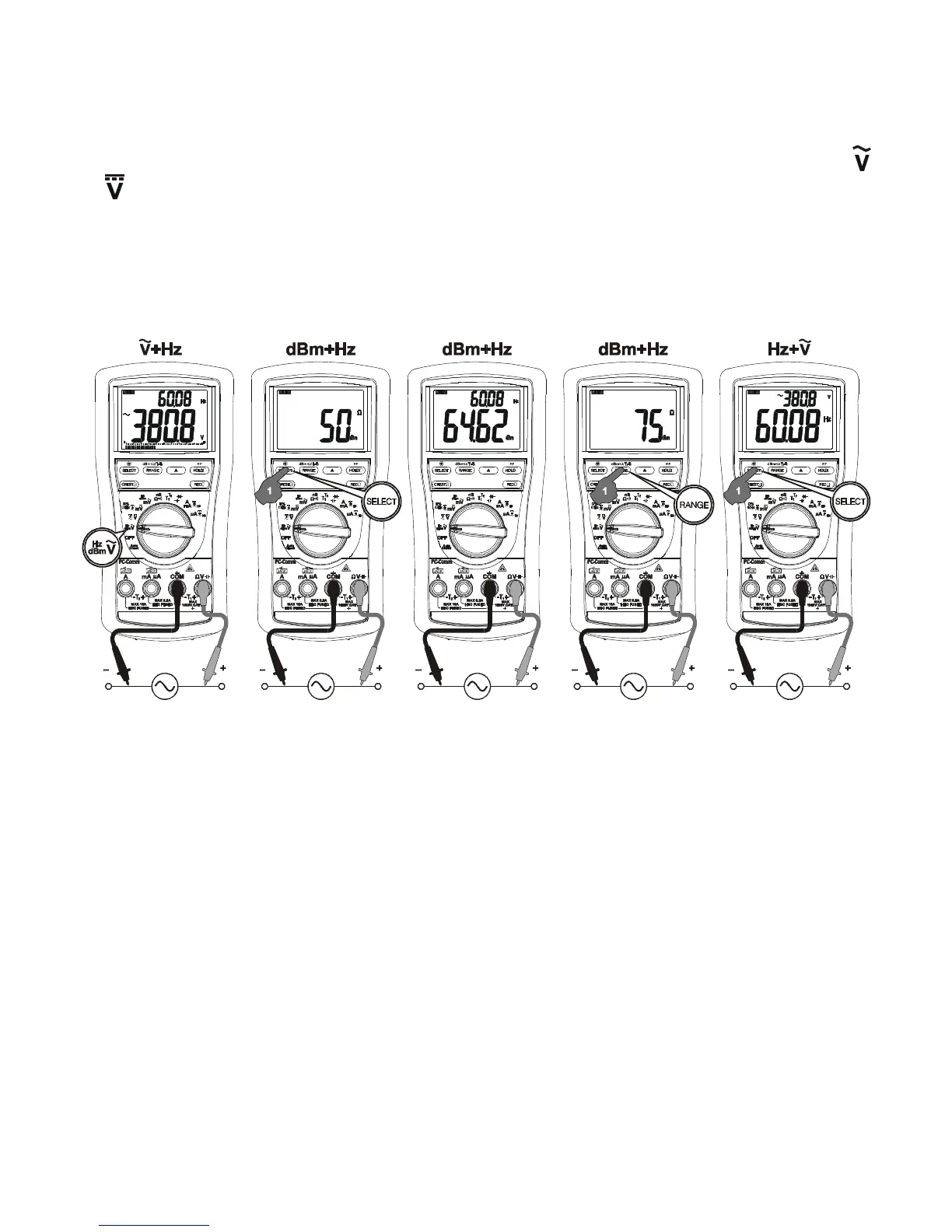6
in such low impedance mode. Peak initial load current, while probing 1000VAC for
example, can be up to 471mA (1000V x 1.414 / 3kΩ), decreasing abruptly to approx. 3.1mA
(1000V x 1.414 / 460kΩ) within a fraction of a second. Do not use AutoCheck
TM
mode on
circuits that could be damaged by such low input impedance. Instead, use rotary selector
or high input impedance voltage modes to minimize loading for such circuits.
dBm
+Hz
(TBM829 only), Hz
+ACV
, ACV
+Hz
functions
Press the SELECT button momentarily to select the subject functions in sequence. Last
selection will be saved as power up default for repeat measurement convenience.
Note: Hz Input sensitivity varies automatically with voltage (current function alike) range
selected. 1V range has the highest and the 1000V range has the lowest. Auto-ranging
measurements normally set the most appropriate trigger level. You can also press the
RANGE button momentarily to select another trigger level (voltage range) manually. If the
Hz reading becomes unstable, select higher voltage range to avoid electrical noise. If the
reading shows zero, select lower voltage range.
Note: In dBm
+Hz
function, power up default reference impedance will be displayed for 1
second before displaying the dBm readings. Press dBm- (RANGE) button momentary to
select different reference impedance of 4, 8, 16, 32, 50, 75, 93, 110, 125, 135, 150, 200,
250, 300, 500, 600, 800, 900, 1000, up to 1200. Last selection will be saved as power up
default for repeat measurement convenience. Manual trigger level selection on Hz reading
is not available.
DC+ACV
+ACV
(TBM525 & TBM829 only), DCV, DCV
+ACV
functions
Press the SELECT button momentarily to select the subject functions in sequence. Last