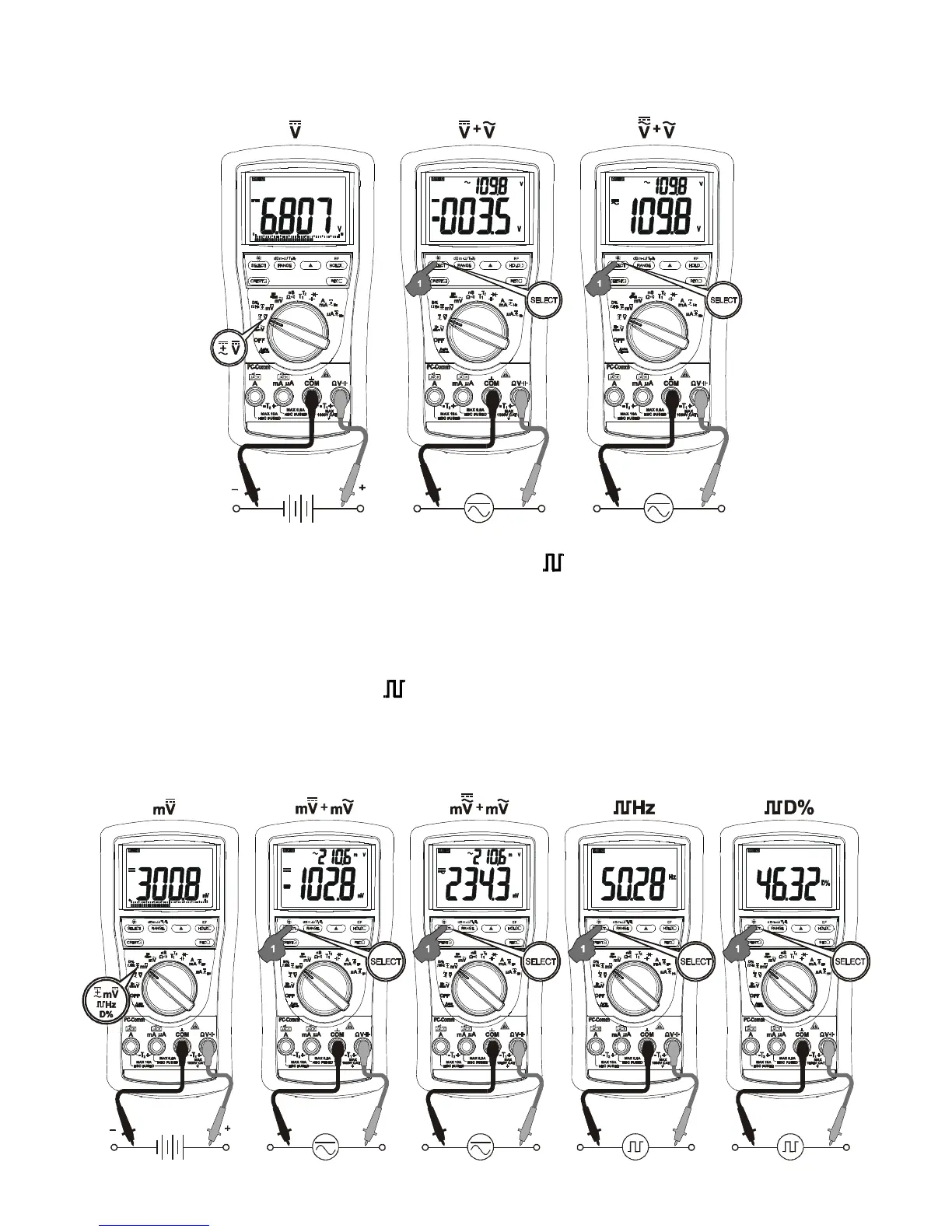7
selection will be saved as power up default for repeat measurement convenience.
TBM525 & TBM829:
DCmV, DCmV
+ACmV
, DC+ACmV
+ACmV
, Logic-Level Hz & Duty%
Press the SELECT button momentarily to select the subject functions in sequence. Last
selection will be saved as power up default for repeat measurement convenience.
TBM822(XEX) & TBM821(XEX):
DCmV, DCmV
+ACmV
, Logic-Level Hz & Duty%
Press the SELECT button momentarily to select the subject functions in sequence. Last
selection will be saved as power up default for repeat measurement convenience.