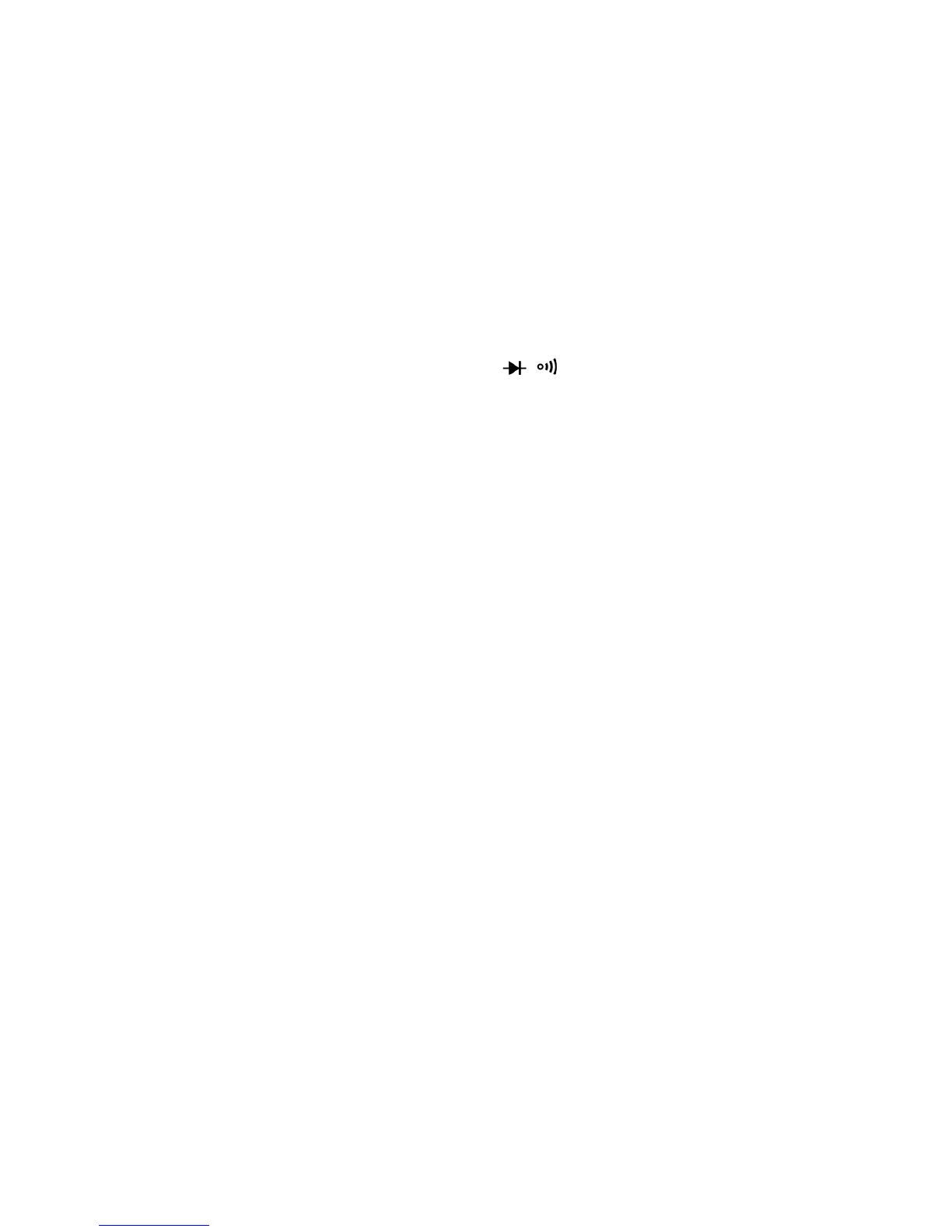◤ For high-resistance measurement (>10M έ ), it is
normal taking several second to obtain stable
◤ The LCD display ‡ OL· indicating open-circuit for the
tested resistor or the resistor value is higher than the
maximum range of the meter.
5-3. Diode/Continuity check
④ Set the rotary switch to ‡ · position. First time,
default mode is diode check mode. You can enter the
continuity check mode by the ‡ FUNC· Key.
⑤ insert the red test lead into the “VΩ” terminal and the
black test lead into the ‡ COM· terminal.
⑥ Use the diode test mode to check diodes, transistors
and other semiconductor device. In the diode test
mode sends a current through the semiconductor
junction, and the measure the voltage drop across the
junction. A good silicon junction drop between 0.5V
⑦ For forward voltage drop reading on any
semiconductor component, place the red test lead on
the component anode and place the black test lead on
the component cathode. The measured value show on
⑧ Reverse the test lead and measure the voltage across
◤ If diode is good, the display shows ‡ OL· .
◤ If diode is shorted, the display shows 0 in both
◤ If display shows ‡ OL· in both direction, the diode