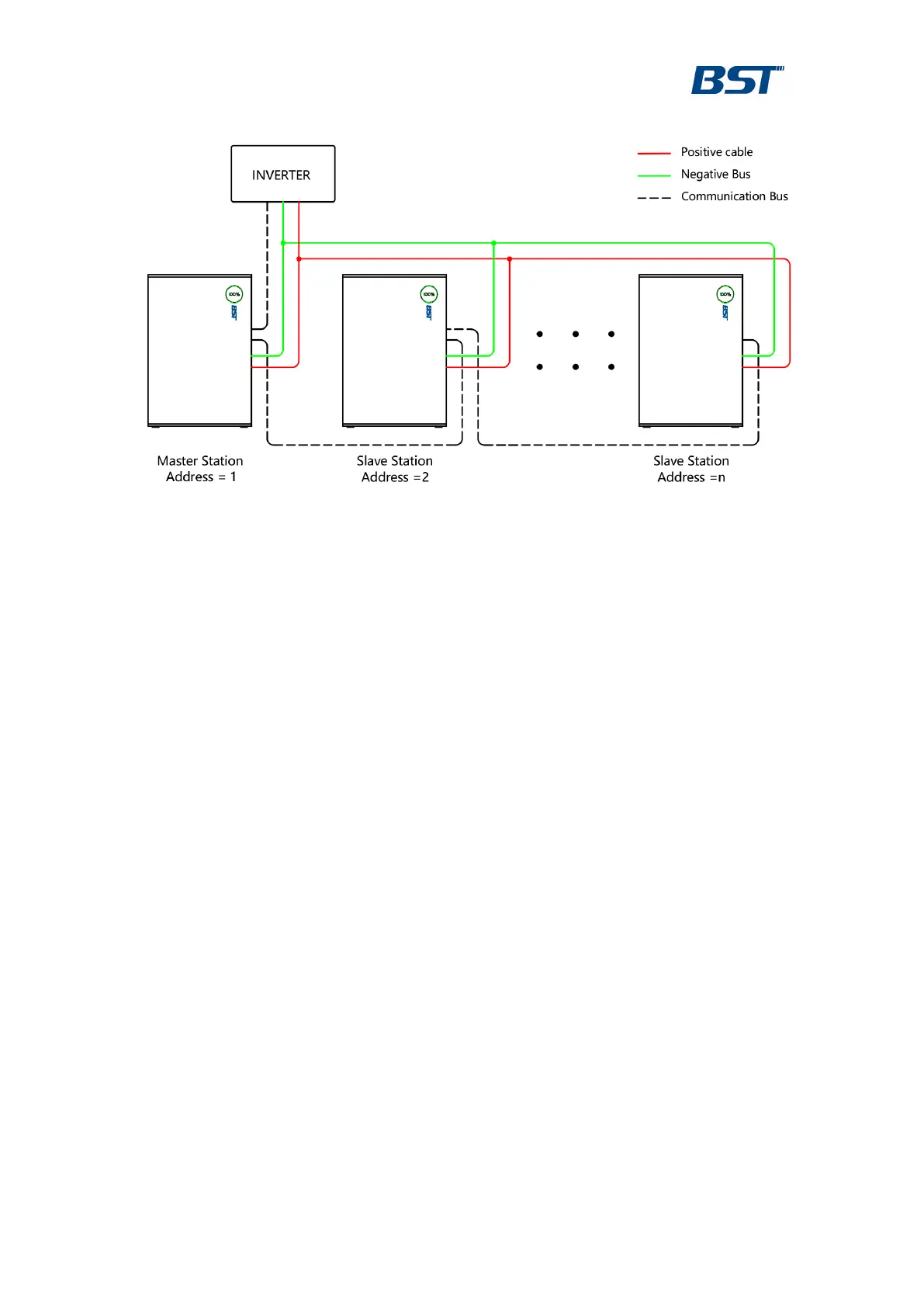5 Operation
5.1 Power On
Step 1. Press the WAKE UP button of each PB2 for 2 to 3 seconds, and the
display panel will light up.
Step 2. Observe whether the display panel of the PB2 indicates normal
status.
Step 3. When using a single PB2, skip to step 4. When multiple PB2s
are used, close the switch of the combiner box.
Step 4. Turn on the inverter.
5.2 Turn off
Step 1. Turn off the inverter.
Step 2. When using a single PB2, skip to step 3. When multiple PB2s
are used, disconnect the switch of the combiner box.
Step 3. Press the WAKE UP button of each PB2 for 3 to 6 seconds, release it
when the status indicator flashes green quickly, the battery will shut
down, and then the display panel will go out.