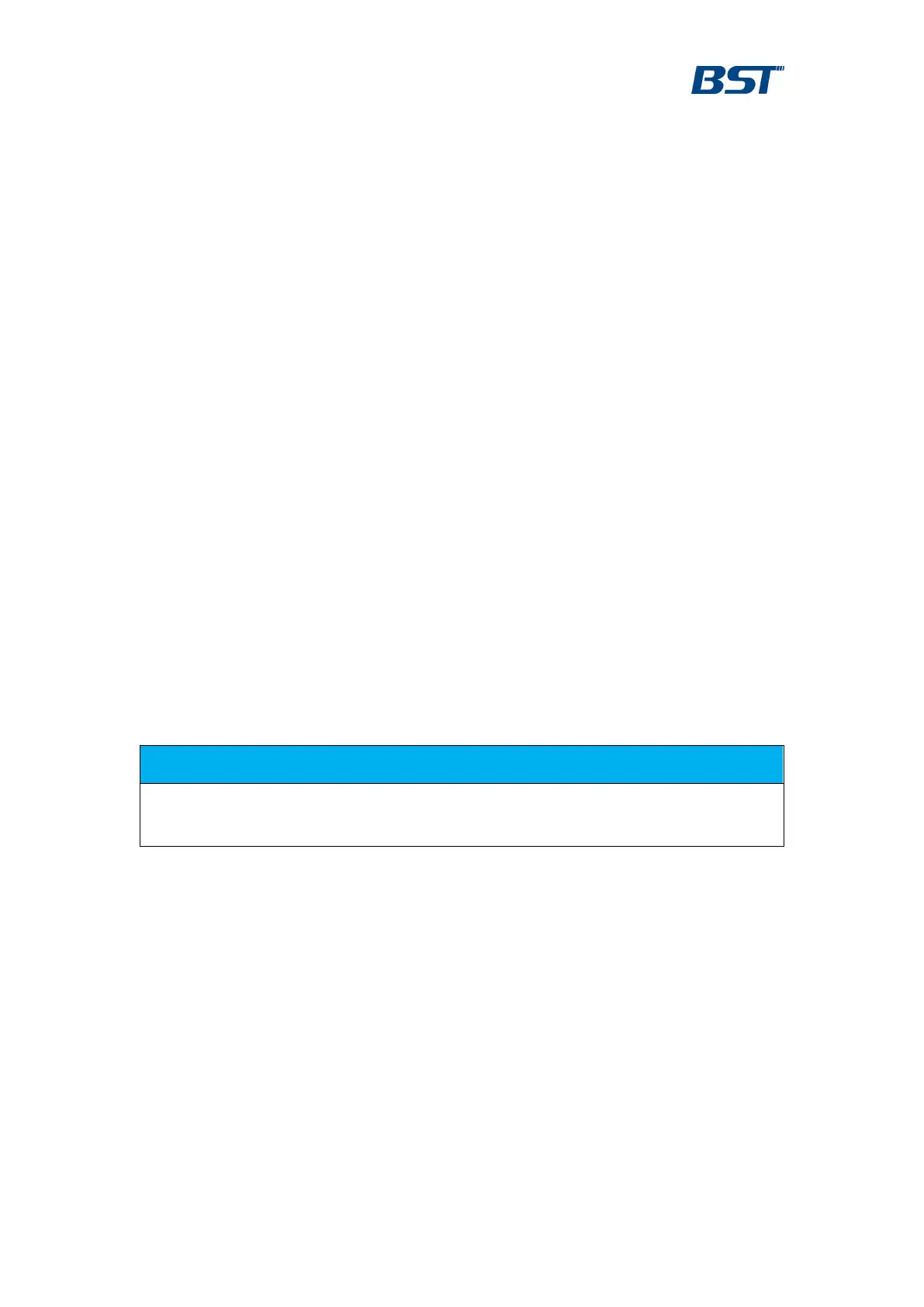Solution 2: If the error code is E7, reduce the charging current.
Solution 3: If the error code is E0, the short circuit fault should be eliminated
immediately.
Fault 4: Unable to discharge
Case F. After the battery is turned on, the display panel displays normally and
the battery cannot be discharged.
Solution: The fuse is blown. Turn off the PB2 and contact the dealer for
assistance.
Case G. After the battery is powered on, the status indicator is red, and the
battery cannot be discharged.
Solution 1: If the error code is E4 or E6, move the battery to an environment with
a temperature range of -10℃~50℃.
Solution 2: If the error code is E8, reduce the battery discharge power.
Solution 3: If the error code is E0, the short circuit fault should be eliminated
immediately.
Solution 4: If the error code is E1 or E2 and the battery is dead, charge the battery
immediately.
Fault 5: Error code = E9
Solution: Stop using the battery immediately and use it after the battery
temperature returns to normal.