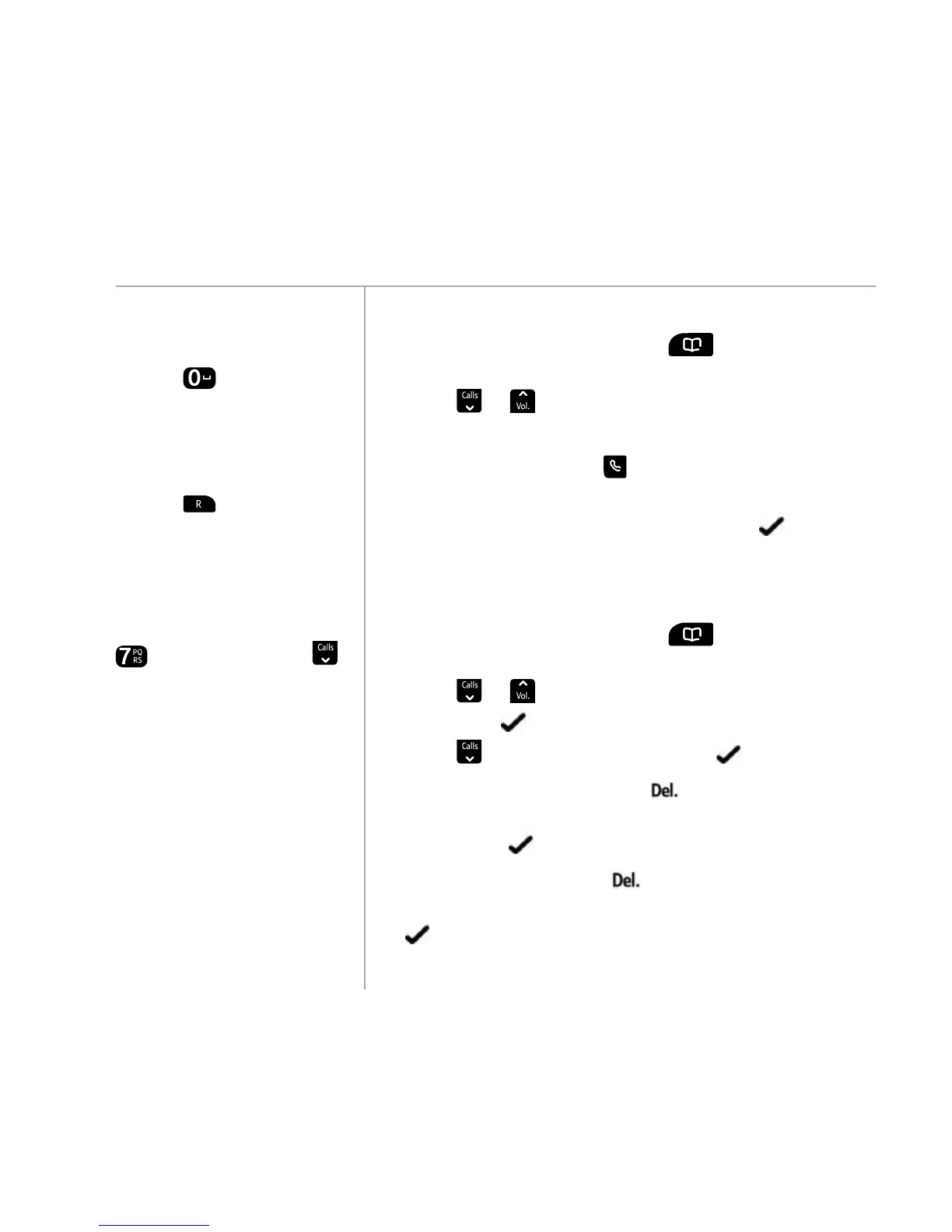Contacts
If you need some help, call us on 0800 218 2182* or go to bt.com/producthelp
22
To enter a pause in a
contact number
When storing a number, press
and hold in the place
where you want the pause.
To enter a recall in a
contact number
When storing a number, press
and hold
in the place
where you want the recall.
Searching alphabetically
Press the relevant keypad
button, e.g. to search for a
contact beginning with S, press
Calls
through the entries.
For help entering names see
notes on page 21.
View/dial a contact
1. From the home screen, press
. The first entry
will be displayed.
2. Press
to scroll through and view the
entries.
3. To dial an entry, press
when the entry
is displayed.
4. To view the number for an entry, select
when the
entry is displayed.
Edit a contact entry
1. From the home screen, press
. The first entry
will be displayed.
2. Press
to scroll to the entry you want to edit
and select
.
3. Press
Calls
to display
Edit
and select .
4. Edit the name by selecting
to delete
characters and use the keypad to enter new ones,
then select
.
5. Edit the number using
to delete characters
and use the keypad to enter new ones, then select
to save.