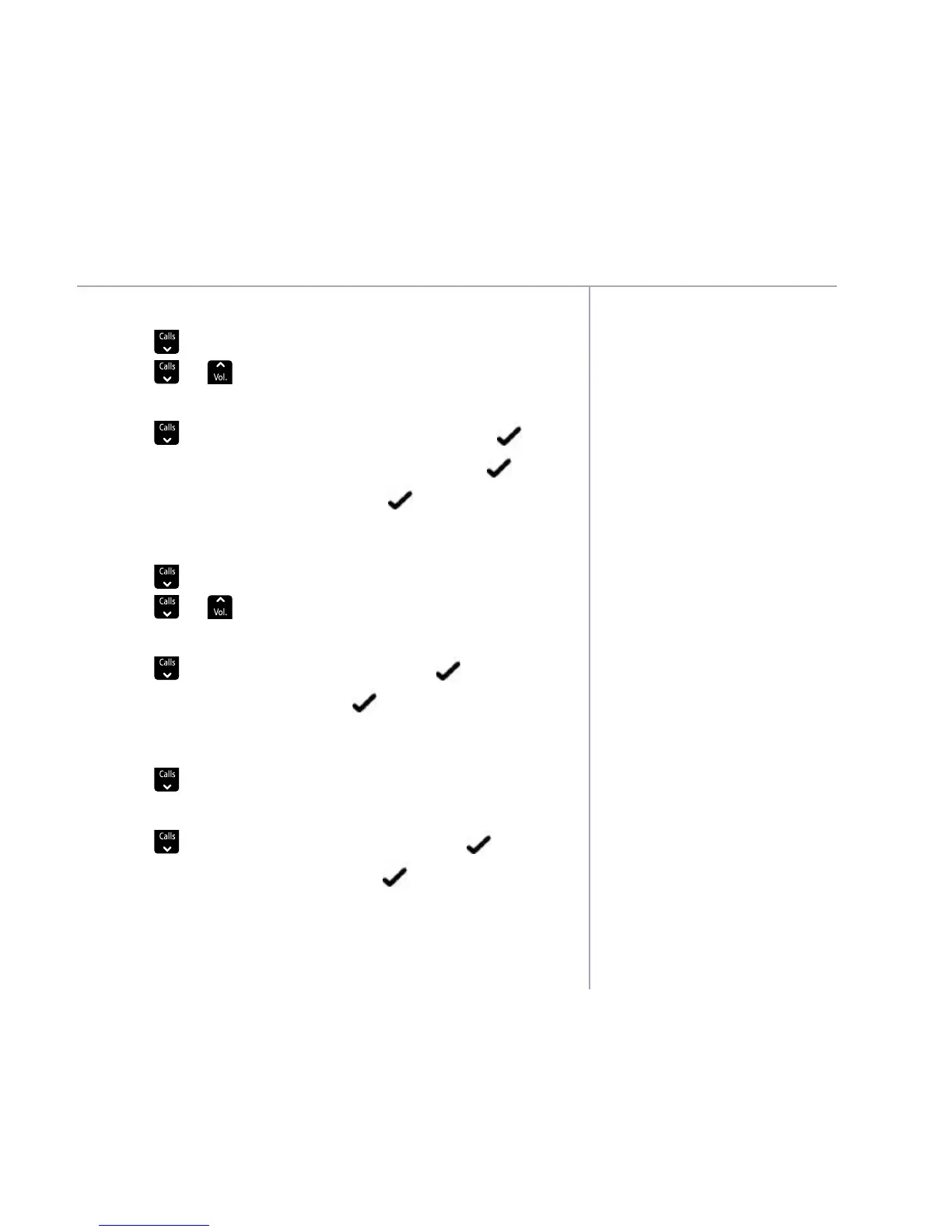If you need some help, call us on 0800 218 2182* or go to bt.com/producthelp
27Caller Display and the Calls list
Save a Calls list entry to your contacts
1. Press
Calls
button to display
Calls
list
.
2. Press
to scroll through to the entry you
want and select Menu.
3. Press
Calls
to display
Store
num ber
and select .
4.
Name
is displayed. Enter a name and select .
5. The number is displayed, select
to confirm.
Delete an entry in the Calls list
1. Press
Calls
button to display
Calls
list
.
2. Press
to scroll through to the entry you
want to delete and select Menu.
3. Press
Calls
to display
Delete
and select .
4.
Delete?
is displayed, select to confirm.
Delete the entire Calls list
1. Press
Calls
button to display
Calls
list
.
2. With any entry displayed, select Menu.
3. Press
Calls
to display
Delete
all
and select .
4.
Delete
all?
is displayed, select to confirm.