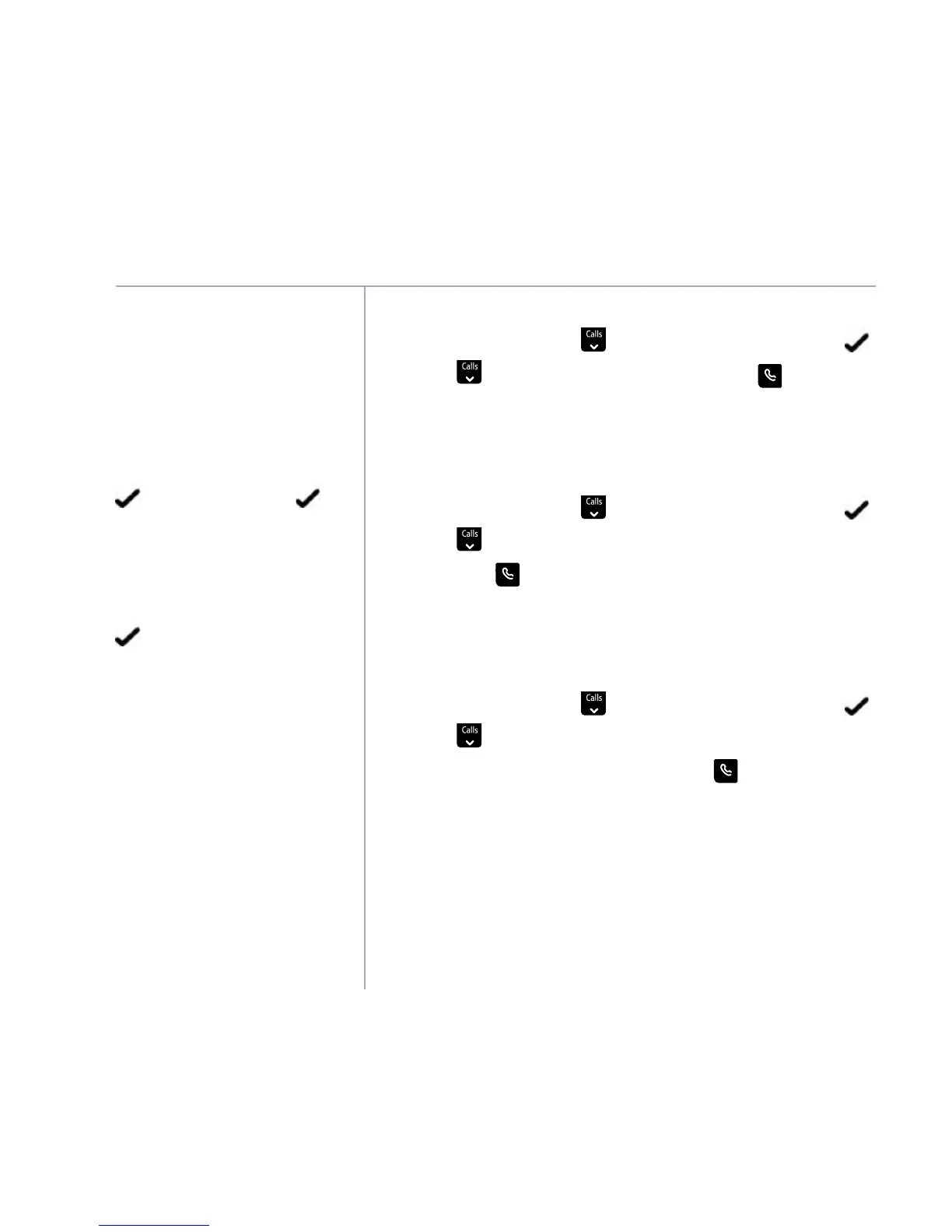BT Services
If you need some help, call us on 0800 218 2182* or go to bt.com/producthelp
38
Call Diversion will divert
incoming calls to another
number of your choice.
If you always divert your calls
to the same number, you can
change the service number
for convenience. Follow steps
1 and 2 opposite and select
. Scroll to
Edit
, select
twice and after the existing
number enter the number you
usually divert to followed by #
(do not delete any of the digits
that are already there). Select
to confirm. Then, when you
call ‘Divert on’, your divert will
be set up without having to
enter any additional digits.
Call Waiting lets you know if
another person is trying to call
you while you’re on another
call. If a second caller rings, you
will hear a beep in the handset
earpiece. If you’ve subscribed
to Caller Display, the display will
show the caller’s details as well.
Call Divert on
1. Select Menu, scroll