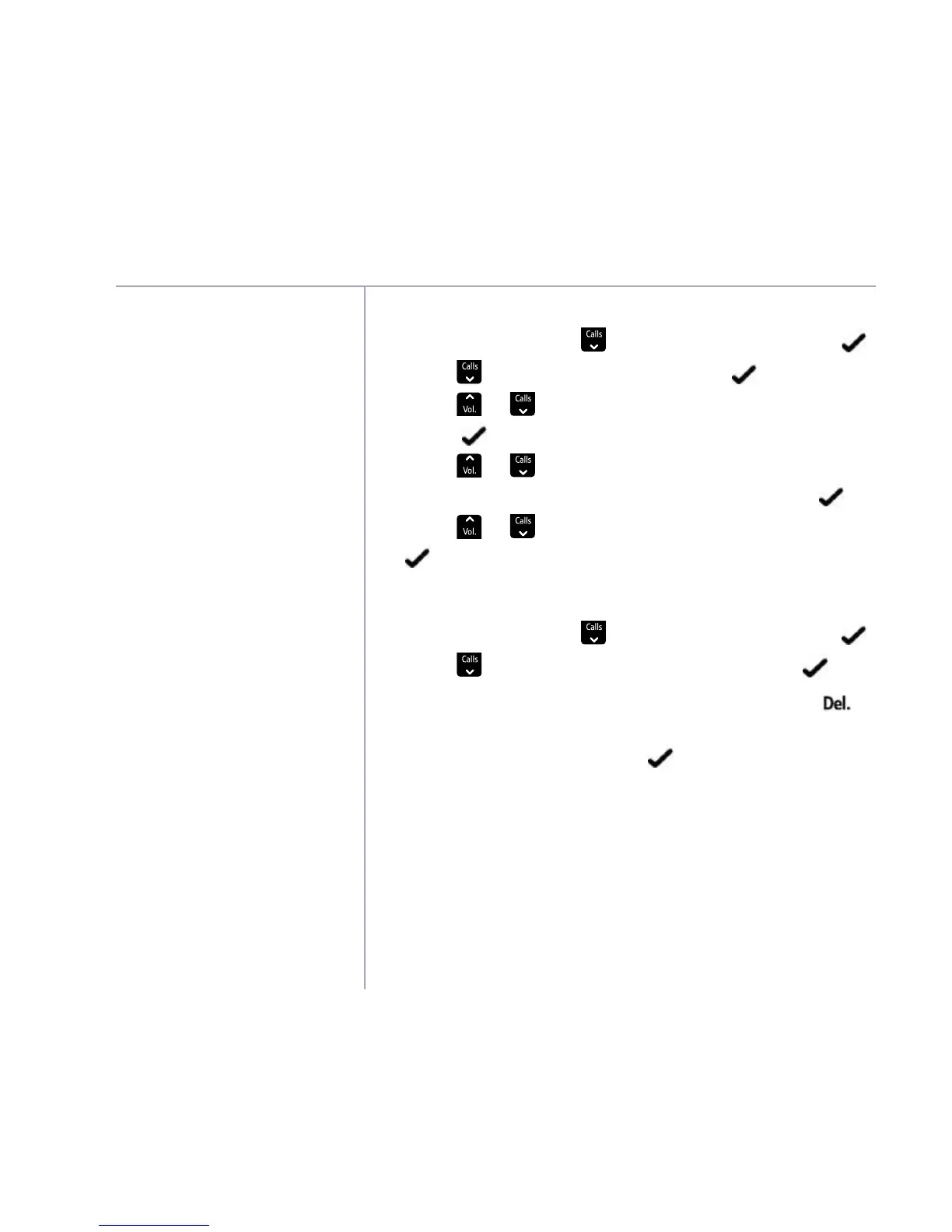Handset settings
If you need some help, call us on 0800 218 2182* or go to bt.com/producthelp
32
There are three handset tones:
Key beeps, Battery low and Out
of range. You can turn these on
or off, the default setting is On.
Key beeps: when turned on,
you will hear a beep after each
button press.
Battery low: when turned on,
you will hear a tone when the
battery is low.
Out of range: when turned on,
you will hear a tone when the
handset is out of range with
the base.
A handset name can be a
maximum of 12 characters. If
you name your handset, the
handset number will still be
displayed on the idle screen.
Turn the handset tones on or off
1. Select Menu, scroll
Calls
to display
Handset
name
and select .
3. The current handset name is displayed. Select
to delete characters and use the keypad to enter
the new name, then select
. You will hear a
confirmation tone.