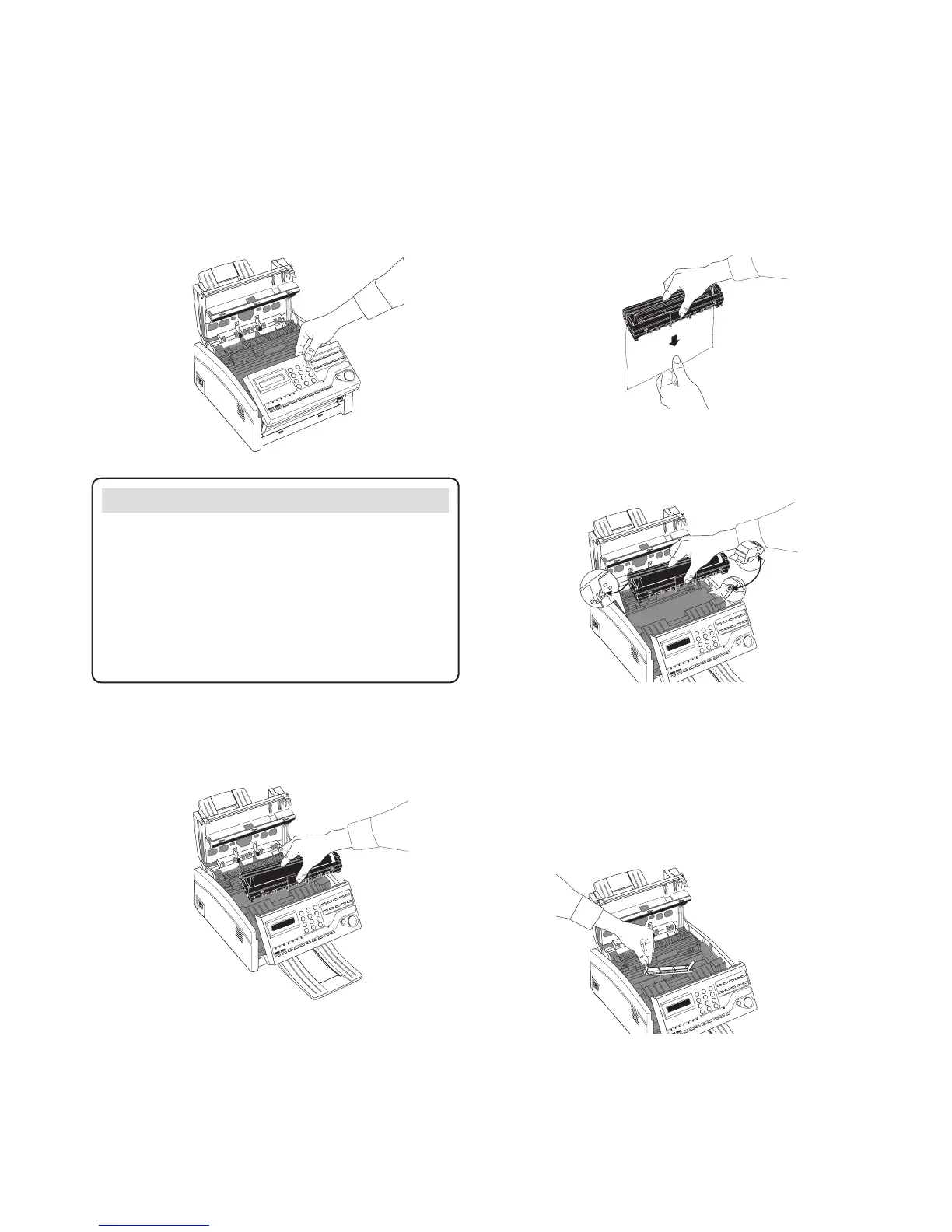11
eFax 2000 - Edition 4 – 14th November ’00 (3313)
Now press down firmly on both ends of the drum
until it snaps into place.
To remove the orange plastic cover from the toner
well which is located in the image drum unit. First
remove the tape, then press in the left hand tab and
lift out the cover. You can discard the plastic cover.
Remove the protective film from the image drum unit.
Place the image drum unit back into your machine
Make sure the tabs on both sides of the drum slot
into place as shown.
Pull the control panel up and forward.
First making a note of its installed position, lift the
image drum unit out. Do not touch the green
surface of the drum.
CAUTION
Do not expose the toner cartridge and image drum
units to light for more than 5 minutes. Never expose
the green drum (inside the image drum unit) to
direct sunlight.
Always hold the image drum unit by the ends. Never
touch the surface of the green drum inside the image
drum unit.