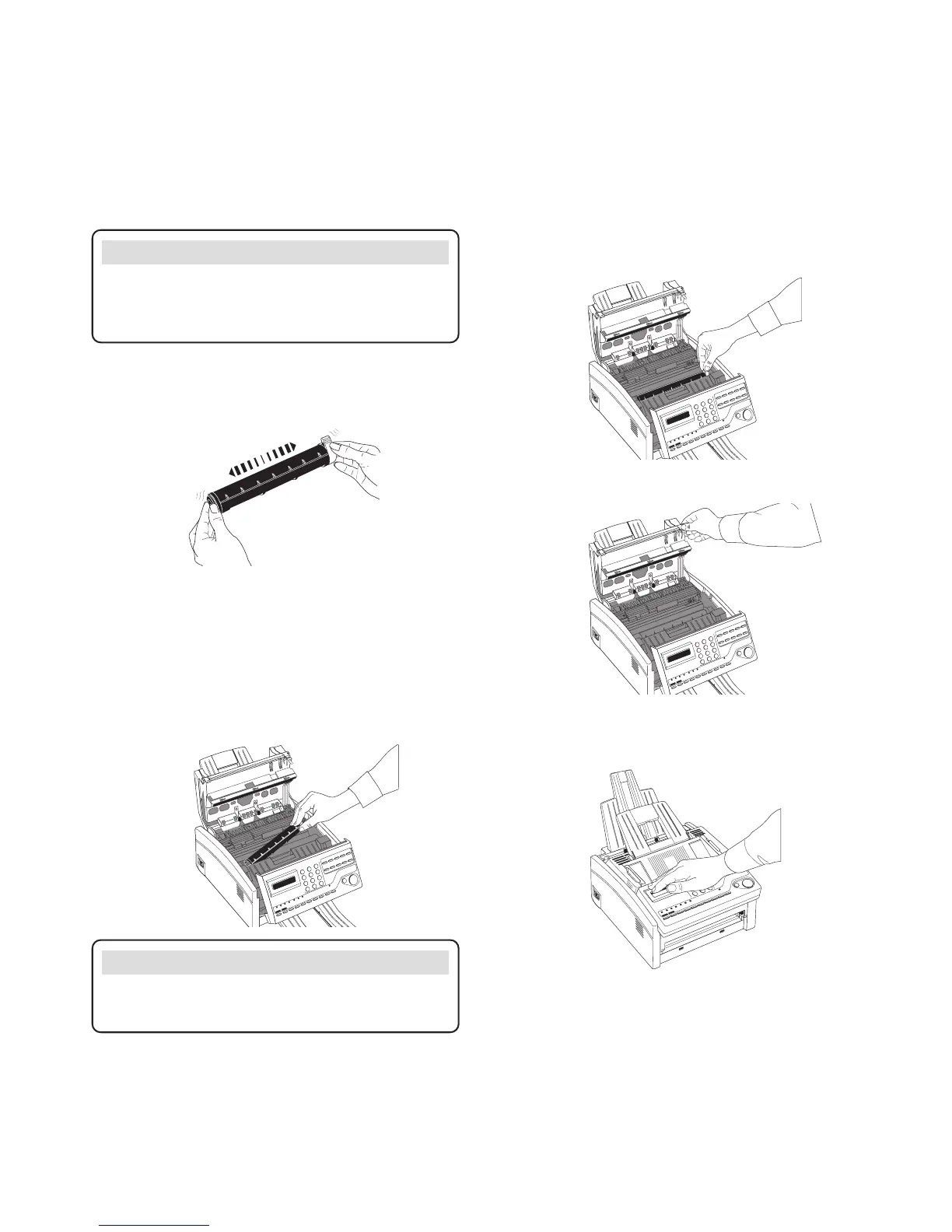Remove toner cartridge from packaging and gently
shake it from side to side in order to distribute the
toner evenly.
Now carefully peel the white plastic tape from the
bottom of the cartridge.
With the smooth, black surface uppermost
(marked L and R) and the grey lever on the right,
insert the toner cartridge into the image drum unit.
Slide in the left end of the cartridge first, then lower
the right end into place.
12
eFax 2000 - Edition 4 – 14th November ’00 (3313)
Close the top cover until is snaps into place.
Close the control panel by pressing down until it
clicks into place.
Caution
Be sure to insert the toner cartridge into the drum
the right way around.
Once in place, push the grey lever on the toner
cartridge towards the back of the machine to secure it.
WARNING
Handle toner cartridge carefully. Avoid spilling toner
onto your clothing or other materials. See ‘Safety
Information’ on page 8)