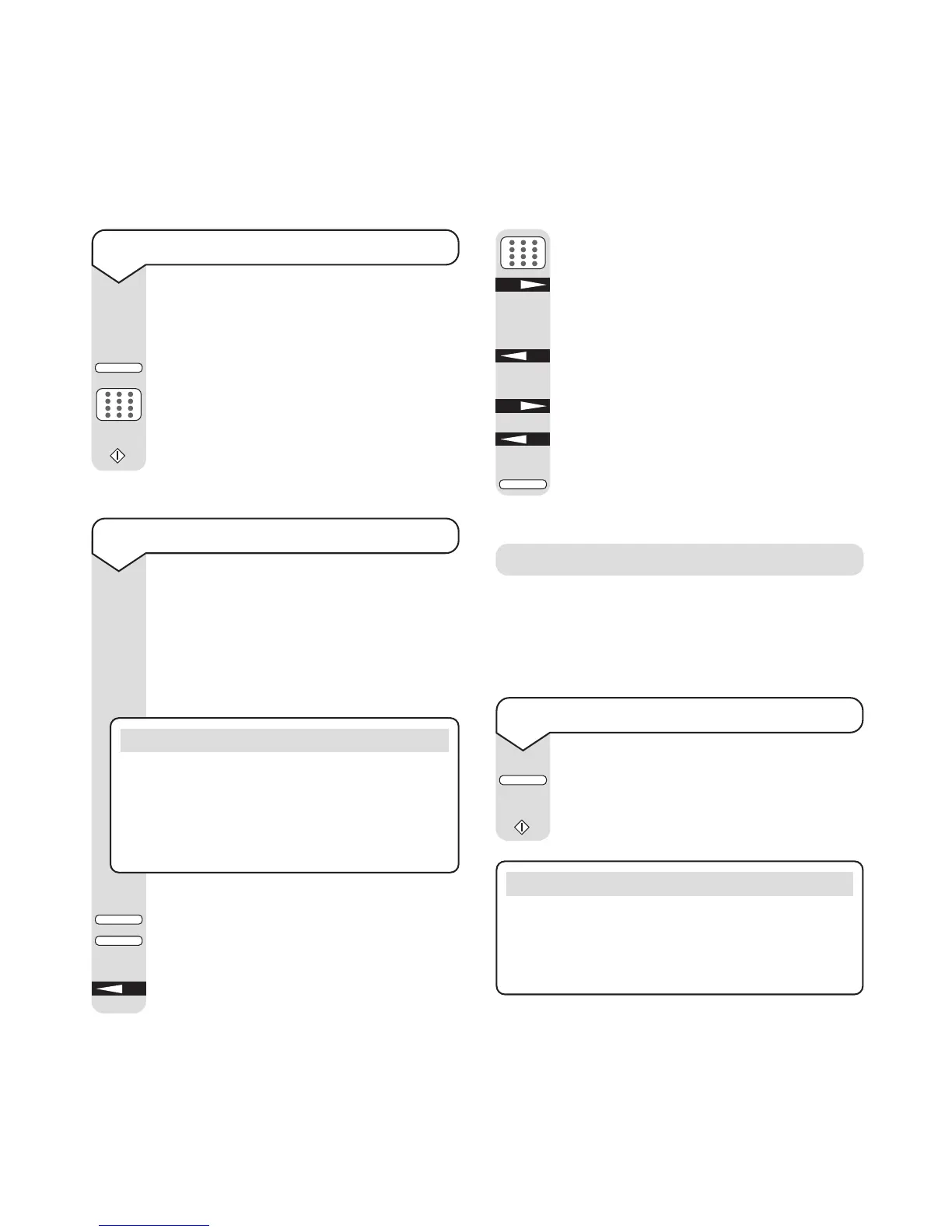To redial a number manually
Press REDIAL. The last number called is
displayed.
Press
START to call the number.
REDIAL
START
Please note
If you have an alternate number programmed for
the person you are calling then, if the first attempt
fails, your eF@x 2000 will automatically try the
alternate number at the next attempt.
Redialling
If the line is busy or if there is no answer, your fax
will automatically try to redial the number every
three minutes and up to 5 times.
24
eFax 2000 - Edition 4 – 14th November ’00 (3313)
To get a line before dialling
Insert the document to be faxed face down
into the document feeder tray.
Press
HOOK.
Use the keypad, One Touch or Auto Dial to
call the number you want.
When the far end machine responds, press
START to send your fax.
HOOK
V. REQUEST
START
Enter 17 .Display shows
17:MEM/FEEDER SW
Press NO to switch between MEM for
storing documents in the memory and
FEED for sending from the feeder tray.
Press
YES until the display shows
25:/INSTANT DIALLING
Press NO. Display shows
OFF
Press YES to confirm.
Press
SELECT FUNCTION to return to
standby.
Please note
The FEED setting of 17:MEM./FEEDER SW.
only becomes effective if user function
25:INSTANT DIALLING is set to OFF.
If 25:INSTANT DIALLING is set to ON, all
documents are scanned when you start dialling.
SELECT
FUNCTION
SELECT
FUNCTION
USER
PROG.
YES
NO
YES
NO
YES
To send documents from the feeder tray
Your eF@x 2000 is pre-set to scan
documents into memory before sending.
You can change this so that documents are
held in the feeder tray. This is useful if you
want to use the voice request feature. (See
‘To send a voice request’ on page 28.)
Press SELECT FUNCTION.
Press
USER PROG.
Display shows
1:FUNC.PROGRAMMING
Press YES.
Display shows
FUNCTION NO.[ ]