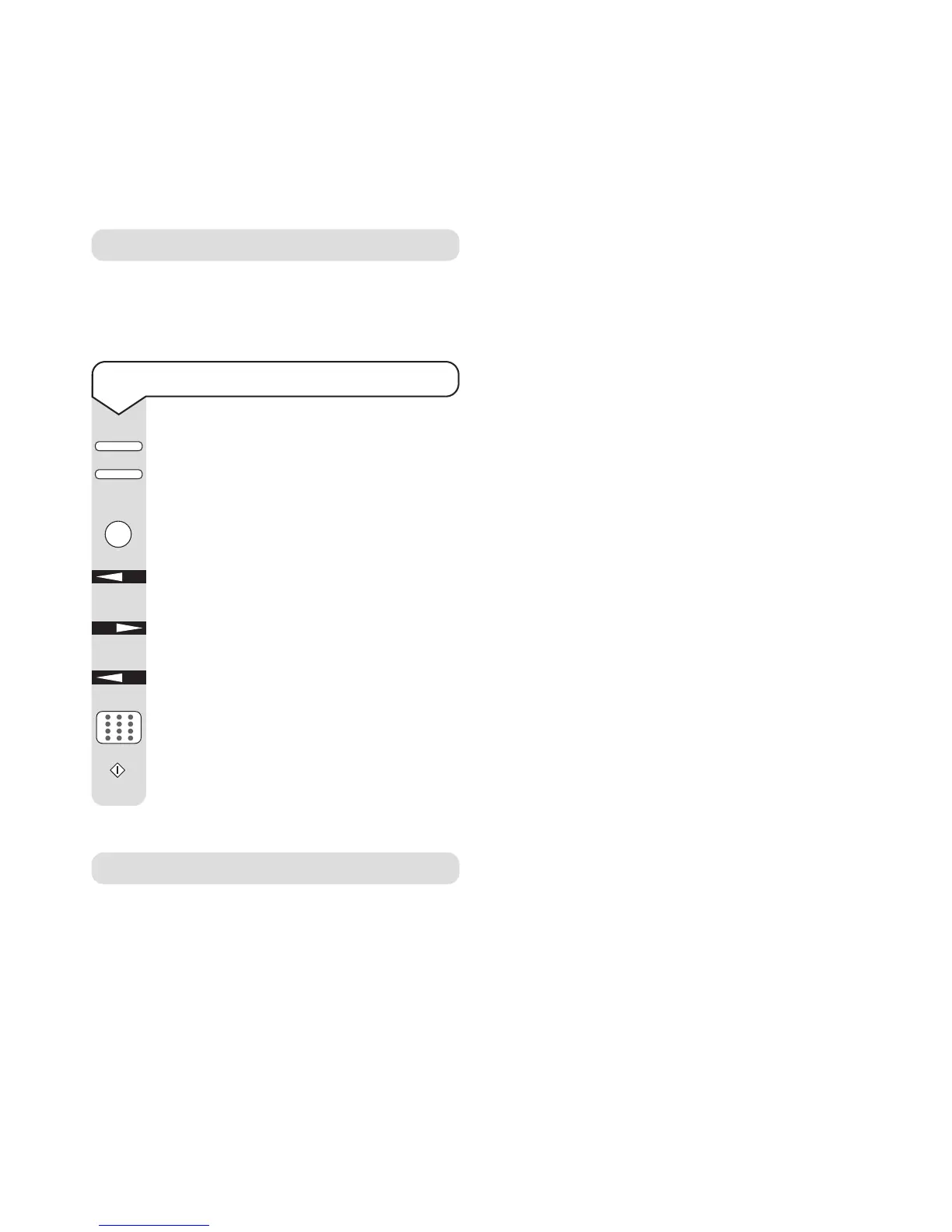58
eFax 2000 - Edition 4 – 14th November ’00 (3313)
Choice of payment methods
You can pay for the Fax2Net service in a choice
of ways.
1. Direct debit from bank account.
2. Electronic transfer from bank account.
3. Credit card (Visa, MasterCard).
4. Pre-paid card.
You receive a monthly invoice for checking/payment
(except pre-paid account holders).
Cancellation
You can cancel your account by calling the Fax2Net
Customer Support Centre. If you are a pre-paid
account holder you will be refunded the remaining
credit on your account.
Charges
Fax2Net charges are for the duration of the call from
your fax machine to the Fax2Net server. At the time
of printing, the Fax2Net service costs just 10p per
minute for sending and receiving e-mails and
retrieving web pages.
The current charges and those for international
faxing are e-mailed to you when you first register for
the service. You will then be kept up to date with any
further changes automatically for as long as you
remain a Fax2Net account holder.
Current charges can be obtained from the following
web pages:
http://www.fax2net.com/rates/IPfax/uk_rates.html
and
http://www.fax2net.com/rates/service_rates/bt/uk
_ok_services.html
Billing
Billing is in 6 second increments with a 30 second
minimum.
Using a pre-paid card
If you subscribe to Fax2Net using a pre-paid card,
you will need to register the card number each time
you use the service.
To register the card number
Press SELECT FUNCTION.
Press
USER PROG. Display shows
FUNC.
PROGRAMMING
Press 8.
Display shows
FAX2NET SERVICE
Press YES.
Display shows
1: WEB RETRIEVAL
Press NO.
Display shows
2: PREPAID CARD REG
Press YES.
Display shows
NO. < CARD NUMBER >
Enter your pre-paid card number.
Press
START. The server phone number
will be displayed and the machine will
receive the report.
START
SELECT
FUNCTION