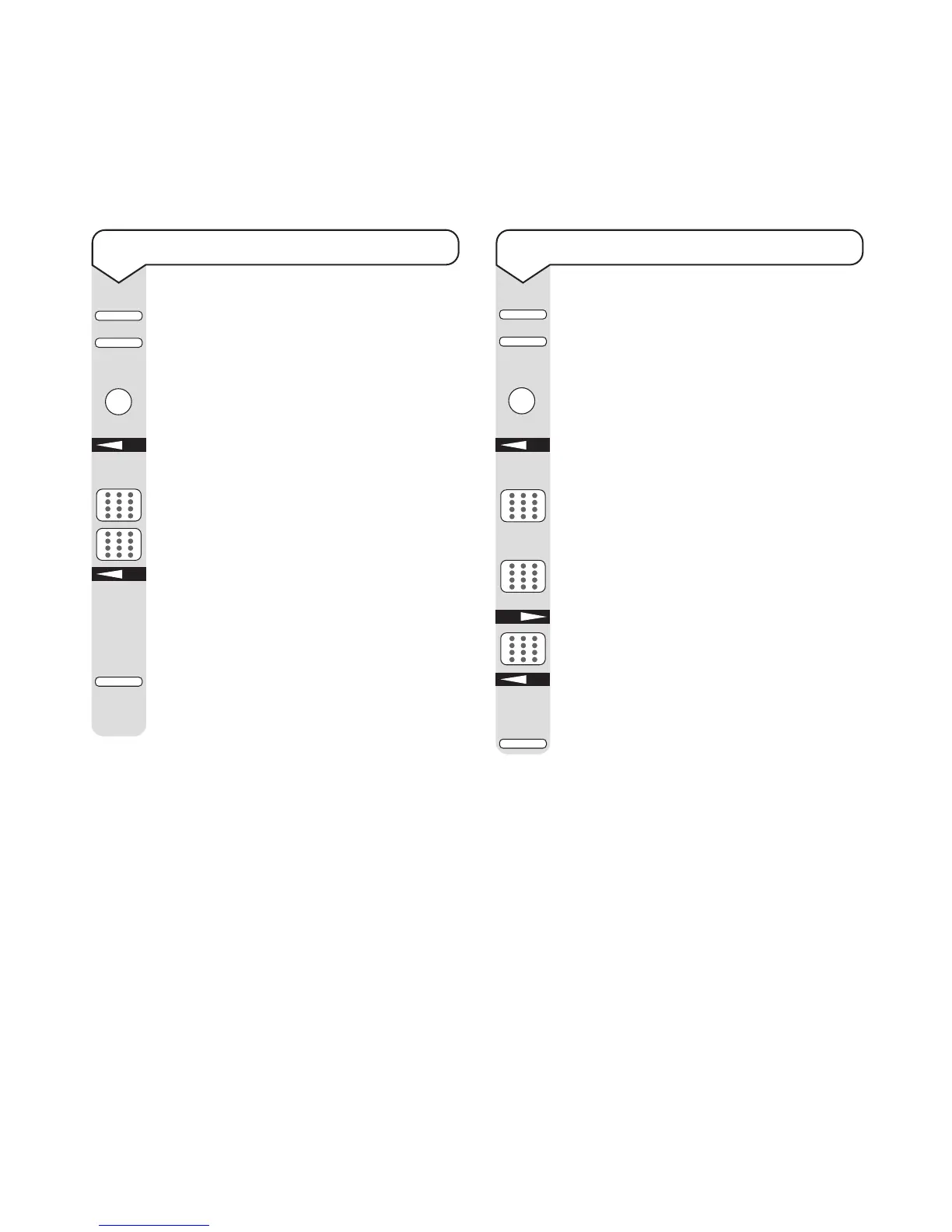65
eFax 2000 - Edition 4 – 14th November ’00 (3313)
To change a restricted access password
Press SELECT FUNCTION.
Press
USER PROG.
Display shows
1: FUNC. PROGRAMMING
Enter 9.
Display shows
9: RESTRICT ID PRG
Press YES.
Display shows
DEPARTMENT NO
Enter the 2-digit code of the department
you want to change.
Display changes to
ENTER ID [ ]
Enter the 4-digit password you want to
change. Display changes to
ID CLOSE
Press NO. Display shows
ENTER ID [ ]
Enter the new password.
Press
YES to confirm.
Display shows
DEPARTMENT NO. [ ]
Press SELECT FUNCTION to return to
standby.
SELECT
FUNCTION
USER
PROG.
YES
NO
YES
SELECT
FUNCTION
To set restricted access
Press SELECT FUNCTION.
Press
USER PROG.
Display shows
1: FUNC. PROGRAMMING
Enter 9.
Display shows
9: RESTRICT ID PRG
Press YES.
Display shows
DEPARTMENT NO
Enter the 2-digit code between 01-24.
Display changes to
ENTER ID [ ]
Enter a 4-digit password.
Press
YES to confirm.
Display shows
DEPARTMENT NO. [ ]
.
If required, you can now create another
department and password.
Press
SELECT FUNCTION to return to
standby. Display shows
ENTER ID
to
indicate that a password must be entered
before the machine can be operated.
YES
YES