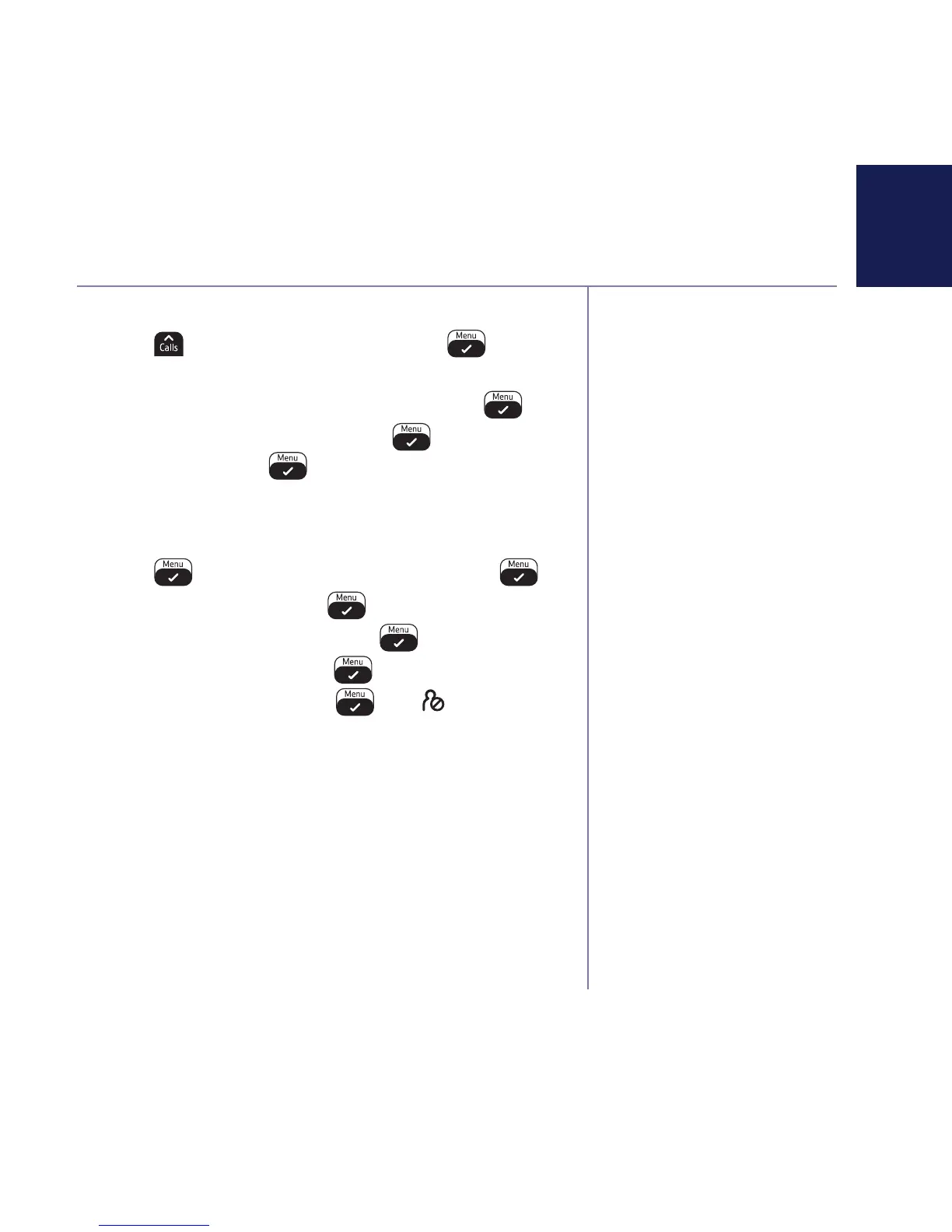If you need some help, call us on 0800 218 2182* or go to bt.com/producthelp
27Call Blocking
Block incoming call number in your Calls list
†
1. Press , scroll to the entry and press .
DETAILS
is displayed.
2. Scroll to
ADD
TO
BLIST
(blacklist) and press .
3. Enter name using keypad, press
. The number
is displayed, press
to save. You will hear a
confirmation tone.
Turn call blocking on to enable blacklist
1. Press
,
CALL
BLOCKER
is displayed, press .
2. Scroll to
SETTINGS
, press .
3. Scroll to
BLOCK
MODE
and press .
4. Select
BLOCK
BLIST
, press .
5. Scroll to
ALWAYS
ON
, press . The icon is
displayed.
† Requires a subscription to a
Caller Display service from
your network provider.
Charges may apply.
Note, the same phone number
can’t be saved in the blacklist
and phonebook.
